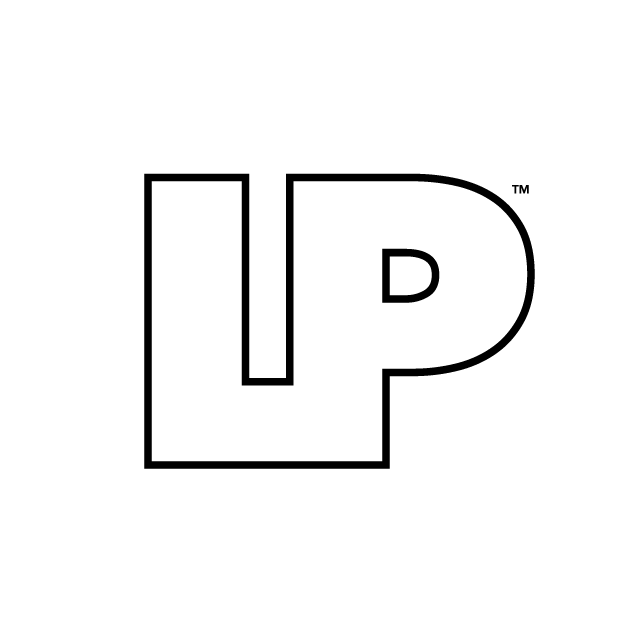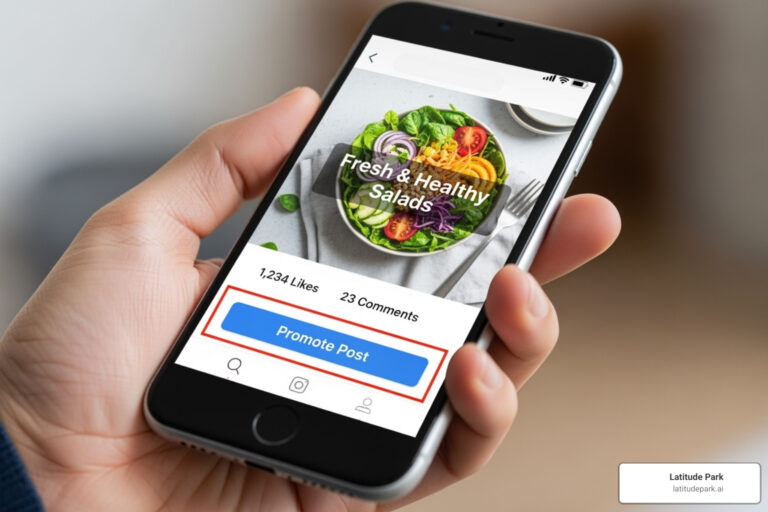The Automation Advantage: Why Your Business Can’t Afford to Wait
Business automation tools are software solutions that streamline repetitive tasks and workflows, reducing manual effort and human error. Here’s a quick overview:
| Tool Type | Best For | Key Benefit |
|---|---|---|
| Workflow Automation | Task management, approval chains | Streamlines team-based processes |
| RPA (Robotic Process Automation) | Data entry, legacy systems | Mimics human actions without APIs |
| iPaaS (Integration Platforms) | Connecting multiple apps | Unifies your tech stack |
| BPM (Business Process Management) | End-to-end process optimization | Orchestrates complex workflows |
| AI-Powered Automation | Decision-making, data analysis | Handles intelligent tasks |
Managing business operations manually is no longer feasible. The sheer volume of data—with 90% of the world’s data created in the last two years—makes it impossible. The cost of inaction is staggering: data errors cost U.S. businesses $3 trillion annually, and the average entrepreneur loses 16 hours weekly to repetitive tasks.
But there’s good news: 90% of workers report a productivity boost thanks to automation, and 85% see better team collaboration. Today’s cloud-based tools are accessible, affordable, and increasingly powered by AI, with McKinsey estimating that up to 70% of all employee tasks could soon be automated.
For franchise businesses, automation is essential for maintaining brand consistency while scaling. Coordinating campaigns across dozens of locations requires a level of efficiency that manual processes can’t provide.
I’m Rusty Rich, founder of Latitude Park. For over 15 years, I’ve helped businesses use automation to streamline marketing and drive growth across multiple locations. This guide will help you choose and implement the right solutions for your business.
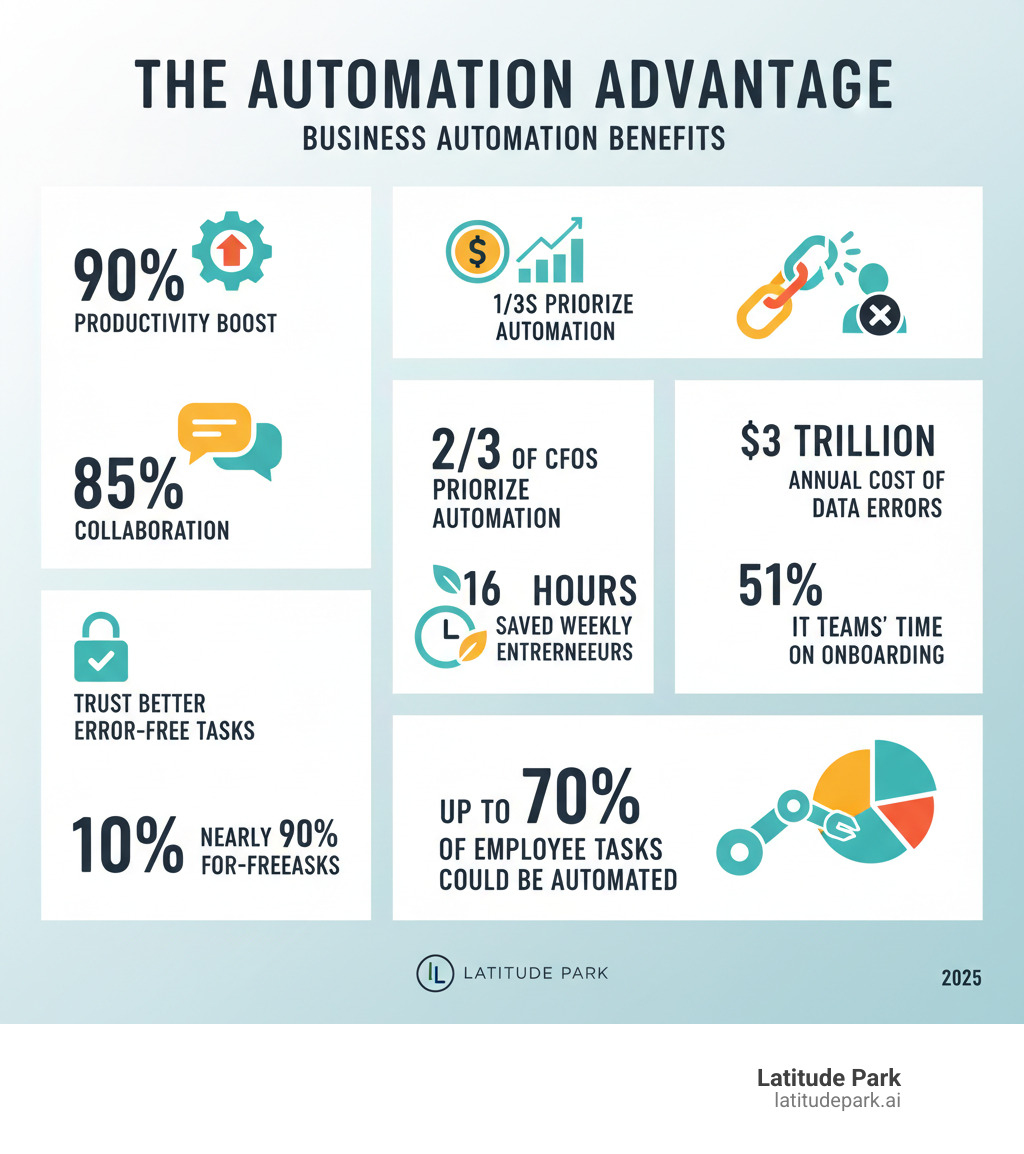
What is Business Process Automation (BPA)?
Business Process Automation (BPA) is the use of technology to automate repetitive tasks and workflows. Instead of people manually moving data or approving documents, BPA software handles these tasks automatically using rule-based logic. It can orchestrate complex, multi-step processes from start to finish, reducing manual intervention and freeing up employees for more strategic, creative, and customer-facing work.
The Core Benefits of Automating Your Business
Implementing business automation tools can fundamentally transform your operations. The benefits are too compelling to ignore:
- Increased Productivity: A recent study found that 90% of workers report a boost in productivity with automation. Offloading mundane tasks allows teams to focus on high-value activities.
- Improved Data Accuracy: Manual data entry is prone to errors, which cost U.S. businesses $3 trillion annually. Automation executes processes consistently, drastically reducing mistakes and ensuring reliable data for decision-making.
- Reduced Operational Costs: Streamlining processes and minimizing manual effort allows you to achieve more with existing resources, optimizing your operational spending.
- Higher Employee Satisfaction: Eliminating tedious work empowers employees to engage in more meaningful and challenging projects, boosting morale and retention.
- Improved Scalability: For businesses like franchises, automation is critical for replicating processes across multiple locations. It allows you to expand without exponentially increasing your manual workload, ensuring a consistent customer experience.
What Business Processes Can You Automate?
Modern business automation tools can impact virtually every corner of your business. From marketing and sales to HR and IT, there are countless processes ripe for automation. Let’s explore where it can make the biggest difference.
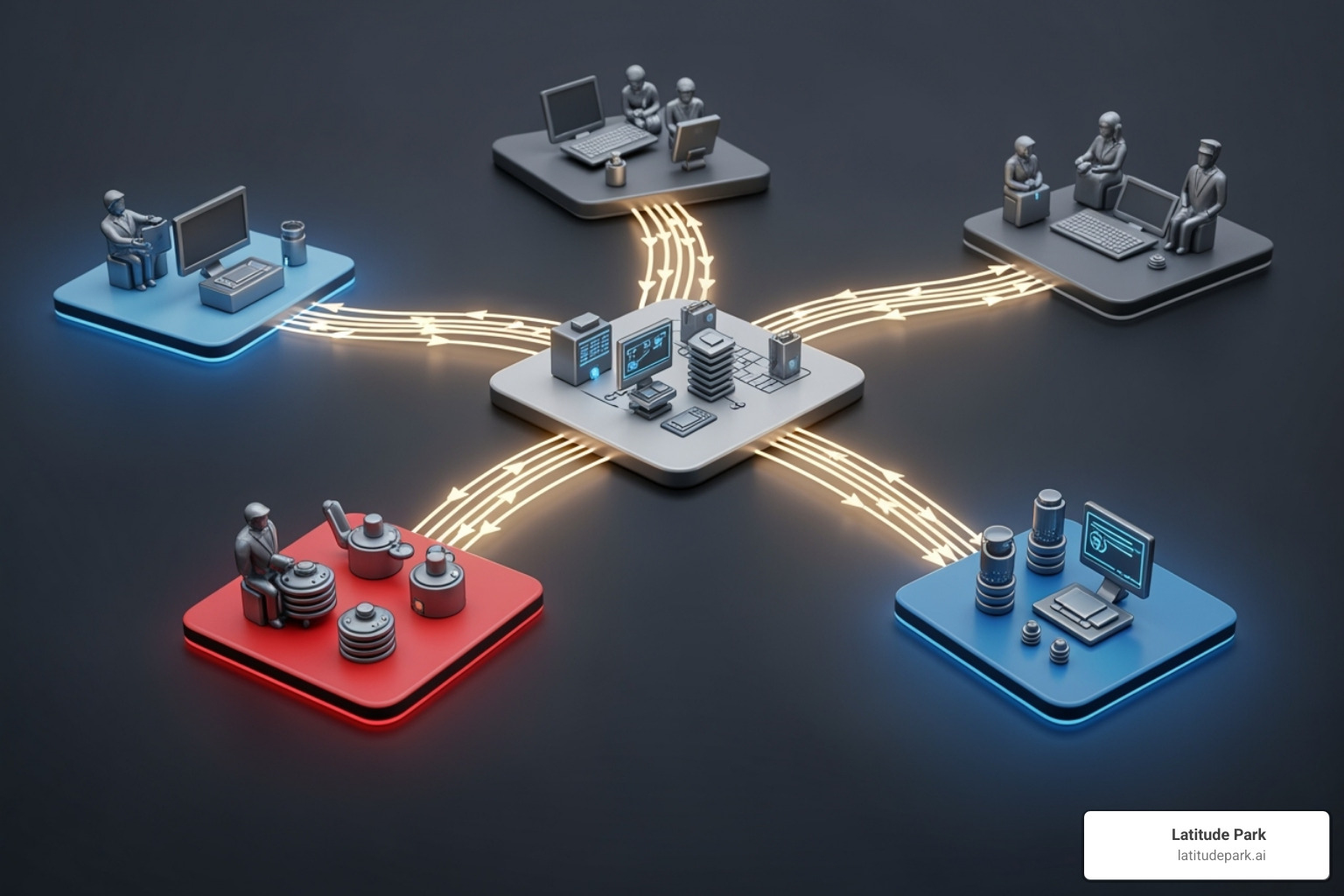
Marketing Automation
Marketing automation allows you to do more with less by setting up systems that work around the clock. Key applications include:
- Email Campaigns: Automatically send personalized emails based on customer behavior, such as welcome series for new subscribers or re-engagement offers for inactive ones.
- Social Media: Schedule posts to keep your brand visible and consistent across platforms, which is especially powerful for maintaining brand unity across franchise locations.
- Lead Nurturing: Use automated lead nurturing workflows to guide prospects with the right content at the right time.
- Reporting: Get real-time insights with automated campaign performance reporting to make smarter, faster decisions.
The integration of AI in digital marketing is pushing these capabilities even further, enabling predictive analytics and smarter content generation.
Sales Automation
Automation transforms the sales function by handling administrative tasks, freeing your team to focus on closing deals. It streamlines the entire sales pipeline management process with features like:
- Lead Scoring: Automatically identify and prioritize the prospects most likely to convert.
- Automated Follow-ups: Ensure no lead slips through the cracks.
- CRM Data Entry: Reduce manual data entry, a common pain point for sales reps.
- Quote Generation & Scheduling: Quickly create quotes and eliminate the back-and-forth of booking meetings with automated appointment scheduling.
HR & Finance Automation
HR and finance departments handle critical, repetitive, and regulation-heavy tasks. Automation brings efficiency and accuracy to these functions:
- Employee Onboarding: Streamline the entire process from document signing to IT account provisioning. With 51% of IT teams bogged down by onboarding, this delivers massive time savings.
- Payroll and Invoicing: Ensure accurate, timely payroll processing and automate invoice management and expense report approvals.
- Compliance: Build compliance checks for things like I-9 documentation or certification renewals into automated workflows to reduce risk.
IT & Operations Automation
Automation frees IT departments from routine requests so they can focus on strategic initiatives. It can handle repetitive tasks instantly, improving response times and security.
- User Management: Automate user provisioning for new hires and deactivation for departing employees.
- System Maintenance: Schedule data backups and configure automatic responses to system alerts.
- Customer Support: Use automated ticketing to route inquiries and chatbots to handle common questions, reducing the load on human agents.
- Inventory Management: Trigger reorders automatically when stock hits predetermined levels, keeping operations running smoothly.
A Guide to the Best Types of Business Automation Tools
The landscape of business automation tools is diverse. Choosing the right one depends on your specific challenges. Let’s break down the main categories to help you find the right fit.

Workflow Automation Platforms
These tools are designed for task management and project collaboration. They help you manage sequences of tasks involving multiple people, ensuring nothing falls through the cracks. With intuitive drag-and-drop builders, you can visually map out processes, set up approval chains, and configure real-time notifications to keep everyone informed. They are ideal for streamlining team-based processes like content approvals or client onboarding. To learn more, visit our workflow knowledge center.
Robotic Process Automation (RPA) Software
RPA uses software bots that mimic human actions on a computer’s user interface. They can click buttons, copy-paste information, and fill out forms, making them perfect for high-volume, rule-based tasks like data entry. The key advantage of RPA is its ability to automate processes in legacy systems that lack modern APIs, allowing you to modernize workflows without overhauling your existing infrastructure.
Integration Platform as a Service (iPaaS)
Most businesses use a variety of apps that don’t naturally communicate, creating data silos. iPaaS platforms act as the connecting tissue between these disparate systems. Using API-based integration and pre-built connectors, they enable seamless data synchronization and automated workflows that span multiple applications. For example, a new CRM lead could automatically trigger a task in your project management tool. iPaaS is ideal for creating a unified tech stack.
Business Process Management (BPM) Suites
BPM suites offer a holistic approach to end-to-end process optimization. They provide tools for process modeling to map out workflows, performance analytics to identify bottlenecks, and complex workflow orchestration to manage intricate processes across departments. BPM is best suited for organizations undergoing large-scale digital change, aiming to standardize processes, ensure compliance, and gain deep operational visibility.
AI-Powered Automation Platforms
AI-powered platforms go beyond simple rules by bringing intelligence to automation. They use machine learning to recognize patterns, Natural Language Processing (NLP) to understand human language, and Intelligent Document Processing (IDP) to extract data from unstructured documents like invoices or contracts. These tools can also use predictive analytics to forecast trends and customer behavior. Ideal for tasks requiring decision-making and data interpretation, they represent the future of automation and can deliver immense value for complex, judgment-based work.
How to Choose the Right Automation Software for Your Needs
Picking the right business automation tools is about finding a solution that fits your goals, your team, and your budget. It’s about delivering real results, not just adding another piece of software.

Step 1: Identify and Prioritize Your Automation Goals
Before looking at software, define what you want to accomplish. Analyze your current workflows to find bottlenecks and repetitive tasks that are slowing your team down. Those pain points are your best automation opportunities.
Set clear, specific objectives. Are you trying to cut costs, reduce errors, improve response times, or free up your team for customer-facing work? Calculate a potential ROI by estimating time saved and errors prevented to justify the investment.
A pro tip: start with high-impact, low-complexity tasks. These quick wins build momentum and prove the value of automation to your team before you tackle more complex processes.
Step 2: Evaluate Key Features in Business Automation Tools
Once you know your goals, focus on the features that matter most:
- Scalability: Can the tool grow with your business? This is crucial for franchises or any growing company that needs to handle increasing volume without switching platforms.
- Ease of Use: A powerful tool is useless if your team can’t use it. Look for intuitive interfaces and no-code or low-code options that empower non-technical users to build and manage workflows.
- Integration Capabilities: The tool must connect seamlessly with your existing systems, like your CRM, accounting software, and marketing platforms. Look for native integrations or a robust API.
- Security and Compliance: Non-negotiable features like data encryption, access controls, and compliance with regulations (e.g., GDPR, SOC 2) protect your business from costly breaches.
- Reporting and Analytics: You need visibility into your automated processes to measure improvements, spot bottlenecks, and optimize over time. Good reporting turns automation into a data-driven strategy.
Step 3: Plan for Successful Implementation and Adoption
Great software will fail without a good implementation plan. Focus on the human side of the change.
- Document Your Processes: You can’t automate chaos. Map out your existing workflows first to identify inefficiencies you can fix before you even start.
- Involve Your Team: Address concerns about job security head-on. As McKinsey’s research shows, successful initiatives involve strong communication. Frame automation as a tool to eliminate tedious work, not people.
- Provide Training and Support: Offer hands-on workshops and easy-to-follow guides. Ensure your team knows where to get help when they get stuck.
- Start Small and Iterate: Pick one process, automate it well, and celebrate the win. These early successes build confidence and encourage adoption across the organization.
Frequently Asked Questions about Business Automation
What is the difference between Business Process Automation (BPA) and Robotic Process Automation (RPA)?
While they sound similar, BPA and RPA have distinct approaches.
- BPA (Business Process Automation) is a broad strategy focused on streamlining entire workflows from end to end. It typically involves integrating systems at the API level to orchestrate complex processes and transform how work gets done.
- RPA (Robotic Process Automation) is a more tactical technology that uses software “bots” to mimic human actions on a user interface (e.g., clicking, typing). It’s ideal for automating specific, repetitive tasks, especially within legacy systems that lack APIs.
In short, BPA re-engineers the entire process, while RPA automates individual tasks within an existing process.
How much do business automation tools cost?
The cost of business automation tools varies widely based on features and scale.
- Simple Tools: Basic workflow or integration tools can start from $10-$50 per month.
- Mid-Range Platforms: More comprehensive solutions for workflow management or departmental automation often range from $50-$500 per month, usually priced per user or by usage.
- Enterprise Suites: Advanced BPM, RPA, or AI platforms can cost thousands of dollars per month, with pricing based on users, processes, or transaction volume.
Many providers offer free trials, which are great for testing. Always consider the potential ROI—the time saved and errors reduced often far outweigh the subscription fee, delivering a return within months.
What are the biggest challenges when implementing automation?
Successful implementation requires navigating a few common problems:
- Lack of a Clear Strategy: Starting without specific goals (e.g., “reduce invoice processing time by 50%”) leads to vague outcomes.
- Resistance to Change: Employees may fear job displacement. Clear communication, training, and involving the team early are crucial to overcome this.
- Choosing the Wrong Tool: Selecting a tool that doesn’t fit your needs, integrate well, or scale can lead to wasted investment.
- Poor Data Quality: Automation amplifies existing data problems. Clean your data before you automate to avoid the “garbage in, garbage out” effect.
- Integration Complexities: Ensuring new tools can truly communicate with your existing tech stack can be more challenging than expected.
- Lack of Ongoing Management: Automation is not “set it and forget it.” Processes must be monitored, analyzed, and optimized over time to remain effective.
Conclusion: Automate Today to Scale for Tomorrow
The numbers are clear: with data errors costing businesses trillions and entrepreneurs losing valuable hours to repetitive work, manual processes are no longer sustainable. Business automation tools are not a luxury; they are essential for any business that wants to thrive.
As we’ve seen, automation transforms every department by freeing teams from mundane tasks to focus on what matters: innovation, customer service, and growth. For franchise businesses, this is even more critical. Coordinating campaigns across multiple locations while maintaining brand consistency is a logistical nightmare without automation. With the right tools, it becomes a streamlined, scalable process.
This is where Latitude Park excels. We specialize in helping franchise businesses build marketing systems that work across all locations without multiplying the workload. We understand the challenge of balancing brand consistency with local relevance as you grow.
The businesses that win today are those that strategically automate the right processes. They eliminate costly errors, accelerate operations, and empower their teams to focus on creative, high-value work. The question is no longer if you should automate, but when. The answer is now.
Ready to explore how automation can transform your business operations? Find our expert insights on Small Business Automation Tools.