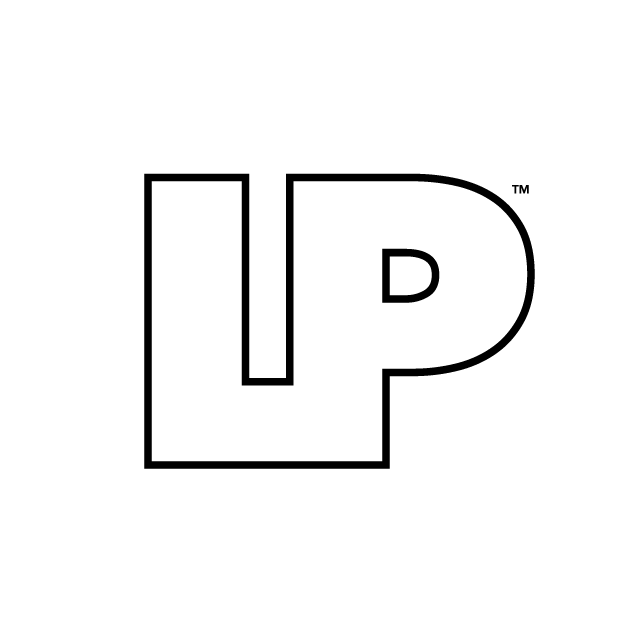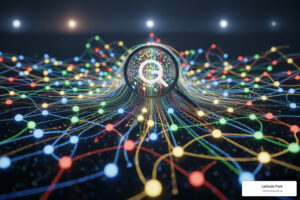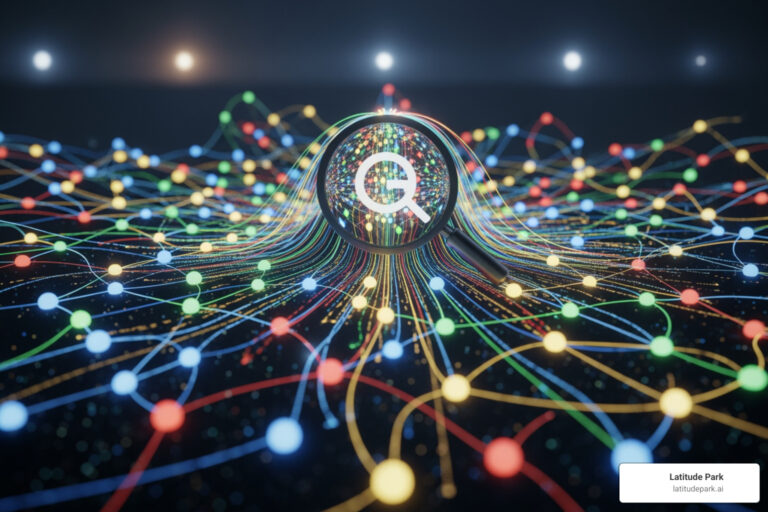Why Local Businesses Need Strategic Ad Extensions
The best google ad extensions for local business clients are location assets, call extensions, sitelink extensions, callout extensions, structured snippets, image extensions, lead form extensions, and promotion extensions. These free tools can boost your click-through rates by 20-30% and help local searchers find, call, or visit your business without extra advertising costs.
Nearly half (46%) of all Google searches are looking for local information. When someone searches for “plumber near me” or “best pizza delivery,” they want immediate answers – a phone number to call, an address to visit, or a quick way to book an appointment.
Ad extensions solve this problem. They turn your basic text ad into a mini-website that takes up more space on the search results page. Instead of just showing your headline and description, extensions can display:
- Your business address and phone number
- Links to key pages like “Book Now” or “Get Quote”
- Customer reviews and ratings
- Special offers and promotions
- Photos of your storefront or services
For franchise marketing managers, this is especially powerful. You can customize extensions for each location while maintaining consistent brand messaging across all your campaigns.
The best part? Extensions are completely free. You only pay when someone clicks through to your website – the extra visibility and information comes at no additional cost.

Why Google Ad Extensions Matter for Local Businesses
Picture this: You’re managing marketing for a restaurant chain, and a potential customer searches “pizza delivery near me” at 7 PM on a Friday. Your basic text ad might get lost in the crowd, but with the right extensions, your ad becomes a one-stop solution – showing your location, phone number for quick ordering, links to your menu, and even a current promotion for free delivery.
This is where the best google ad extensions for local business clients truly shine. They don’t just make your ads bigger; they make them smarter and more useful for people who are ready to buy.
When someone searches for local services, they’re often in what we call “action mode.” They’re not browsing for fun – they need a plumber, want dinner delivered, or are looking for a nearby store. 46% of all Google searches have local intent, which means nearly half of your potential customers are specifically looking for businesses like yours in their area.
Here’s what makes extensions so powerful: they turn your regular ad into a conversion shortcut. Instead of making people click through to your website, hunt for your phone number, and then call, extensions let them dial you directly from the search results. Instead of forcing them to steer to your contact page, they can see your address and get directions immediately.
Google’s algorithm loves this too. When you use extensions, you’re providing more relevant information upfront, which improves your Quality Score and ad rank. Better yet, extensions are completely free – you only pay when someone actually clicks to your website, not for the extra visibility they provide.
Extensions typically boost click-through rates by 20-30%, and because they improve your Quality Score, you often end up paying lower cost-per-click rates too. It’s one of those rare marketing wins where better performance actually costs less.
The 8 Best Google Ad Extensions for Local Business Clients
After managing hundreds of local advertising campaigns, we’ve identified the extensions that consistently deliver results for best google ad extensions for local business clients. These aren’t theoretical recommendations – they’re battle-tested tools that work across different industries and market conditions.
The key is understanding that not all extensions are created equal. Some work better for service-based businesses, while others excel for retail locations. Some are perfect for emergency services, while others shine for appointment-based businesses.
Here’s our ranking based on impact, ease of implementation, and universal applicability:

1. Location Assets – Put Your Address Front and Center
Location assets automatically pull information from your Google Business Profile and display your address, phone number, and a clickable map link right alongside your ad text.
Here’s where location assets really shine: mobile searches. When someone’s walking down the street searching for “coffee shop near me,” they get the full picture – your exact distance (like “0.3 miles away”), your complete address, and that all-important call button.
The setup process is straightforward. You simply link your Google Business Profile to your Google Ads account, and the magic happens automatically. Your store hours, address updates, and phone number changes sync across both platforms without you lifting a finger.
For franchise marketing managers juggling multiple locations, location assets are a game-changer. You can create location groups that target specific geographic areas with customized messaging while keeping your brand voice consistent across every single location.
Location assets represent one of the best google ad extensions for local business clients because they solve the fundamental question every local searcher has: “Where are you, and how do I get there?”
2. Call Extensions – One-Tap Leads for Service Pros
When your phone rings, you know you’ve got a qualified lead. That’s exactly why call extensions are among the best google ad extensions for local business clients – especially those in service industries where immediate contact matters most.
Picture this: someone’s air conditioner breaks on a sweltering July afternoon. They search “emergency AC repair near me” on their phone, see your ad with a prominent “Call” button, and tap it instantly. No website navigation, no contact forms, no delays.
Call extensions transform your text ads into instant lead generators. On desktop, they display your phone number alongside your ad copy. On mobile devices – where most local searches happen – they become eye-catching call buttons that connect directly to your business line with one tap.
You can schedule call extensions to only appear during business hours, which prevents those frustrating after-hours calls that might leave potential customers with a poor first impression.
Call tracking and reporting take things to the next level. Google can monitor call duration, helping you identify which keywords and ad copy generate longer, more meaningful conversations. We typically recommend setting a minimum call duration threshold – usually around 60 seconds – to filter out quick hang-ups and accidental dials.
For emergency services like plumbing, locksmith work, or towing, call extensions are absolutely essential. When someone’s basement is flooding or they’re locked out of their car, they want immediate human contact.
3. Sitelink Extensions – Mini-Menus for Key Pages
Sitelink extensions transform a basic text ad into a mini navigation menu that showcases your most important pages right in the search results. When done right, they’re absolute game-changers – we’ve seen them boost CTR by up to 30%.
The secret sauce is matching searcher intent with your sitelink choices. When someone searches for your local restaurant, they might want to see your menu, make a reservation, order takeout, or get directions. Instead of making them guess which page has what they need, sitelinks let them jump straight to their goal.
For a dental practice, your best google ad extensions for local business clients strategy might include sitelinks like “Book Appointment,” “Emergency Care,” “Insurance Info,” and “Patient Reviews.” Each one speaks to a different stage of the customer journey.
The 25-character limit might seem restrictive, but it forces clarity. “Book Now” beats “Schedule Your Appointment Today” every time. It’s cleaner, fits the space, and gets the message across instantly.
The real beauty of sitelinks is how they let customers self-select their journey. Someone ready to buy clicks “Order Online.” Someone still researching clicks “Read Reviews.” Everyone gets exactly what they’re looking for without extra steps or frustration.
4. Callout Extensions – Bite-Size Value Props
Callout extensions are your business’s elevator pitch, condensed into tiny 25-character snapshots. These little text snippets appear beneath your main ad copy, giving you precious extra real estate to showcase what makes your local business stand out.
Here’s where best google ad extensions for local business clients really shine – callouts let you tackle those nagging customer doubts before they even form. When someone’s scrolling through search results, their brain is asking rapid-fire questions: Can I trust these people? Are they going to overcharge me? Will they actually show up?
Smart callouts answer these concerns instantly. “Family Owned Since 1985” builds trust through longevity. “Free Estimates” removes the fear of upfront costs. “Licensed & Insured” provides professional credibility. “24/7 Emergency Service” appeals to urgent needs.
Scheduling makes callouts even more powerful. A restaurant can show “Happy Hour 3-6 PM” during afternoon searches and switch to “Live Music Tonight” for weekend evening traffic. An HVAC company might display “Emergency Repairs” during off-hours and “Free Tune-Ups” during regular business times.
Callouts aren’t clickable – they’re pure information. This means you can be more creative with your messaging without worrying about where to send the traffic. Focus on the selling points that matter most to your local customers.
5. Structured Snippets – Showcase Local Offerings
Structured snippets give you a neat way to organize and display specific details about your business using Google’s predefined categories. For best google ad extensions for local business clients, the most effective structured snippet headers are usually “Service Catalog,” “Neighborhoods,” “Brands,” and “Types.”
A home services company can use “Service Catalog: Plumbing, Electrical, HVAC, Handyman” to immediately show their full range of capabilities. A retail store might leverage “Brands: Nike, Adidas, Under Armour, New Balance” to catch the attention of shoppers who are loyal to particular brands.
The “Neighborhoods” header is pure gold for local businesses serving multiple areas. Instead of cramming “serving Downtown, Midtown, Westside, and Eastgate” into your already-tight ad copy, you can list them cleanly in a structured snippet.
Here’s the key to avoiding redundancy: Don’t repeat information that’s already in your callouts or main ad text. If your headline proudly states “Full-Service Auto Repair,” use structured snippets to highlight something different, like “Brands: Ford, Chevy, Toyota, Honda” to show your specialization.
The goal is always to answer the customer’s unspoken question: “Do these people do what I need?”
6. Image Extensions – Visual Proof for Nearby Shoppers
When someone’s searching for a local business, they want to see what they’re getting into. Image extensions give you the chance to show rather than just tell – and for local businesses, this visual proof can be the difference between a click and a scroll-past.
Image extensions work especially well for local businesses because they build trust instantly. A clean, professional storefront photo tells potential customers that you’re established and take pride in your appearance. Product close-ups show quality. Team photos put a friendly face to your business name.
Google has gotten pickier about image extensions over the years. Your account needs solid performance history and squeaky-clean policy compliance to qualify. The Google’s Spec Guidelines spell out exactly what works: images need to be at least 300×300 pixels, with landscape orientation (1.91:1 ratio) working best.
What actually gets results? Storefront shots that show you’re a real, professional business. Before-and-after photos that prove your work quality. Product images that highlight what you’re selling. Team photos that show the people behind the business.
For franchise businesses, image extensions offer a sweet spot between brand consistency and local personality. Each location can showcase their specific storefront and team while following the same quality standards and style guidelines.
7. Lead Form Extensions – Capture Prospects in the SERP
Lead form extensions let potential customers submit their information directly from your ad instead of clicking through to your website. This is particularly powerful for the best google ad extensions for local business clients because it removes every possible barrier between a customer’s interest and their inquiry.
The magic happens in the pre-population. Google automatically fills in the customer’s name, email, and phone number from their Google account. What used to be a 2-minute form becomes a 10-second submission.
You can customize which information you collect, but less is definitely more. We typically recommend sticking to the basics: name, email, phone number, and maybe one qualifying question like “What service are you interested in?”
Here’s where many businesses stumble – they set up lead form extensions but don’t properly handle the leads that come in. Google can send leads directly to your CRM through webhook integration, email them to your sales team, or export them for manual processing.
Quick response time is crucial – studies show that calling leads within the first hour increases your connection rate by 7x compared to waiting even two hours.
For local service businesses, lead form extensions work particularly well when you’re offering free consultations, estimates, or assessments.
8. Promotion Extensions – Highlight Limited-Time Local Deals
Promotion extensions are like digital window signs that catch attention and create urgency. They add colorful price tags and discount badges to your ads, making special offers impossible to ignore.
The setup process is straightforward but requires attention to detail. You’ll specify whether you’re offering a percentage discount, dollar amount off, or “up to” savings, along with any qualifying conditions. Google automatically adds visual elements like price tag icons that make your promotion pop on the page.
Here’s where many businesses trip up: they forget to set proper start and end dates. Nothing damages credibility faster than stale promotions.
The psychology behind promotion extensions goes deeper than just saving money. When potential customers see an active promotion, it signals that your business is customer-focused and competitive.
Seasonal promotions work exceptionally well for local businesses. A landscaping company might run “Spring Cleanup – 15% Off” in March, while a restaurant could promote “Happy Hour Extended – 4-7 PM” during slower weekdays.
First-time customer offers are particularly powerful for service businesses trying to overcome the trust barrier. “New Customer Special – $50 Off First Service Call” addresses the biggest concern local customers have: trying an unknown business.
Promotion extensions are among the best google ad extensions for local business clients because they directly address the most common local search behavior: people looking for good deals nearby.
Setting Up & Optimizing Extensions
Getting your extensions up and running is straightforward – it’s the strategic thinking behind them that makes the difference. The biggest mistake we see? Businesses that dump all their extensions at the account level and call it done.
Here’s what actually works: Think of extensions like a hierarchy. Your account-level extensions are your safety net – basic contact info and core sitelinks that make sense everywhere. Your campaign-level extensions get more specific, targeting particular services or locations. And your ad-group extensions are where you get surgical, matching extensions to very specific keyword themes.
The asset library feature is your friend here. Instead of recreating the same “Get Free Quote” sitelink fifty times across different campaigns, build it once and apply it everywhere it makes sense.
Start with the foundation pieces first. Link your Google Business Profile to your Google Ads account – this connection is what makes location extensions possible. Enable call reporting while you’re at it, and set your minimum call duration to something reasonable like 60 seconds to filter out pocket dials.
Next, build your core sitelinks. Focus on the pages people actually want: “Book Now,” “Get Directions,” “View Services,” and “Contact Us.” Keep the text under 25 characters and make sure each link goes somewhere useful.
Always use at least three assets per extension type. Google’s algorithm needs options to work with. If you only give it one sitelink, that’s what it’ll show every time. Give it four or five good options, and it can test which combinations work best for different searches.
Match your extensions to your keywords. When someone searches for “emergency plumber,” they should see extensions about emergency service, not your regular business hours or routine maintenance options.
The key to best google ad extensions for local business clients is treating them like any other part of your marketing – test, measure, and optimize based on what actually drives results for your specific business and customers.
Tracking Performance & Avoiding Common Mistakes
Here’s the truth about extension performance: most businesses look at the wrong numbers. They get excited about higher click-through rates but miss the bigger picture of how extensions actually impact their bottom line.
The real magic happens when you dig deeper. Google Ads gives you several ways to see what’s actually working. The extension reports show basic numbers like impressions and clicks, but the “This Extension vs Other” view reveals the incremental lift each extension provides.
For call extensions, we focus on call duration first. A 60-second call usually means someone’s actually interested, while 10-second calls are often misdials or hang-ups. Track your call-to-appointment rate too – this number reveals whether your phone team is converting interest into business.
Location extensions success comes down to store visits and driving directions requests. Google can track when someone clicks your ad and then visits your physical location within a certain timeframe.
Sitelink performance shows you which pages matter most to your customers. If your “Emergency Service” sitelink gets 40% of clicks while “About Us” gets 2%, you know where to focus your website optimization efforts.
After managing hundreds of local campaigns, we see the same mistakes repeatedly:
Stale information kills trust faster than anything else. When someone clicks your call extension and reaches a disconnected number, or drives to your location during the hours shown in your extension only to find you’re closed, you’ve lost that customer forever.
Generic messaging wastes precious space. Instead of “Great Service” in your callouts, try “Same-Day Emergency Repairs” or “Family-Owned Since 1987.” Specific details build trust and help you stand out.
Mobile blindness is surprisingly common. Many advertisers set up extensions on desktop and never check how they look on phones. Since most local searches happen on mobile, this oversight can tank your performance.
The most expensive mistake we see is ignoring the data. Google provides incredible insights about which extensions drive results, but many businesses never look at the reports. Spend 30 minutes monthly reviewing your extension performance – the insights will surprise you.
Frequently Asked Questions
Do extensions cost extra on top of my CPC bids?
Here’s the good news: Google ad extensions are completely free to add to your campaigns. You’re not paying extra just to have them show up alongside your ads. The only time you pay is when someone actually clicks on your main ad or on a clickable extension element like a sitelink.
What’s even better is that extensions can actually reduce your overall advertising costs. When Google sees that you’re providing helpful, relevant information through extensions, it often rewards you with better Quality Scores. Higher Quality Scores typically lead to lower cost-per-click rates and better ad positions.
Can I use multiple extensions at the same time?
Absolutely, and we strongly encourage it. There’s no limit to how many extension types you can use simultaneously. In fact, the most successful local advertising campaigns we manage typically use five to seven different extension types at once.
Google’s algorithm is smart enough to automatically choose which extensions to display based on what’s most relevant for each individual search. The key is giving Google plenty of options to work with. The more high-quality extensions you provide, the better Google can match your ad to searcher intent.
How does Google decide which extensions to show?
Google’s extension selection process considers several factors:
Ad Rank plays the biggest role – higher-ranking ads are much more likely to show extensions. This creates a positive feedback loop: extensions improve your Quality Score, which boosts your Ad Rank, which makes your extensions more likely to appear.
Extension relevance matters tremendously. Google analyzes the search query and shows extensions that best match what the person is looking for.
Performance history influences future visibility. Extensions with good click-through rates get prioritized over those that people ignore.
The takeaway is simple: focus on creating relevant, high-quality extensions and let Google’s algorithm do the heavy lifting.
Conclusion
Mastering the best google ad extensions for local business clients isn’t just about checking boxes in your Google Ads account – it’s about fundamentally changing how your business shows up when customers need you most.
When someone’s air conditioner breaks on a sweltering summer day, they’re not looking to browse ten different websites. They want to see your phone number, know you’re nearby, and trust that you’ll actually show up. Extensions make all of that happen in a single glance at their search results.
We’ve worked with hundreds of franchise locations at Latitude Park, and the pattern is always the same. Businesses that implement extensions see their click-through rates jump by 20-30% without spending an extra penny on advertising. More importantly, they start attracting the right kind of customers – people who are ready to call, visit, or book an appointment.
Don’t try to implement everything at once. Start with location assets, call extensions, and sitelinks – these three will handle most of your customer needs right away. Once you see how they perform, you can layer in callouts, structured snippets, and the more advanced options.
Your competitors are probably still running basic text ads while you’re creating mini-websites in the search results. That’s a competitive advantage you can’t afford to ignore.
If your Google Ads performance is dropping, extensions might be exactly what you need to turn things around. They’re free, they work immediately, and they give your customers exactly what they’re looking for.
Ready to start outranking your competitors today? Your customers are searching right now – make sure they can find everything they need to choose your business over everyone else’s.