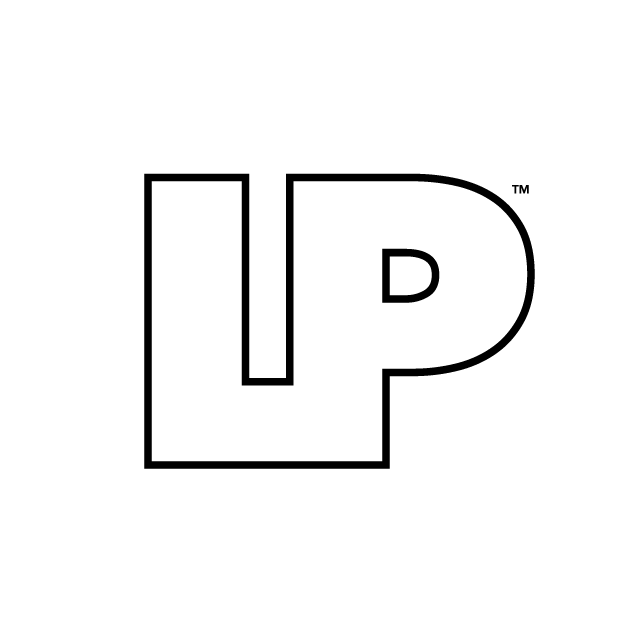Open uping Local Growth with Google Ads Retargeting
Ever felt like an ad was following you across the internet? That’s the magic of Google Ads retargeting. For local businesses, this strategy is essential for bringing back interested customers by re-engaging warm leads, boosting local traffic, and increasing conversions.
Retargeting (or remarketing) shows targeted ads to people who have already visited your website. Since about 97% of visitors leave without converting on their first visit, this gives you a powerful second chance. It keeps your brand top-of-mind, encouraging potential customers to take the next step—whether it’s calling for a quote, visiting your store, or making a purchase. It’s about turning almost-customers into actual customers.
I’m Rusty Rich, President and founder of Latitude Park. My team helps businesses like yours master the best Google Ads retargeting techniques. We focus on building strong online presences and driving measurable growth for small businesses and growing franchises.
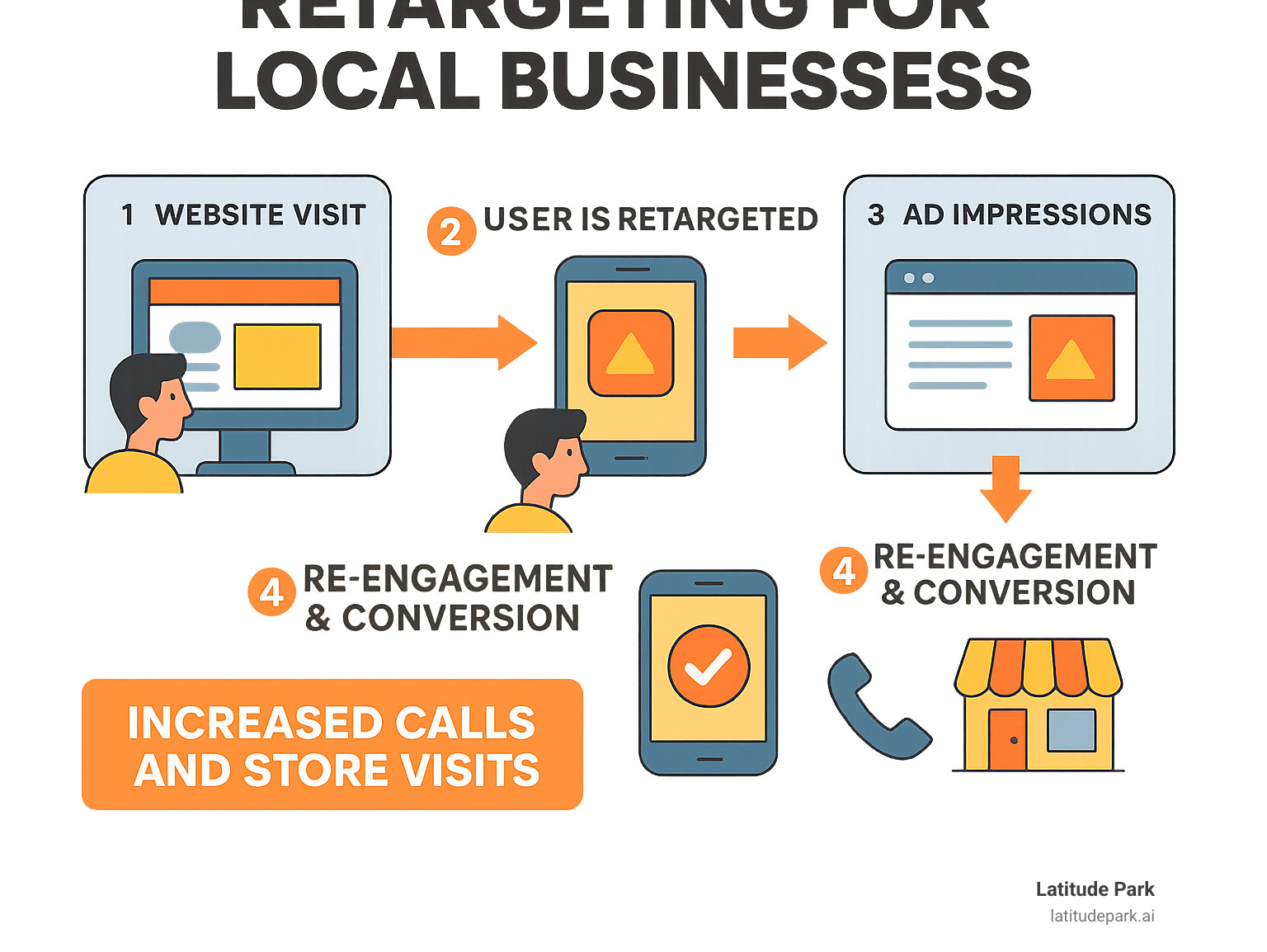
Why Google Ads Retargeting is a Game-Changer for Local Businesses
Google Ads retargeting is a powerful tool for local businesses. Since about 97% of your website visitors won’t convert on their first visit, retargeting lets you show ads specifically to people who have already visited your site, gently nudging them back.
It’s a game-changer because you’re reaching warmer leads who are already familiar with your brand. This makes your ad budget work smarter. While a typical search ad can cost a few dollars per click, retargeting display ads can average just 66¢ per click, and retargeting search ads around $1.23 per click. This efficiency means your money goes further. Beyond cost savings, retargeting builds trust and brand awareness in your local community. To learn more about how Google Ads can boost your business, check out our Google Ads Local Business Guide.
Understanding the Core Benefits
The best Google Ads retargeting techniques are effective for several key reasons:
- Higher Conversion Rates: People who see retargeting ads are up to 70% more likely to convert. They’re already familiar with your brand, and retargeting provides the necessary touchpoints to guide them toward a purchase.
- Increased Brand Recall: Repeated, gentle exposure keeps your business top-of-mind, making your brand feel familiar and reliable. For local businesses, community recognition is a significant advantage.
- Lower Cost-Per-Acquisition: Targeting an interested audience leads to more engagement, better ad quality scores, and a lower cost to acquire a new customer.
- Personalization and Trust: Customers expect personalized experiences. Retargeting allows you to tailor messages based on their previous browsing, which can make consumers 80% more likely to buy.
How Retargeting Specifically Helps Local Businesses Grow
For local businesses, retargeting drives real-world actions:
- Drives Foot Traffic: Retargeting can remind a potential customer who visited your website to stop by your physical location. With 76% of local searchers visiting a business within a day, and 28% of those visitors making a purchase, this is a powerful way to turn online interest into in-store customers.
- Increases Phone Calls: For service businesses, phone calls are vital. Retargeting ads can feature prominent ‘Call Now’ buttons, making it easy for interested users to connect.
- Promotes Local Events: Target people in your area who have already visited your website to ensure your local promotions reach the most relevant audience.
- Competes with Larger Brands: Over 80% of consumers prefer to shop locally. By using smart retargeting, you can tap into this preference and effectively compete with national chains without a massive budget.
Setting Up Your First Local Retargeting Campaign: A Step-by-Step Guide
Setting up your first retargeting campaign is more straightforward than it seems. It starts with a Google Ads account and proper tracking. For a broader look at Google Ads, see our Marketer’s Guide to Paid Google Ads.

The Foundation: Tagging Your Website and Linking Accounts
A solid foundation is crucial for effective retargeting. Think of website tagging as a digital visitor counter that remembers what each person looked at.
- Install the Google Ads Tag: This small piece of code goes on every page of your website. You can find it in your Google Ads account under “Audience Manager.” Google provides instructions to set up your tag. Most website platforms like WordPress or Shopify have plugins that simplify this process.
- Link Google Ads and Google Analytics: This connection allows for more sophisticated audience lists based on user behavior. You can find this option in the “Admin” section of Google Analytics.
- Enable Google Signals: Found in Google Analytics, Google Signals provides cross-device insights by collecting data from users signed into their Google accounts.
- Update Your Privacy Policy: Be transparent with visitors by updating your privacy policy to mention you’re collecting data for advertising. This is a legal requirement that builds trust.
Building Your Local Audience Lists
With tracking in place, you can build audience lists based on how people interact with your site. You can create audiences in Google Analytics 4 for advanced segmentation. Common lists include:
- All Website Visitors: A broad list for general brand awareness.
- Specific Page Visitors: Target users who viewed key pages like “services” or “contact.”
- Cart Abandoners: High-intent users who were seconds away from converting.
- Engaged Visitors: Users who spent a certain amount of time on your site or viewed multiple pages.
- Customer Match: Upload your existing customer lists (emails, phone numbers) to target them with special offers.
- YouTube Viewers/App Users: Target people who have watched your videos or used your mobile app.
For more lead generation strategies, explore our guide on Generating High-Quality Leads Online.
Overcoming Common Challenges
- Small Audience Sizes: Google requires minimum audience sizes (e.g., 100 for Display, 1,000 for Search). If your lists are too small, focus on broader audiences first while you grow your site traffic.
- Ad Fatigue: Prevent users from getting annoyed by your ads by setting frequency caps (e.g., 3-5 impressions per day) and regularly refreshing your ad creatives.
- Privacy Updates: Changes like Apple’s App Tracking Transparency (ATT) and cookie deprecation impact tracking. Focus on first-party data (like Customer Match) and Google’s privacy-safe solutions like Google Signals. A drop in performance could be related to these updates, as discussed in our post on Google Ads Performance Dropping.
- Ad Blindness: Combat users tuning out ads by creating highly personalized and valuable creatives that speak directly to their previous interactions with your site.
The Best Google Ads Retargeting Techniques for Local Businesses
Let’s explore the specific retargeting techniques that get real results for local businesses. These strategies focus on personalization and local relevance to drive calls and foot traffic. For more general tips, see our guide on Small Business Digital Marketing.

Drive Foot Traffic with Advanced Location-Based Retargeting
Combining retargeting with smart location targeting can significantly increase foot traffic. Using geofencing and radius targeting, you can show ads to people who visited your website and are currently near your physical location. This is a powerful way to capture high-intent customers.
To maximize this, set your campaign to target “People in or regularly in your targeted locations” and use location bid adjustments to bid higher for users closer to your store. The real magic is combining your website visitor lists with these geotargeting layers to reach a ready-to-buy local audience.

Integrate Google Business Profile and Local Ad Extensions
Your Google Business Profile (GBP) is your online storefront. Link it to Google Ads to improve your campaigns. For franchises, managing multiple profiles is key; our Franchise GMB Marketing guide can help.
Use ad extensions to add valuable information to your ads:
- Location Extensions: Show your address and a map icon to drive foot traffic.
- Call Extensions: Add a clickable phone number, crucial since many customers call businesses directly from search results.
- Message Extensions: Allow users to text you directly from an ad.
- Promoting Local Reviews: Positive GBP reviews can appear as seller ratings in your ads, building trust.
For more on this topic, read our article on the Best Google Ad Extensions for Local Businesses.
Dominate Local Search with Remarketing Lists for Search Ads (RLSA)
RLSA is one of the most effective retargeting techniques. It lets you show customized search ads to past website visitors when they are actively searching on Google again.
With RLSA, you can bid more aggressively and use personalized ad copy for these high-value users. For example, an ad could say, “Welcome back! Still need a plumber? Book now for 10% off.” This personal touch can significantly boost conversion rates.
Re-engage Your Community with Customer Match and Video Retargeting
- Customer Match: Upload your customer email or phone lists to Google Ads. This allows you to show targeted ads to your existing customers for loyalty programs, retention campaigns, or upselling. Learn more about Customer Match Audiences.
- YouTube Retargeting: YouTube is a massive platform for connecting with your local audience. Create audiences based on video views, channel subscribers, or interactions. Video ads are highly engaging and can build a strong connection with your community.
Measuring and Optimizing Your Local Retargeting for Maximum ROI
Launching your campaigns is just the beginning. To ensure your ad budget is working its hardest, you must continuously measure and optimize for maximum return on investment (ROI). For a deeper dive into making Google Ads work, see our guide: How Can I Make Google AdWords Work for My Business?.
Tracking What Matters: Local Conversion Actions
For local businesses, success is measured by real-world actions. It’s crucial to track the right conversion actions:
- Store Visit Conversions: Google can estimate when users who saw your ads visit your physical store, providing a direct link between ad spend and foot traffic.
- Phone Call Tracking: Track calls made directly from your ads or from a specific number on your website to measure lead generation.
- Local Action Conversions: These are clicks on “Get directions,” “Call,” or “Website” buttons from your Google Business Profile or local ads.
- Form Submissions & Online Orders: Track online appointment requests, quote forms, or direct purchases to measure online conversions.
Measuring your ROI%2F%20Cost%20of%20goods%20sold.) involves comparing the cost of your campaigns to the value of these local actions.
Best Practices for Optimization
Optimization is an ongoing process of refining your campaigns. Here are top tips for local retargeting:
- A/B Test Creatives: Continuously test different ad copy, images, and calls to action to find what resonates best with your audience.
- Use Frequency Capping: Prevent ad fatigue by limiting how often a person sees your ad (e.g., 3-5 times per day).
- Adjust Bids for Location and Time: Increase bids for users near your store or during peak business hours to capture high-intent customers.
- Exclude Recent Customers: Stop showing ads to people who have already converted to save money and avoid annoying them. The exclusion duration depends on your sales cycle.
- Optimize Landing Pages: Ensure your landing pages are mobile-friendly, load quickly, and are relevant to the ad. A clear call to action is essential. Learn more with our 30 Ways to Increase Website Conversions.
- Refine Audience Segmentation: Go beyond “all visitors.” Create specific audiences based on pages visited or actions taken to deliver more personalized messages.
Frequently Asked Questions about Local Business Retargeting
How much does Google Ads retargeting cost for a local business?
Google Ads retargeting is often more cost-effective than standard advertising. A retargeting display ad can cost as little as 66¢ per click, while retargeting search ads (RLSA) average around $1.23 per click. This is significantly lower than the average cost for a new-user search ad.
The exact cost depends on your bidding strategy, audience size, and ad quality. Many local businesses can run effective remarketing campaigns with a monthly budget between $200 and $300. However, there is no fixed minimum spend, so you can start with a budget that works for you and scale up as you see results.
What are the minimum audience sizes for Google retargeting?
Google requires minimum audience sizes to protect user privacy and ensure effective ad delivery. If a list is too small, Google won’t serve ads to it.
Here are the minimums for active users within the last 30 days:
| Campaign Type | Minimum Active Users |
|---|---|
| Display Campaigns | 100 |
| Shopping Campaigns | 100 |
| Search Campaigns (RLSA) | 1,000 |
| YouTube Video Campaigns | 1,000 |
| Demand Gen Campaigns | 1,000 |
If your audience is below the minimum, you may need to focus on broader lists initially or work on increasing your overall website traffic.
Can I retarget people based on their proximity to my business?
Absolutely. This is one of the most powerful retargeting techniques for local businesses. You can use geofencing or radius targeting to create a virtual perimeter around your store.
The key is to combine this with your website visitor lists. This allows you to show ads to people who have already visited your website and are currently near your business. This targets users with extremely high local intent. To maximize this, set your campaign’s location options to target “People in or regularly in” your area and increase bids for users who are very close to your physical location.
Conclusion
You now have a roadmap to the best Google Ads retargeting techniques for local businesses. Instead of marketing to strangers, you can now reconnect with people who have already shown interest in your brand, giving you a valuable second chance to convert them.
We’ve covered how retargeting transforms advertising into a smart, targeted conversation that boosts conversion rates while lowering costs. By combining website visitor data with powerful tools like location targeting, RLSA, and Customer Match, you can create a marketing machine that drives phone calls and foot traffic.
Successful retargeting is not a “set it and forget it” strategy. It requires continuous testing and optimization to learn what resonates with your local community. As your business grows, your retargeting efforts will become even more precise and powerful.
At Latitude Park, we specialize in helping businesses steer these strategies, especially for complex multi-location and franchise structures. We understand the nuances of local markets and are dedicated to driving measurable growth.
Ready to turn your website visitors into loyal customers?