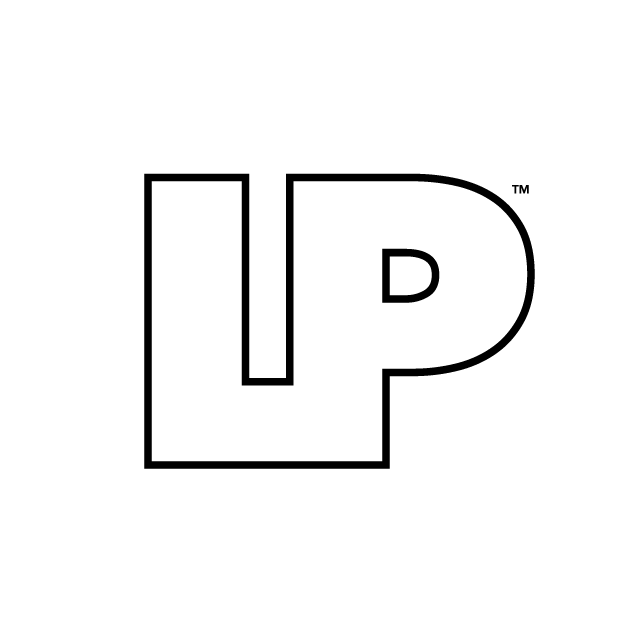Why Facebook Reviews Matter for Your Business
Effectively managing reviews on Facebook requires encouraging positive feedback, responding professionally to all reviews, and reporting inappropriate content when necessary.
Quick Guide to Managing Facebook Reviews:
- Encourage positive reviews – Ask satisfied customers via email, SMS, or in-person requests.
- Respond to all reviews – Reply promptly to show you value customer feedback.
- Report fake or inappropriate reviews – Use Facebook’s reporting system for reviews that violate Community Standards.
- Turn off reviews only as a last resort – This hides ALL reviews, including positive ones.
- Monitor regularly – Set up notifications to catch new reviews quickly.
With 90% of consumers consulting reviews before visiting a business and customers spending 31% more with companies that have positive reviews, your Facebook Page reviews directly impact your bottom line. Facebook holds 19% of all customer reviews, making it one of the most-checked review platforms online.
Facebook’s system has evolved from 5-star ratings to “Recommendations”—a simpler yes/no format where customers answer “Do you recommend this business?” Your previous star ratings still count toward your overall score, but the new system encourages richer feedback through photos, tags, and detailed text.
The stakes are high: Businesses that respond to customer reviews are perceived as 1.7 times more trustworthy than those who don’t. Even negative reviews can boost conversion rates by 85% when handled properly, as 82% of shoppers specifically seek out negative reviews to get the full picture.
I’m Rusty Rich, President and founder of Latitude Park, a digital advertising agency that has helped businesses build strong online presences since 2009. Through our work with franchises, I’ve seen how managing Facebook reviews can make or break a brand’s reputation.
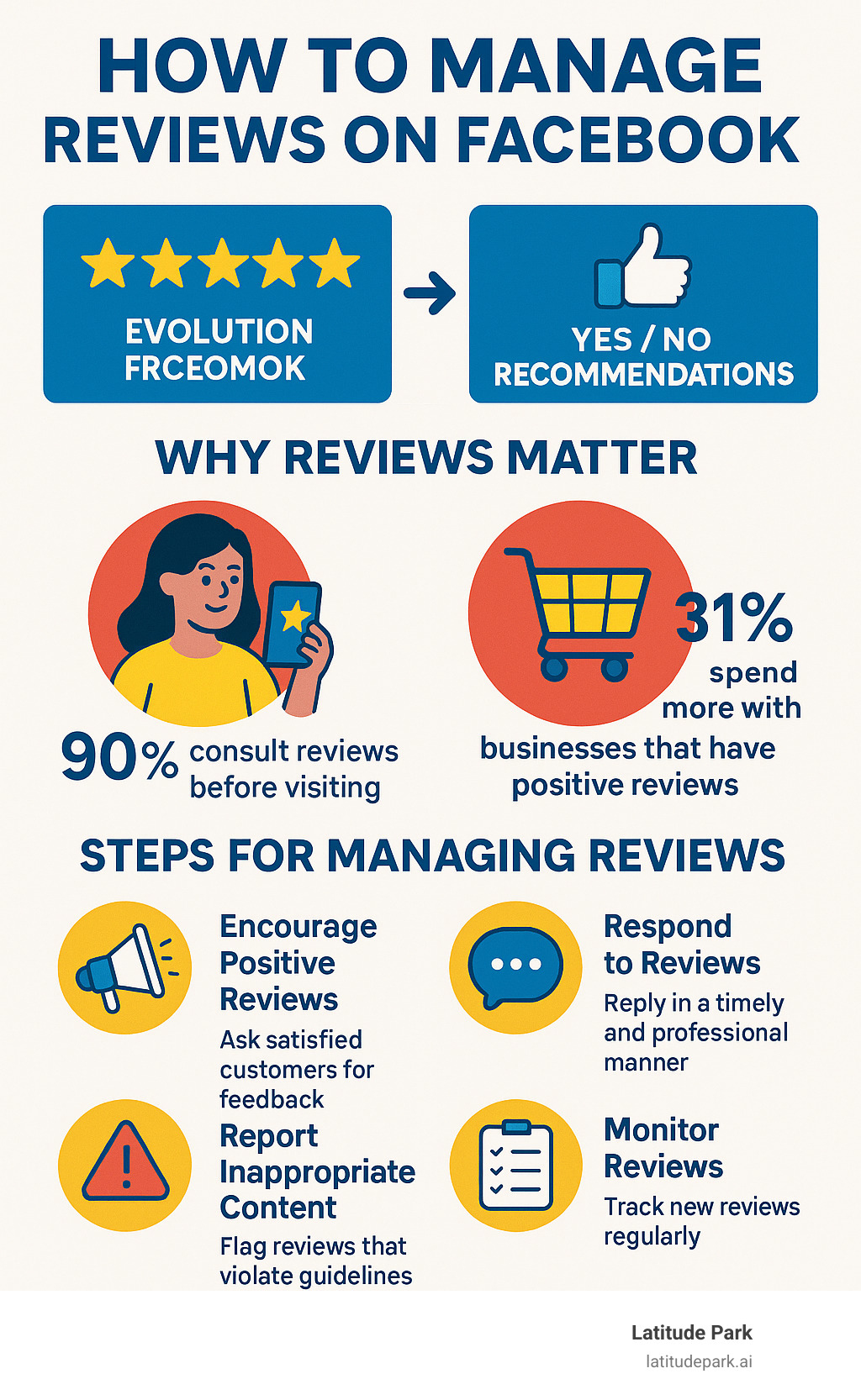
Proactively Building a 5-Star Reputation
The best defense is a good offense when it comes to how to manage reviews on Facebook. Instead of waiting for feedback, smart business owners actively encourage happy customers to share their experiences online.

Building a robust collection of reviews creates powerful social proof that influences buying decisions, as 49% of people trust online reviews as much as personal recommendations. While 28% of customers prefer being asked for reviews in person, the most successful businesses use multiple channels to gather feedback. Why You Should Always Encourage User Reviews becomes clear when you see the compound effect of a well-executed strategy.
At Latitude Park, we’ve seen franchises transform their online reputation by making it easy and natural for satisfied customers to share positive experiences. Are Online Reviews Important? Yes, and Here’s Why explains the broader impact these reviews have on your business growth.
How to Encourage More Positive Facebook Reviews
Getting more positive reviews is about removing friction. Capitalize on a customer’s positive feeling while it’s fresh.
- Direct Links and QR Codes: Place short, easy-to-use links and QR codes on receipts, business cards, or table tents.
- Email and SMS: Use email signatures and post-purchase follow-ups to request reviews. With 79% of consumers opting into business texts in 2024, a quick SMS with a direct link can be highly effective.
- In-Person Requests: Train your staff to recognize happy customers and ask them to share their experience on Facebook. A simple, personal request works wonders.
- Facebook Page Posts: Occasionally post a clear call-to-action asking for reviews. With users spending an average of 31 minutes on Facebook daily, your request is likely to be seen.
- Chatbot Scripts: Automated but personalized chatbot messages can be very effective. One business saw an 87% open rate and generated 65 new five-star reviews in 24 hours using this method.
Once you collect positive reviews, feature them in your marketing materials. Testimonials in ads can increase purchases by 34%, showcasing your reputation while attracting new customers.
Responding to Positive Reviews
Ignoring positive reviews is a missed opportunity. Acknowledging a compliment is just as important as addressing a complaint.
- Personalize Your Reply: Instead of a generic “Thanks!”, mention specifics from their review. “We’re thrilled you loved our new seasonal menu and that Sarah took such great care of you!” shows you’re paying attention.
- Be Timely: Aim to respond within 24-48 hours to show you’re actively engaged.
- Acknowledge Specifics: Calling out positive comments makes the reviewer feel heard and highlights your strengths to potential customers.
- Build Loyalty: A thoughtful reply can turn a satisfied customer into a brand advocate.
Responding to positive reviews isn’t just good manners—it’s good business. It shows potential customers you care and encourages more people to share their experiences.
How to Manage Reviews on Facebook: A Step-by-Step Guide for Negative Feedback
Negative reviews are inevitable, but how to manage reviews on facebook when they’re negative can become your secret weapon for building trust. In fact, 82% of shoppers specifically seek out negative reviews to get the full picture and see how you handle problems.
When potential customers see you responding thoughtfully to criticism, they get a preview of how you’ll treat them if something goes wrong. This is why negative reviews, when handled properly, can increase conversion rates by 85%. The key is knowing the difference between legitimate feedback and reviews that shouldn’t be there. This is where our approach to Mastering Social Listening: Latitude Park comes into play.

Identifying and Reporting Fake, Spam, and Inappropriate Reviews
Before crafting a response, determine if the review is legitimate. You can’t delete reviews you dislike, but you can report those that violate Facebook’s rules.
- Generic Content: Vague complaints like “terrible service” with no specifics are suspicious. Real customers usually provide details.
- Reviewer’s Profile: Check the profile. New accounts with no picture, friends, or activity often signal fake reviews.
- Sudden Influxes: A sudden wave of negative reviews from new-looking accounts may be a coordinated “review bombing” attack.
- Promotional Links: Any review advertising something else is spam and should be reported.
- Policy Violations: Report any review containing hate speech, bullying, threats, or harassment, as these violate Facebook’s Community Standards.
To report a review, go to your Page, find the review, click the three dots, and select “Find support or report recommendation.” Choose your reason and submit it. You cannot delete reviews directly; Facebook’s team reviews your report and makes the final decision.
Best Practices for Responding to Legitimate Negative Reviews
For real but negative reviews, your response is a chance to demonstrate your professionalism to all potential customers.
- Respond Quickly: While 53.3% of consumers expect a response within seven days, a faster reply shows you’re attentive.
- Apologize and Empathize: Start with a genuine apology for their poor experience. “We’re truly sorry to hear about your disappointing visit” acknowledges their feelings without necessarily admitting fault.
- Reference Specifics: Mention details from their complaint to show you’ve read and understood their issue.
- Take the Conversation Offline: This is the golden rule. Provide a direct phone number or email and invite them to contact you privately. This moves the sensitive discussion out of the public eye.
- Follow Up: After resolving the issue offline, you can politely ask if they’d consider updating their review. Many customers will if they feel heard.
44.6% of consumers are more likely to visit a business that responds to negative reviews. Your response is for every future customer, not just the original reviewer.
Advanced Facebook Review Management Settings
Understanding your Facebook Page settings provides a control panel for your online reputation. This behind-the-scenes approach is a key part of maintaining 6 Keys to a Positive Online Presence & Reputation.
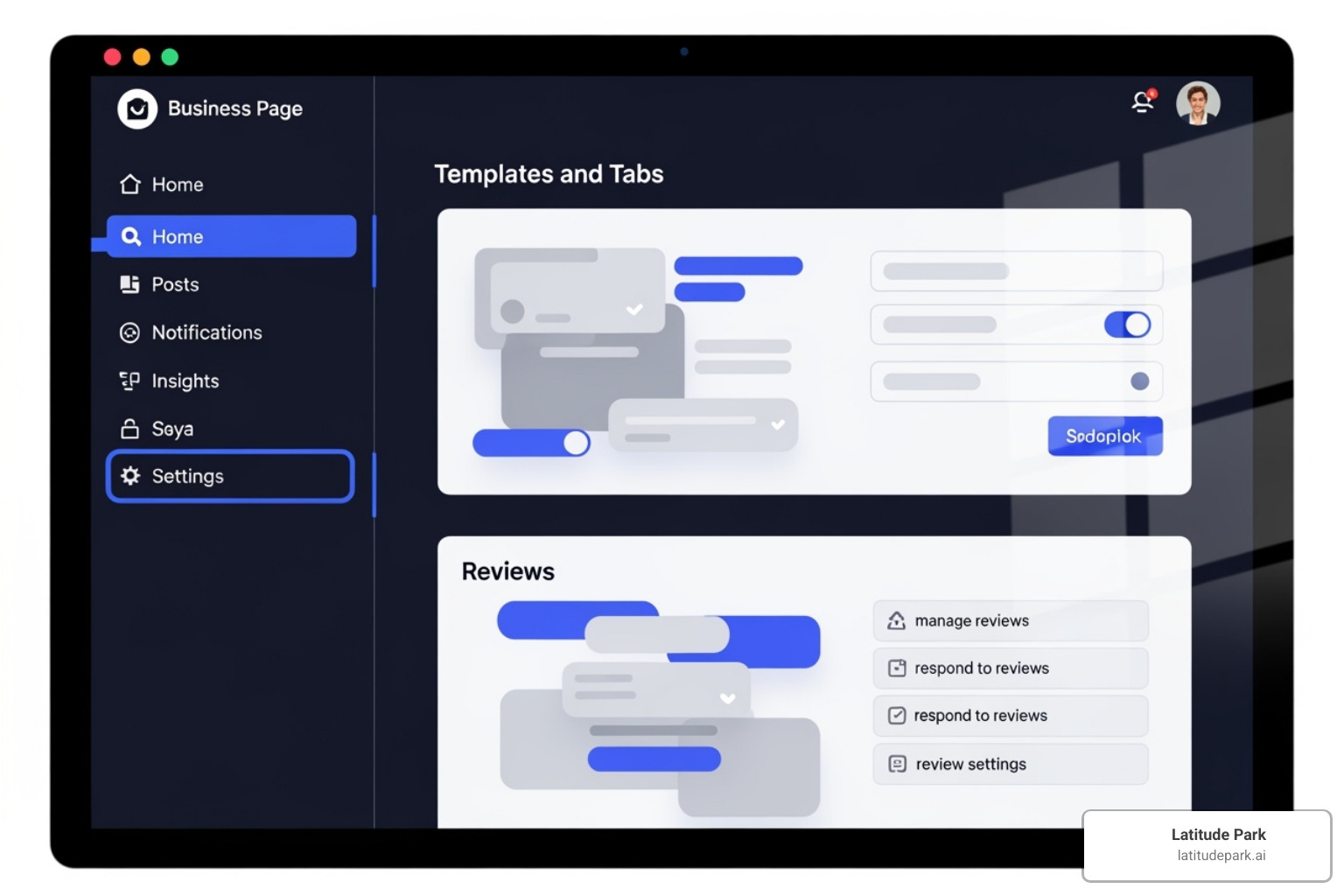
At Latitude Park, we’ve helped countless franchise owners steer these settings. Knowing how to manage reviews on Facebook at this level can be a game-changer.
How to Turn the Reviews Feature On or Off
You have the power to turn off your entire reviews section. To do this, go to your Facebook Page, click “Settings,” then “Templates and Tabs.” Find the “Reviews” or “Recommendations” tab, click its “Settings” button, and use the toggle to hide reviews.
However, this is a “nuclear option.” When you turn reviews off, you hide all of them—the good and the bad. The social proof you’ve worked hard to build vanishes. Customers who see no reviews may assume you’re hiding something or have no satisfied customers.
We only recommend this as a temporary measure during a coordinated fake review attack. The reviews aren’t deleted; they reappear if you turn the feature back on.
How to manage reviews on Facebook to prevent future spam
Prevention is better than cure. While you can’t build a fortress, you can minimize spam and maintain the integrity of your review section.
- Set Up Page Moderation: Use Facebook’s moderation tools to create keyword filters that automatically hide comments containing specific words. While this doesn’t filter reviews directly, it helps create a cleaner page environment that is less attractive to spammers.
- Monitor for Suspicious Activity: Regularly scan your reviews for red flags like generic language, suspicious profiles, or sudden review surges.
- Educate Your Audience: When asking for reviews, guide customers toward specifics. Instead of just “leave a review,” try “we’d love to hear what you thought about your experience.” Detailed reviews are harder to fake and more valuable to others.
- Stay Engaged: The most effective spam prevention is consistently responding to legitimate reviews. An active, monitored review section is less appealing to spammers, who prefer easy targets.
The Impact of Reviews on Your Business’s Growth and Visibility
Your Facebook reviews are powerful business drivers that directly impact your bottom line. The numbers tell a compelling story: customers spend 31% more with businesses that have positive reviews. This is a significant competitive advantage that can transform your revenue. Why Local Business Listing is Essential becomes even more critical when you understand how reviews amplify your local visibility.
Facebook’s algorithm treats your reviews as trust signals. When potential customers search for businesses like yours, those with higher ratings and more engagement naturally rise to the top. This means how to manage reviews on Facebook is a crucial skill for sustainable growth.
Understanding Your Overall Facebook Rating
Facebook’s rating system combines traditional 5-star reviews from its earlier system with the newer “Yes/No” recommendations. According to Meta’s explanation of business ratings, this creates a comprehensive score reflecting customer satisfaction.
Your historical star ratings still contribute to your overall score. You need a minimum of five reviews to display a public rating, so new businesses should prioritize getting those first few reviews quickly. A business with a 4.5-star rating or higher enjoys a significant advantage in customer decision-making over one hovering around 3 stars.
How to manage reviews on Facebook for better local search visibility
Your Facebook reviews also serve as search optimization tools. When customers write detailed recommendations, they often include keywords that boost your local search visibility.
A customer raving about the “best breakfast sandwich at the downtown location” helps Facebook’s algorithm understand what you offer and where you’re located. This makes you more likely to appear in relevant local searches.
Facebook’s algorithm also rewards engagement signals. A page with regular reviews and thoughtful responses appears more relevant and authoritative. Since two out of three Facebook users visit a local business page at least once weekly, a vibrant review section can be the tipping point that drives them to choose your location. For franchises, this means implementing standardized review management processes across all locations, as explained in Top 5 Businesses That Thrive Off of Great Client Reviews.
Frequently Asked Questions about Managing Facebook Reviews
Running a multi-location business means dealing with reviews across multiple pages. Here are answers to the most common questions we hear.
Can I permanently delete a single bad review from my Facebook Page?
No, you cannot delete individual reviews yourself. This policy is in place to protect the credibility of the review system. Your only option is to report reviews that violate Facebook’s Community Standards. If Facebook’s team finds a violation (like spam or hate speech), they will remove it. However, if it’s a legitimate complaint from an unhappy customer, the review will stay. The best approach is to respond professionally, which shows other customers you care about feedback.
What’s the difference between Facebook Reviews and Recommendations?
Facebook updated its system from a 1-to-5 star rating (“Reviews”) to a simpler “Yes/No” format (“Recommendations”). Now, Facebook asks customers, “Do you recommend this business?” They can answer yes or no and then add text, photos, and tags to explain their reasoning. Importantly, your old star ratings still contribute to your overall page score, so your historical reputation is preserved.
How many reports does it take to get a review removed?
This is a common misconception. It only takes one report for Facebook to investigate a review. The number of reports does not influence the decision. Facebook’s team evaluates the reported content against their Community Standards. If the review violates the policies, it will be removed; if it doesn’t, it will stay, regardless of how many people reported it. The key is the content of the review, not the volume of reports.
Conclusion: Take Control of Your Online Reputation
Your Facebook reviews are the digital handshake that welcomes new customers. With 90% of consumers checking reviews before making a decision, mastering how to manage reviews on Facebook is essential for business survival and growth.
Every review is a public conversation about your brand, and you have the power to lead that conversation. By following the roadmap we’ve outlined—proactively encouraging positive feedback, responding thoughtfully to all reviews, and promptly reporting inappropriate content—you can build a stellar online reputation.
For franchises and multi-location businesses, a consistent, professional approach to review management builds a brand that customers trust. The data is clear: customers spend 31% more with businesses that have positive reviews, and 44.6% are more likely to visit a business that responds to negative feedback. These are not just statistics; they are growth opportunities.
Your online reputation works 24/7. By being proactive, responsive, and vigilant, you’re not just managing reviews—you’re building a foundation for sustainable growth.
At Latitude Park, we understand that managing reviews across multiple locations can be overwhelming. We develop comprehensive strategies to help franchises turn customer feedback into a growth engine. Ready to transform your online reputation into your most powerful marketing asset? Explore our Review Management services to learn how we can help.