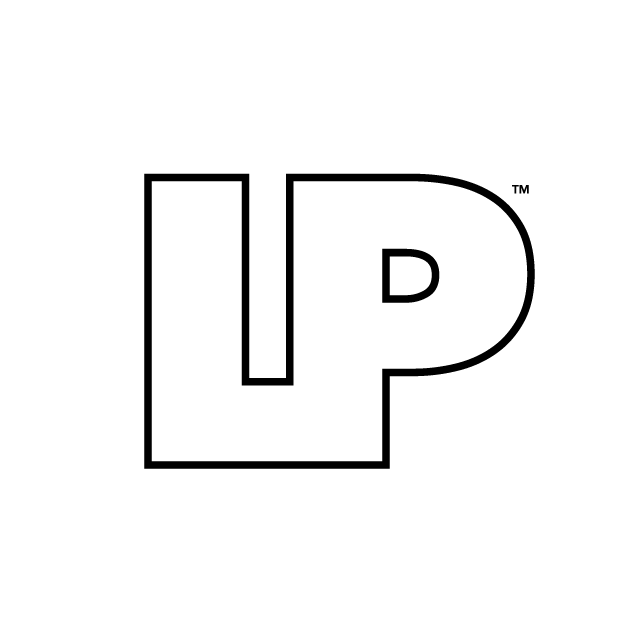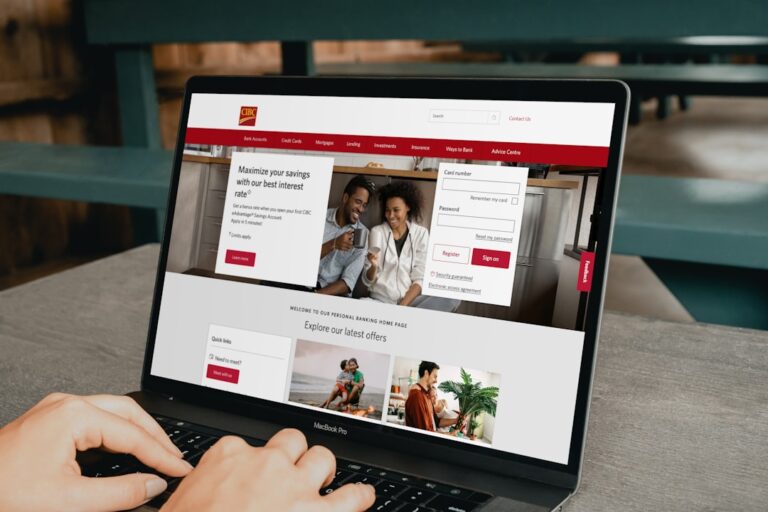In the world of small business, time is your most valuable asset. Yet, countless hours are lost to repetitive, manual tasks like updating spreadsheets, cross-posting on social media, or nurturing leads one by one. This isn't just inefficient; it's a direct barrier to growth. The solution lies in finding the right small business automation tools to handle these processes for you, freeing you to focus on strategic initiatives.
This guide moves beyond generic advice to provide a practical, detailed roadmap. We will explore 12 powerful platforms, breaking down not just what they do, but how you can implement them with real-world examples. From connecting disparate apps to creating complex workflows, you'll see exactly how to reclaim your time. To understand the broader impact, delve into how marketing automation for small business can fundamentally drive growth and save invaluable time.
Our goal is to help you find the perfect fit for your specific needs. We’ll cover everything from simple connectors and comprehensive suites to discovery platforms for finding niche software. Each review includes a direct link, key feature analysis, and honest assessments to help you build a smarter, more efficient operation starting today.
1. Zapier
Zapier stands as the cornerstone of no-code automation, acting as a universal translator between the thousands of different web applications your small business uses daily. It allows you to create automated workflows, or "Zaps," that connect apps and move information between them automatically, eliminating manual data entry and repetitive tasks. Its massive library of over 7,000 integrations is its biggest differentiator, ensuring it connects with almost any tool in a typical small business tech stack.
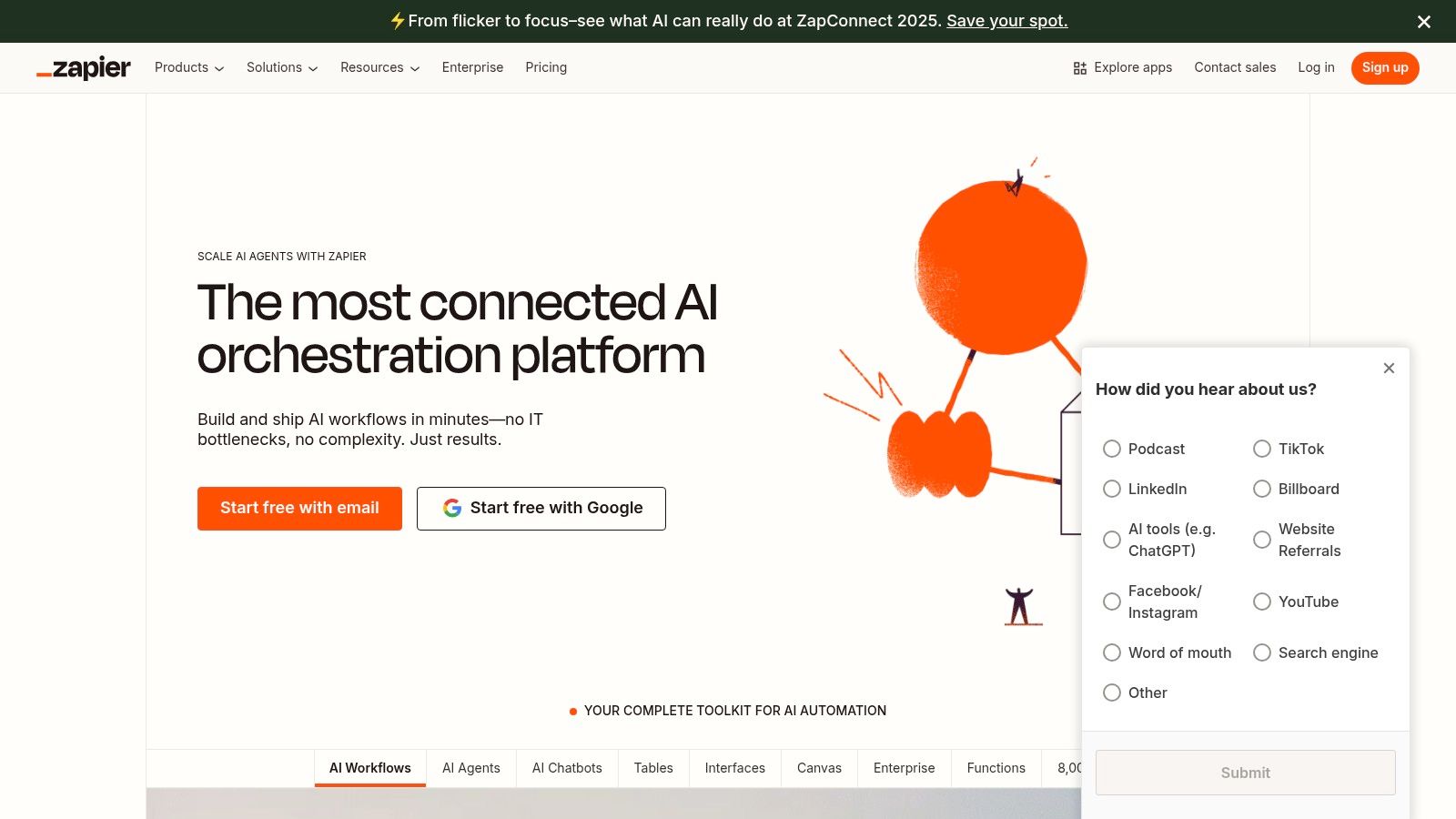
This platform is one of the most essential small business automation tools because it requires no coding knowledge. For example, a small consulting firm can create a Zap where every new event scheduled in Calendly automatically creates a new client folder in Google Drive and a corresponding task in Asana. This single automation saves several minutes per booking, which adds up to hours saved each month.
Key Features & Pricing
| Feature | Description | Best For |
|---|---|---|
| Multi-Step Zaps | Create complex workflows with filters and conditional logic (e.g., IF this, THEN that). | Tailoring automation to specific business rules. |
| App Integrations | Connects with over 7,000 apps, the largest library available. | Businesses with a diverse and growing software stack. |
| Zap Templates | A huge library of pre-built workflows to get started quickly. | Users new to automation or seeking inspiration. |
- Pricing: Zapier offers a free tier for simple, single-step Zaps. Paid plans start at $19.99/month (billed annually) and scale based on the number of tasks you run and the complexity of your Zaps.
- Practical Tip: Start with the free plan to automate one or two high-volume, low-value tasks. A great first Zap is creating a Trello card from a new "starred" email in Gmail to see the value instantly. This insight is key: prove the ROI on a small scale before upgrading.
Website: https://zapier.com
2. Make (formerly Integromat)
Make, formerly known as Integromat, is a powerful visual automation platform that allows small businesses to design intricate workflows with exceptional control. It distinguishes itself with an intuitive drag-and-drop interface where you build "scenarios," connecting app modules like building blocks. This visual approach makes it easier to manage complex logic, including routers and error handlers, without writing a single line of code. It's often favored by users who need more granular control and higher operation limits at a competitive price point.
Make is one of the most cost-effective small business automation tools for complex processes. For a practical example, a small ecommerce store can build a scenario that triggers when a new order is placed in Shopify. The scenario can then check the order's total value; if it's over $100, it adds the customer to a "VIP" list in Mailchimp, and if it's under $100, it adds them to a standard "New Customer" list. For advanced users, understanding how to connect services that aren't natively supported is a game-changer; this webhook integration guide is an excellent resource for extending Make's capabilities.
Key Features & Pricing
| Feature | Description | Best For |
|---|---|---|
| Visual Scenario Builder | A drag-and-drop canvas to visually design, build, and debug complex workflows. | Tech-savvy users who want to visualize data flow and logic. |
| Advanced Logic | Includes routers to create multiple branches, aggregators, and robust error handling. | Automating non-linear processes and building resilient workflows. |
| Generous Free Tier | Offers a free plan with a high number of operations and access to all apps. | Businesses wanting to test complex automations without an initial investment. |
- Pricing: Make has a robust free plan. Paid plans start at just $9/month (billed annually) and are based on the number of operations, making it highly scalable.
- Practical Tip: Use the visual "log" to debug scenarios. It shows exactly how data passed through each module, making it much easier to identify and fix errors in your workflow compared to text-based logs. This insight is crucial for maintaining complex automations without developer help.
Website: https://www.make.com
3. Microsoft Power Automate
For businesses deeply integrated into the Microsoft 365 ecosystem, Power Automate offers a powerful, native solution for workflow automation. It excels at connecting applications like Teams, SharePoint, and Dynamics 365, but also extends its reach to desktop applications through Robotic Process Automation (RPA). This combination of cloud and desktop automation makes it a unique and robust choice.
This platform is a key player among small business automation tools because it brings enterprise-grade capabilities to a more accessible level. For instance, a small accounting firm can create a "flow" that monitors an Outlook inbox for emails with "Invoice" in the subject line. The flow then automatically extracts the attached PDF, saves it to a specific client folder in SharePoint, and posts a message in a Microsoft Teams channel to notify the bookkeeper for review. This dual capability is a significant step in any small business digital transformation.
Key Features & Pricing
| Feature | Description | Best For |
|---|---|---|
| Desktop Flows (RPA) | Record and automate actions on your desktop and web browsers. | Automating legacy software without APIs. |
| Deep Microsoft 365 Integration | Native connectors for SharePoint, Teams, Outlook, Dynamics, and more. | Businesses heavily invested in the Microsoft ecosystem. |
| AI Builder | Add intelligence to your flows with pre-built AI models for tasks like form processing or text analysis. | Automating more complex, data-driven decisions. |
- Pricing: Power Automate offers various plans. A limited version is often included with Microsoft 365 subscriptions. Premium plans with RPA and advanced connectors start around $15 per user/month.
- Practical Tip: Start by exploring the built-in approval workflows in Teams. For example, create a flow that automatically starts an approval process in a Teams channel whenever a new document is uploaded to a specific SharePoint library folder. This is a quick win that demonstrates immense value to the entire team.
Website: https://www.microsoft.com/power-automate
4. IFTTT
IFTTT, which stands for "If This, Then That," is a streamlined automation service that excels at connecting disparate apps and services through simple conditional statements called "Applets." While not as enterprise-focused as some alternatives, its simplicity and accessibility make it a powerful starting point for solopreneurs and micro-businesses looking to automate basic, yet time-consuming, digital chores. Its core strength lies in its ease of use for single-action automations, like cross-posting content or receiving notifications.
This platform is one of the most approachable small business automation tools because of its straightforward, trigger-action model. For example, a freelance graphic designer can set up an Applet so that every time they post a new design to Instagram, the image is automatically added as a new row in a "Portfolio" Google Sheet and also saved to a Dropbox folder for backup. It is particularly effective for social media management and personal productivity tasks that support business operations.
Key Features & Pricing
| Feature | Description | Best For |
|---|---|---|
| Simple Applets | Create easy-to-understand "If This, Then That" automations with no code. | Quick, single-purpose automations and new users. |
| 900+ Service Integrations | Connects to a wide variety of popular apps, services, and smart home devices. | Social media management and personal productivity hacks. |
| Pro+ Tier Features | Unlocks multi-step Applets, conditional logic, and AI service integrations. | Growing businesses that need slightly more complex workflows. |
- Pricing: IFTTT offers a free plan that includes 2 Applets. The Pro plan starts at $2.50/month and includes 20 Applets and faster polling times. The Pro+ plan at $5/month unlocks unlimited Applets and advanced features.
- Practical Tip: Use IFTTT to create a "content syndication" engine. Set up an Applet so that every time you publish a new post on your WordPress blog, it automatically creates a draft tweet, a Facebook post, and a LinkedIn update, saving you significant manual effort. This is a classic "set it and forget it" automation that yields continuous value.
Website: https://ifttt.com
5. HubSpot (Marketing Hub + CRM platform)
HubSpot serves as an all-in-one CRM platform designed to help small businesses attract, engage, and delight customers. It centralizes marketing, sales, and service activities, with its core strength lying in how it ties automation directly to customer data. Instead of connecting disparate tools, HubSpot provides a native ecosystem where you can automate email sequences, manage leads, and build entire customer journeys within a single, unified interface.
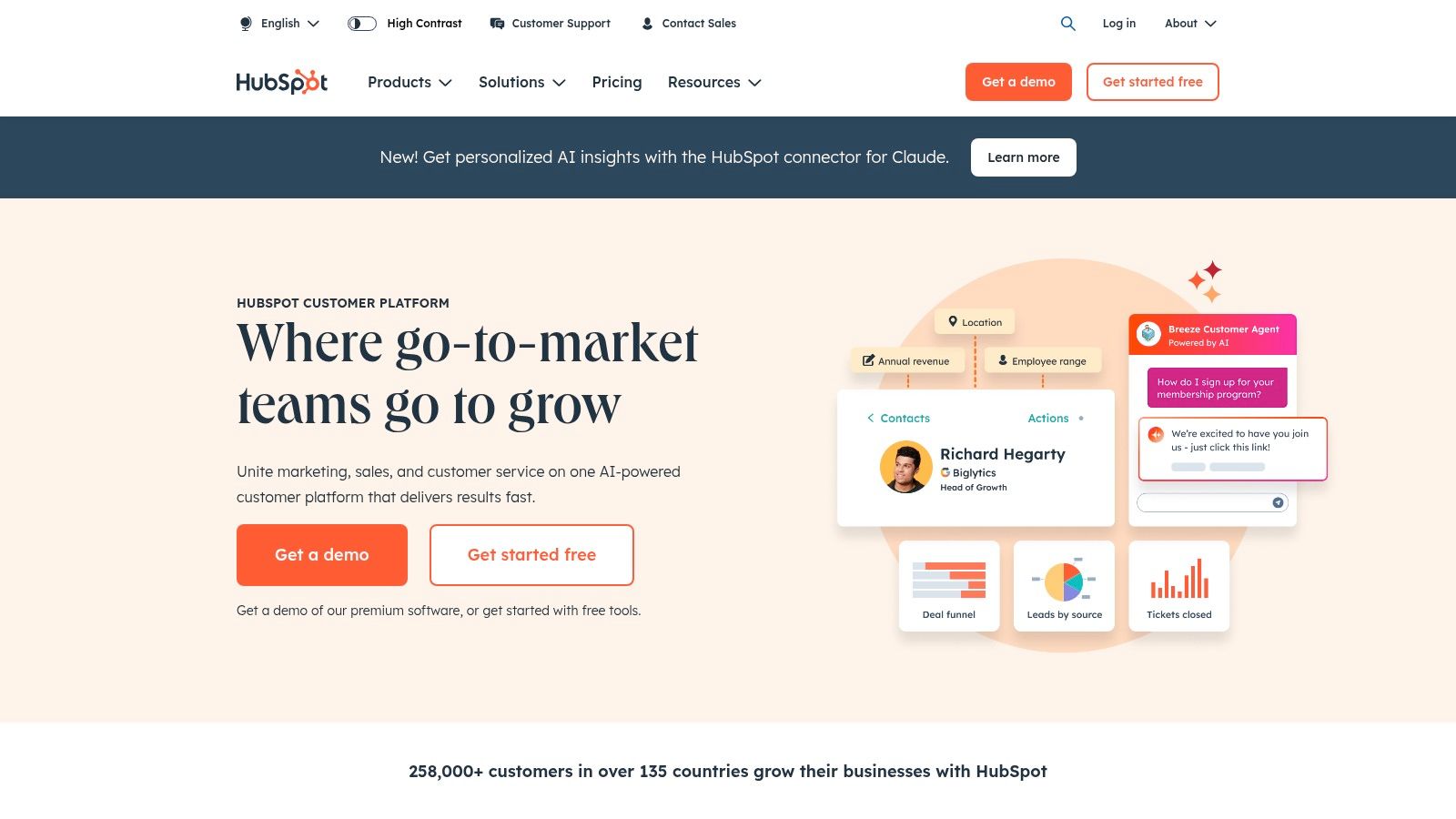
This integrated approach makes HubSpot one of the most powerful small business automation tools for teams that want a single source of truth for their customer interactions. For a real-world use case, a B2B service provider can set up a workflow where a lead who downloads a "Beginner's Guide" ebook is automatically enrolled in a 5-day email sequence. If the lead clicks a link in the third email about "Advanced Solutions," the workflow can then create a task for a sales rep to call them.
Key Features & Pricing
| Feature | Description | Best For |
|---|---|---|
| Visual Workflow Builder | Create sophisticated, logic-based customer journeys with an intuitive drag-and-drop editor. | Building multi-stage marketing and sales funnels. |
| Unified CRM Data | All automation is powered by a central CRM, ensuring actions are based on rich contact history. | Businesses focused on personalized, data-driven marketing. |
| Email & Marketing Automation | Automate email campaigns, lead nurturing, internal notifications, and contact property updates. | Scaling marketing efforts without increasing manual work. |
- Pricing: HubSpot offers a generous free tier with basic CRM and marketing tools. Paid Marketing Hub plans start at $15/month (billed annually), with costs scaling based on contact tiers and feature complexity. Higher tiers (Professional/Enterprise) may have mandatory onboarding fees.
- Practical Tip: Use the free tools to build your contact database and set up basic automations like a welcome email series for new subscribers. This practical insight allows you to experience the platform's core value and build a foundational asset (your email list) before committing to a paid plan.
Website: https://www.hubspot.com
6. ActiveCampaign
ActiveCampaign excels by tightly integrating sophisticated email marketing automation with a built-in CRM, making it a powerhouse for managing the entire customer lifecycle. It moves beyond simple email blasts, allowing small businesses to create highly personalized journeys based on user behavior, engagement, and sales data. Its key differentiator is offering advanced automation capabilities, like lead scoring and conditional logic, at a price point accessible to growing businesses.
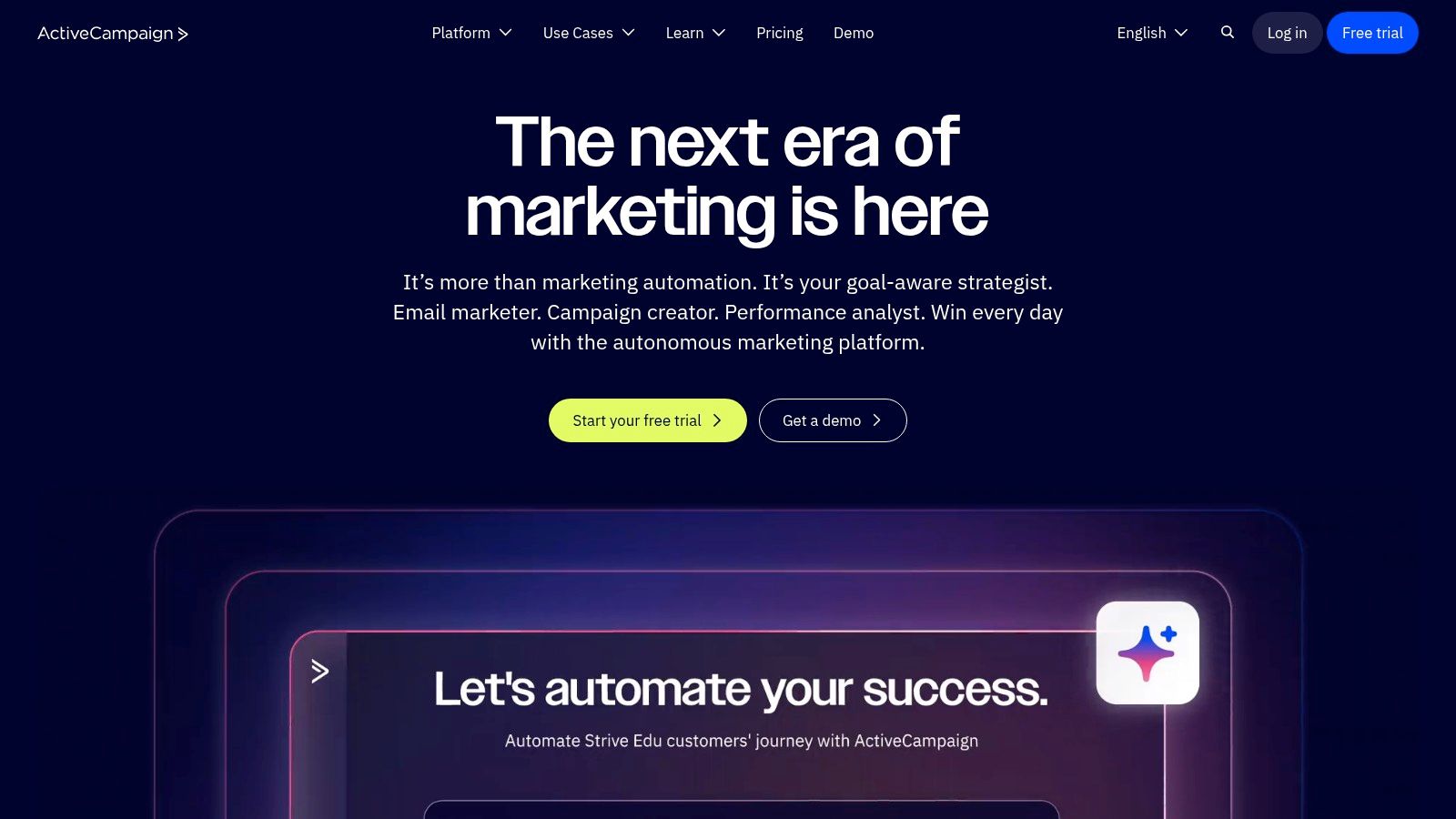
This platform is one of the most effective small business automation tools for nurturing leads into loyal customers. As a practical example, an online course creator can use ActiveCampaign to automatically tag a user who watches 75% of a free webinar. This tag can trigger an automation that sends them a targeted email with a special discount for the full course, followed by a series of testimonials from past students. This seamless connection between marketing actions and sales tasks is where ActiveCampaign truly shines.
Key Features & Pricing
| Feature | Description | Best For |
|---|---|---|
| Visual Automation Builder | Create powerful workflows with branching logic (if/else), goals, and split testing. | Businesses needing to build dynamic, responsive customer journeys. |
| Integrated CRM & Sales | Manage deals, pipelines, and tasks directly within the platform. | Teams wanting to align marketing efforts with sales activities. |
| Site & Event Tracking | Trigger automations based on website visits, video views, or button clicks. | E-commerce and content-driven businesses personalizing user experience. |
- Pricing: Plans start at $29/month (billed annually) for up to 1,000 contacts. Pricing scales based on the number of contacts in your list and the feature tier you select.
- Practical Tip: Use the site tracking feature to create a "cart abandonment" automation. If a known contact adds an item to their cart on your Shopify store but doesn't check out, you can automatically send them a reminder email an hour later. This single automation is known to recover significant lost revenue for online stores.
Website: https://www.activecampaign.com
7. Zoho One
Zoho One is less a single tool and more a complete, integrated operating system for your entire business. It bundles over 45 of Zoho's powerful applications into a single, incredibly cost-effective package, designed to eliminate the data silos that form when using dozens of disconnected software solutions. This all-in-one approach provides a unified platform to automate processes across sales, marketing, finance, HR, and operations without needing complex third-party connectors.
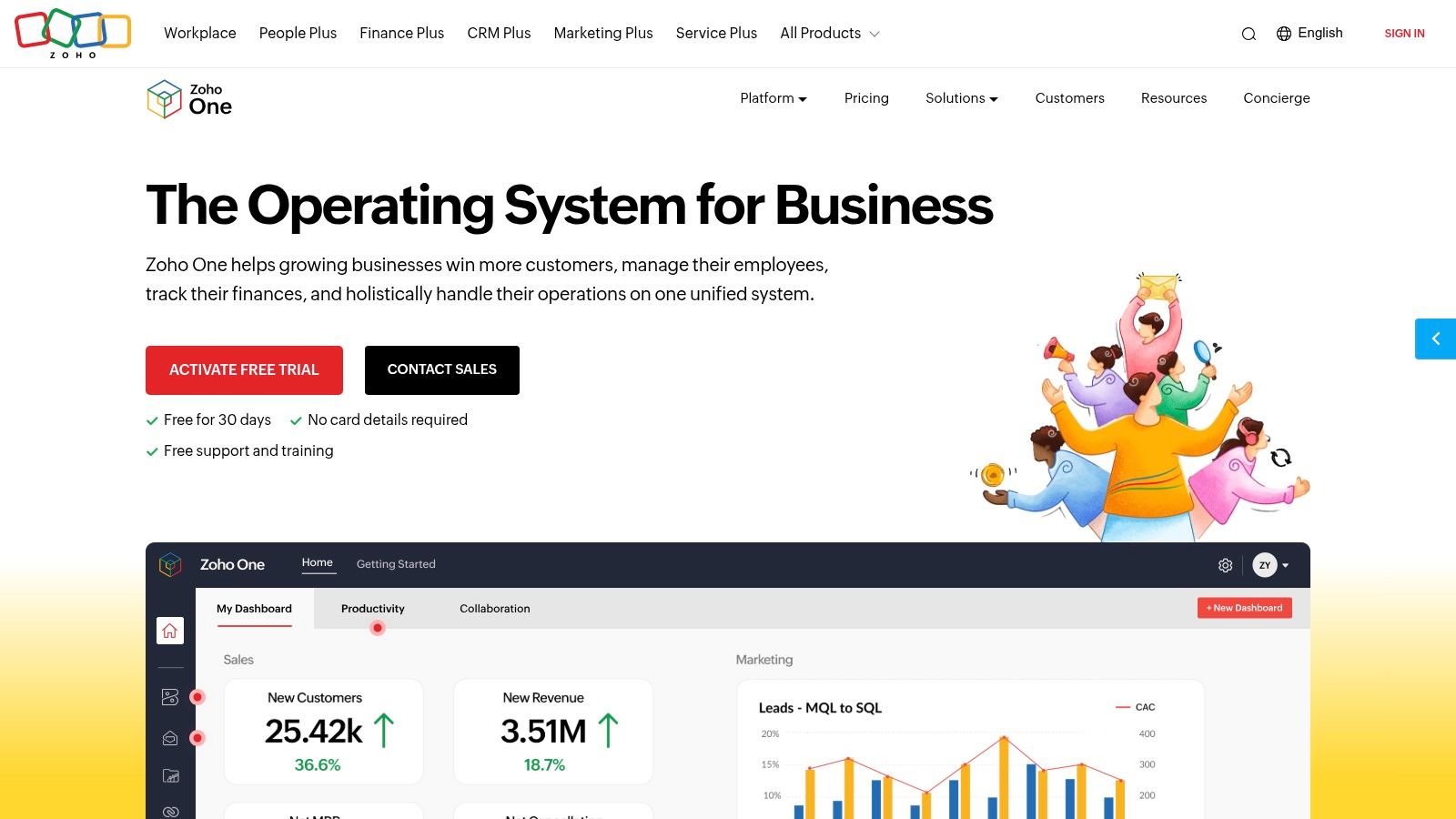
This platform stands out as one of the most powerful small business automation tools for companies looking to streamline their entire tech stack. A practical example is a home services company: when a deal is marked "Closed Won" in Zoho CRM, it can automatically create a new project in Zoho Projects, schedule the job in Zoho Calendar, and generate the initial invoice in Zoho Books. For businesses managing multiple locations, integrating a tool like Zoho can also simplify tasks related to maintaining accurate online information; you can learn more about managing local business data.
Key Features & Pricing
| Feature | Description | Best For |
|---|---|---|
| Broad App Suite | Get 45+ integrated applications covering nearly every business function under a single bill. | Businesses wanting to consolidate vendors and reduce software costs. |
| Native Integrations | Apps are tightly interconnected, allowing for deep, cross-departmental workflow automation. | Automating complex processes that span sales, finance, and operations. |
| Centralized Admin | Manage all users, security policies, and applications from a single, unified control panel. | Companies seeking simplified IT administration and governance. |
- Pricing: Zoho One offers two main plans. The "All Employee Pricing" is remarkably affordable at $37/employee/month (billed annually), requiring you to purchase a license for every employee. The "Flexible User Pricing" starts at $90/user/month (billed annually) for businesses that only need to license specific users.
- Practical Tip: Start by identifying your three most painful, disconnected processes (e.g., lead-to-invoice). Map out how Zoho CRM, Books, and Projects could automate that entire lifecycle before committing, ensuring the suite's value proposition directly addresses your core needs. This strategic insight ensures you're adopting the platform for a clear purpose, not just for its features.
Website: https://www.zoho.com/one
8. Shopify App Store (Workflow Automation category + Shopify Flow)
For ecommerce businesses running on Shopify, automation isn't just an add-on; it's a core competitive advantage built directly into the ecosystem. The Shopify App Store, specifically its workflow automation category, offers a treasure trove of tools. The crown jewel is Shopify Flow, a free, visual workflow builder that lets merchants automate tasks within their store and across their integrated apps without writing a single line of code.
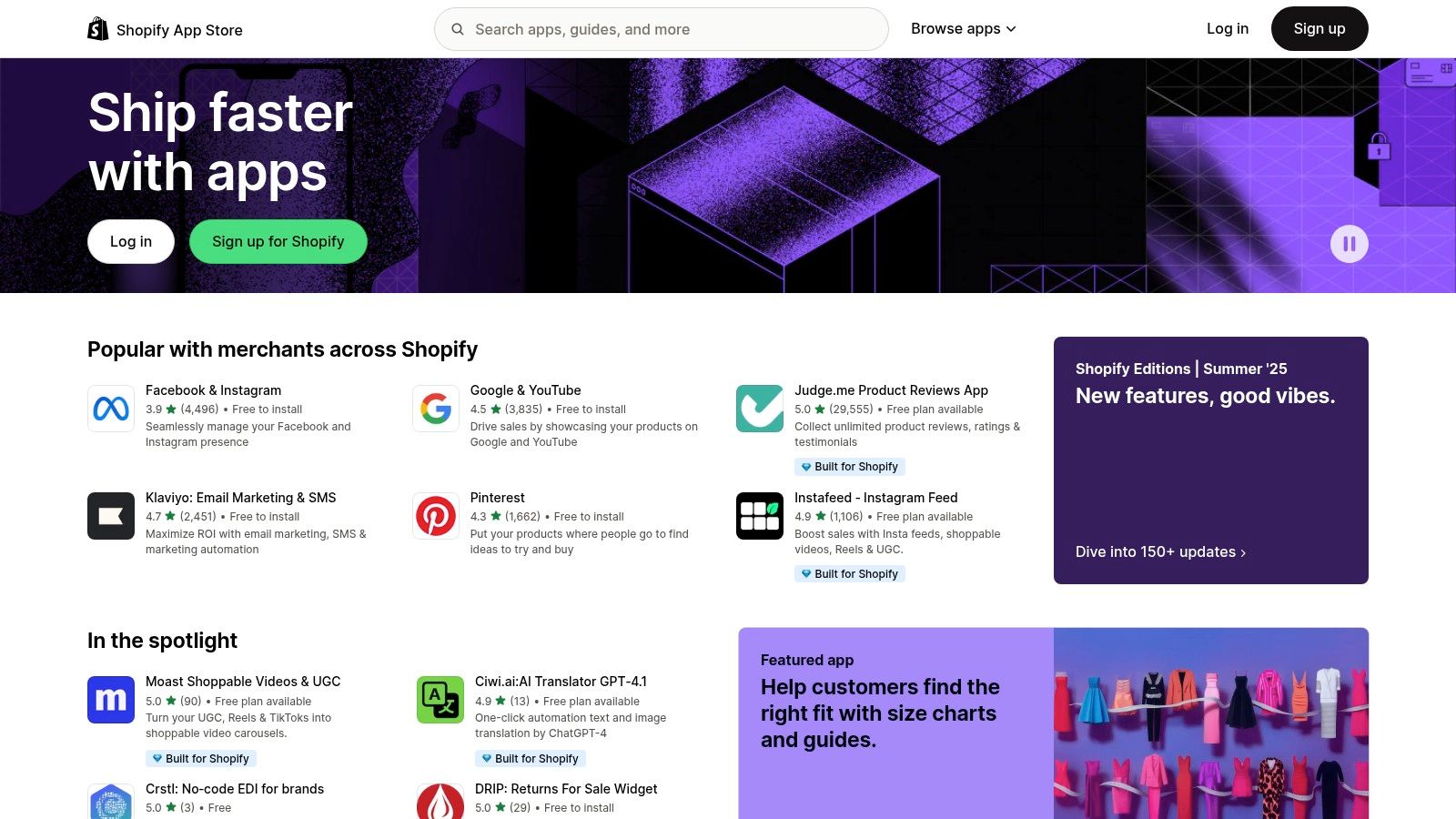
This platform provides some of the most accessible small business automation tools for online retailers. For example, a Shopify merchant can use Flow to create a rule that automatically detects and flags potentially fraudulent orders based on criteria like mismatched billing/shipping addresses. This workflow can then pause the fulfillment process and send an internal alert for manual review, preventing costly chargebacks. The direct integration into the Shopify admin makes it incredibly seamless.
Key Features & Pricing
| Feature | Description | Best For |
|---|---|---|
| Shopify Flow | A free, native app that uses a visual builder for "if-this-then-that" logic. | Automating core store processes like order management and customer segmentation. |
| App Marketplace | Thousands of third-party apps for specialized automation (e.g., marketing, loyalty, fulfillment). | Extending Shopify's native capabilities for highly specific business needs. |
| Pre-Built Templates | A library of ready-to-use workflows in Shopify Flow to get started instantly. | Merchants who need quick solutions for common ecommerce challenges. |
- Pricing: Shopify Flow is free on all Shopify plans. Third-party app prices vary, many offer free tiers or trials, with paid plans typically ranging from $10 to $100+/month.
- Practical Tip: Start with a simple Shopify Flow template. A great first workflow is to automatically tag orders over a certain value (e.g., $200) as "High-Value Order." This lets you easily filter and prioritize your most important customers for special attention. This simple action provides immediate business intelligence.
Website: https://apps.shopify.com/categories/workflow-automations
9. Google Workspace Marketplace
For businesses deeply embedded in the Google ecosystem, the Google Workspace Marketplace is the first place to look for powerful, native automations. It acts as a trusted app store specifically for tools that extend the functionality of Google Workspace apps like Gmail, Sheets, Docs, and Calendar. Instead of connecting third-party apps, you’re enhancing the ones you already use daily for tasks like mail merges, document approvals, and data synchronization.
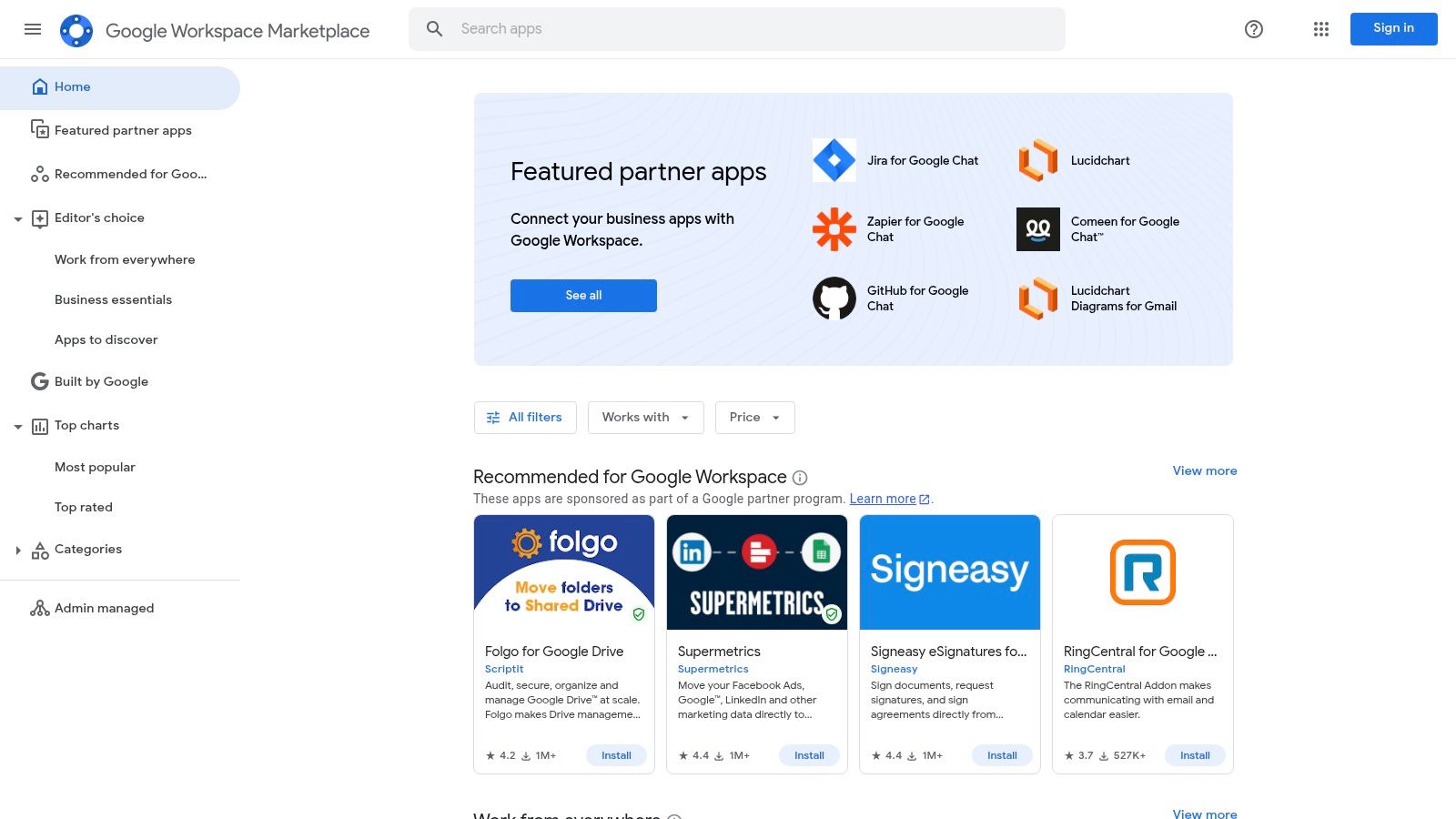
This platform is one of the most practical small business automation tools because it reduces friction. For instance, a real estate agency can install an add-on like "Document Studio" to automatically generate personalized client agreements from a Google Docs template, pulling data from a Google Sheet where they track client information. The generated PDF can then be automatically emailed to the client directly from Gmail.
Key Features & Pricing
| Feature | Description | Best For |
|---|---|---|
| Direct App Integration | Add-ons are installed directly into Google apps, providing a seamless user experience. | Teams wanting to enhance their current Google-based workflows without a steep learning curve. |
| Admin-Managed Installs | Admins can deploy and manage add-ons across the entire organization or for specific groups. | Maintaining security and consistency in company-wide tool adoption. |
| Verified & Reviewed Apps | All listings are reviewed by Google and include user ratings and install counts. | Businesses seeking trusted, vetted solutions to extend their core productivity suite. |
- Pricing: Varies significantly. Many add-ons offer free tiers or trials, while others are subscription-based. Pricing is set by the individual third-party developer, not Google.
- Practical Tip: Use the search filters to find highly-rated apps with a large number of installs. Start with a simple, free add-on like "Mail Merge for Gmail" to automate personalized email outreach directly from a Google Sheet. This is a powerful, real-world example of automating a common business task without leaving your familiar workflow.
Website: https://workspace.google.com/marketplace
10. AppSumo
While not an automation tool itself, AppSumo is a crucial marketplace for discovering powerful, budget-friendly software. It's a goldmine for small businesses seeking lifetime deals (LTDs) on emerging SaaS products, including a huge variety of email, workflow, AI, and analytics tools. Its unique value lies in providing access to innovative software at a fraction of the typical subscription cost, making advanced automation accessible to even the leanest startups.
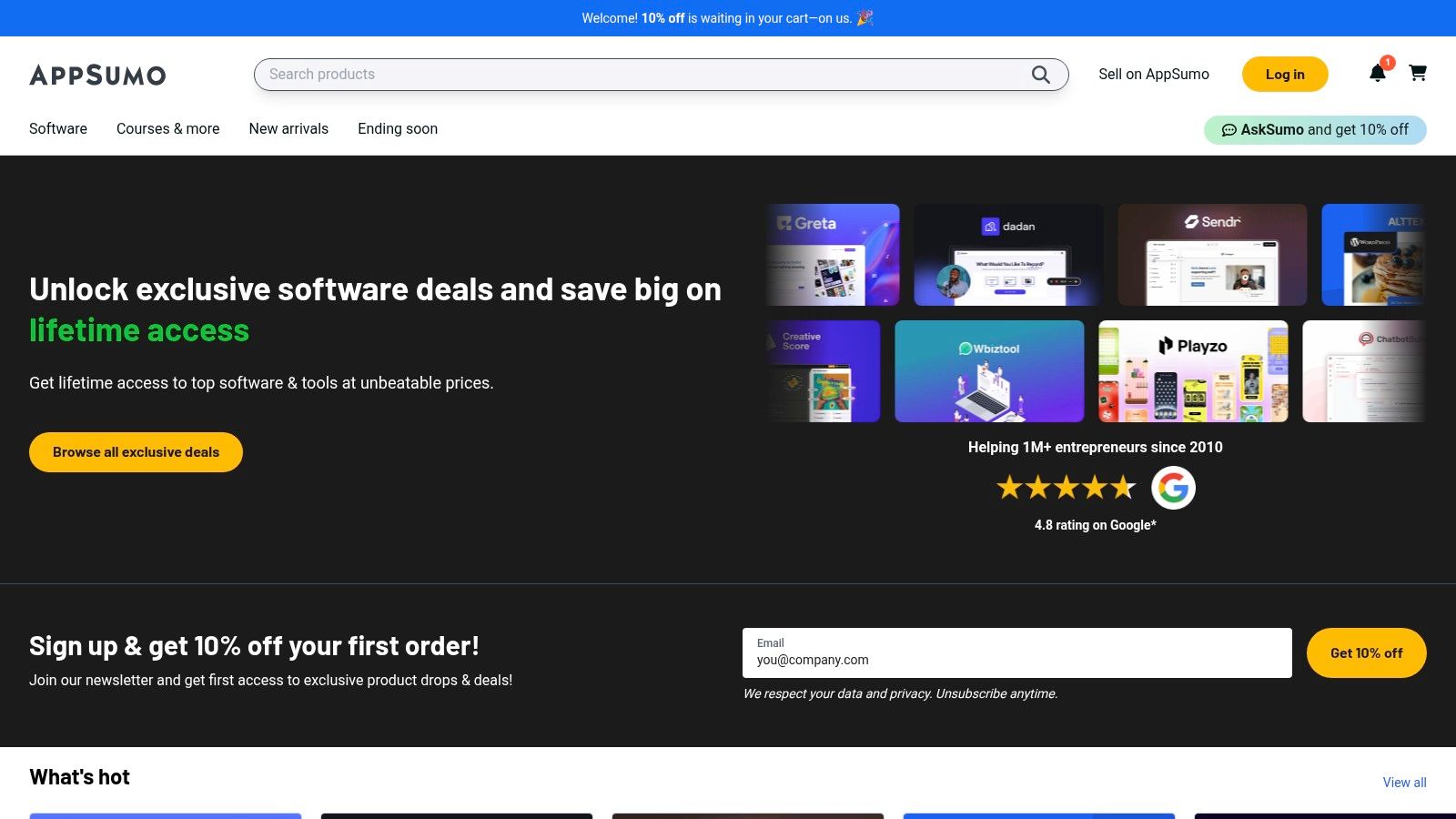
This platform is one of the most strategic places to find small business automation tools because it dramatically lowers the financial barrier to entry. For example, a startup might find a lifetime deal for a social media scheduling tool that normally costs $49/month. By paying a one-time fee of $59, they secure a core automation tool forever, saving nearly $600 in the first year alone. This allows for risk-free experimentation to find the perfect automation solution for your specific needs.
Key Features & Pricing
| Feature | Description | Best For |
|---|---|---|
| Lifetime Deals (LTDs) | Pay a one-time fee for lifetime access to software, avoiding recurring subscriptions. | Businesses on a tight budget wanting to lock in software costs. |
| 60-Day Refund Window | Most deals come with a generous refund policy, allowing for extensive testing. | Mitigating the risk of investing in new or unproven software. |
| User Reviews & Q&A | A community of fellow entrepreneurs review and ask questions about each deal. | Vetting a tool's quality and long-term viability before purchasing. |
- Pricing: The cost is per deal, ranging from $39 to several hundred dollars for a one-time purchase. An optional AppSumo Plus membership ($99/year) offers an extra 10% off and other perks.
- Practical Tip: Always read the user reviews and the Q&A section on a deal page. Pay close attention to the founder's responsiveness and the product's development roadmap to gauge the long-term potential of a "lifetime" deal. This insight helps you separate a true bargain from a future abandoned product.
Website: https://appsumo.com
11. G2
While not an automation tool itself, G2 is an indispensable platform for discovering and vetting the right software for your needs. It’s a B2B software review marketplace where you can compare thousands of small business automation tools based on verified user ratings, detailed feature breakdowns, and head-to-head comparisons. Its value lies in providing authentic, peer-driven insights, helping you avoid costly vendor mismatches by understanding how a tool performs in a real-world business environment.
For a small business, this is a crucial first step in the automation journey. As a practical example, imagine you're choosing between HubSpot and ActiveCampaign. On G2, you can create a side-by-side comparison, read reviews specifically from other small business owners, and discover that users find HubSpot's all-in-one approach easier to start with, while ActiveCampaign gets praise for more powerful, granular automation. This research phase is a form of risk automation, preventing wasted time and resources on software that isn't a good fit.
Key Features & Pricing
| Feature | Description | Best For |
|---|---|---|
| Verified User Reviews | Authentic reviews from real users, often detailing specific pros and cons. | Gaining honest insight into a tool's performance and support. |
| Comparison Grids | Visual reports (Grid®) that plot vendors based on satisfaction and market presence. | Quickly identifying market leaders and high-satisfaction niche players. |
| Category Filters | Tools to narrow down software categories by business size, features, and pricing models. | Finding the most relevant solutions for your specific operational needs. |
- Pricing: G2 is free to use for browsing, comparing, and reading reviews. Vendors pay for premium profiles and marketing services on the platform.
- Practical Tip: Don't just read the 5-star reviews. Focus on the 3 and 4-star reviews, as they often provide the most balanced feedback, highlighting both the strengths and realistic limitations of a tool. Understanding these reviews is a key part of effective online reputation management. This practical insight provides a more realistic picture than marketing materials ever will.
Website: https://www.g2.com
12. Capterra
While not an automation tool itself, Capterra is an indispensable resource for discovering them. It’s a comprehensive software directory where you can find, compare, and vet hundreds of potential solutions side-by-side. For a small business owner overwhelmed by options, Capterra provides structure to the research process, offering user reviews, detailed feature lists, and curated shortlists that break down complex software categories into manageable choices.
This platform is one of the most valuable small business automation tools for the discovery phase. For example, a contractor looking for project management software with automation can use Capterra's filters to find tools that specifically offer "automated invoicing" and "task dependency" features, are priced for teams under 10 people, and have top user ratings for mobile access. This targeted approach saves countless hours and helps you build a vendor shortlist based on real-world data and peer experiences, not just marketing copy.
Key Features & Pricing
| Feature | Description | Best For |
|---|---|---|
| Advanced Filtering | Filter software by features, budget, deployment (cloud/on-premise), and business size. | Businesses needing to find tools that meet very specific criteria. |
| Side-by-Side Comparison | Select multiple tools and view their features, pricing, and ratings in a direct comparison table. | Making the final decision between two or three top contenders. |
| Verified User Reviews | A massive library of reviews from actual users, providing authentic pros and cons. | Gaining unbiased insights into a tool's real-world performance. |
- Pricing: Capterra is completely free for users. Its revenue comes from software vendors who pay for placement and lead generation, so you can research without any cost.
- Practical Tip: Don't just read the 5-star reviews. Actively seek out the 3-star and 4-star reviews, as they often provide the most balanced feedback, highlighting both the strengths and realistic limitations of a tool. This insight is critical for setting realistic expectations before you buy.
Website: https://www.capterra.com
Top 12 Small Business Automation Tools Comparison
| Platform | Core Features/Capabilities | User Experience & Quality | Value Proposition | Target Audience | Price Points & Ratings |
|---|---|---|---|---|---|
| Zapier | Multi-step workflows, 7,000+ app integrations ✨ | Fast prototyping, task-based UI ★★★★ | Wide app coverage for SMBs 🏆 | SMBs, teams 👥 | Clear pricing, scales 💰 ★★★★ |
| Make (formerly Integromat) | Visual scenario builder, 2,000+ apps, error handling ✨ | Powerful but steeper learning curve ★★★ | Cost-effective with high operation limits 💰 | Cost-conscious SMBs 👥 | Competitive entry pricing 💰 ★★★ |
| Microsoft Power Automate | Cloud & desktop RPA, AI builder, MS365 integration ✨ | Enterprise-grade but complex ★★★ | Best for MS365 users, strong security 🏆 | SMBs in MS ecosystem 👥 | Complex licensing, medium cost 💰 |
| IFTTT | Simple app-to-app, multi-action Applets ✨ | Very easy start, low complexity ★★★ | Great for lightweight automation 💰 | Solopreneurs, microbusiness 👥 | Low cost, limited features 💰 ★★ |
| HubSpot (Marketing Hub + CRM) | CRM, marketing automation, journey builder ✨ | Cohesive UX, strong ecosystem ★★★★ | All-in-one platform, scales well 🏆 | SMBs needing CRM + marketing 👥 | Free to enterprise tiers 💰 ★★★★ |
| ActiveCampaign | Email + CRM automation, ecommerce integrations ✨ | Robust deliverability, advanced segmentation ★★★★ | Powerful marketing automation 💰 | SMBs, ecommerce 👥 | Contact-tier pricing 💰 ★★★★ |
| Zoho One | 45+ apps suite, centralized admin, cross-app automation ✨ | Good integration, some apps less polished ★★★ | Exceptional price-value for SMBs 🏆 | SMBs needing multiple tools 👥 | All-employee pricing 💰 ★★★ |
| Shopify App Store + Flow | Ecommerce workflow apps, native no-code builder ✨ | Embedded in Shopify UI, variable quality ★★★ | Native store automations, free Flow app 🏆 | Shopify merchants 👥 | App fees accumulate, some free 💰 |
| Google Workspace Marketplace | Add-ons for Google apps, domain installs ✨ | Trusted but quality varies ★★★ | Best for Google Workspace teams 🏆 | Google Workspace users 👥 | Varies by app, mixed pricing 💰 |
| AppSumo | Discounted SaaS & lifetime deals ✨ | Deals with refunds, rotating catalog ★★★ | Budget-friendly entry to tools 💰 | SMBs seeking deals 👥 | Variable, risk in lifetime offers 💰★★ |
| G2 | Software reviews, comparisons, pricing insights ✨ | Up-to-date verified reviews ★★★★ | Helps SMBs avoid mismatches 🏆 | SMB buyers/researchers 👥 | Free, no direct sales |
| Capterra | Buyer guides, curated shortlists, pricing filters ✨ | Easy filtering, complementary to G2 ★★★ | SMB vendor research made easy 💰 | SMB vendors/researchers 👥 | Free, no direct sales |
From Tools to Transformation: Making Automation Work for You
We've explored a comprehensive landscape of small business automation tools, from powerful integrators like Zapier and Make to all-in-one platforms like HubSpot and Zoho One. We’ve also uncovered marketplaces such as the Shopify App Store and AppSumo, which are treasure troves for niche solutions. The key takeaway is clear: automation is no longer a luxury reserved for large corporations. It is an accessible, powerful lever for growth that every small business owner and franchisee can pull.
The sheer number of options can feel overwhelming, but the path to successful implementation is simpler than it seems. The goal isn't to automate everything at once. True transformation begins with a single, well-chosen task.
How to Choose Your First Automation Project
Start by identifying a "pain point" in your daily operations. What is a repetitive, time-consuming task that, if eliminated, would free up significant mental energy or man-hours?
Consider these practical examples:
- Lead Management: Does a new lead from your website contact form sit in your inbox for hours? You could use a tool like Zapier to instantly add that lead to a Google Sheet, create a new contact in your ActiveCampaign CRM, and send a personalized welcome email.
- Customer Onboarding: Do you manually send a series of welcome documents to new clients? A workflow in HubSpot could trigger a sequence of emails, delivering helpful resources and scheduling a kickoff call automatically.
- Social Media Engagement: Are you spending too much time posting updates? A tool discovered on AppSumo could help you schedule a month's worth of content across all platforms in a single afternoon.
A Strategic Approach to Implementation
Once you've identified a target process, selecting the right tool becomes much easier. Your decision should be guided by three core factors:
- Complexity: For simple, two-step connections (e.g., "if this, then that"), a tool like IFTTT might be sufficient. For multi-step, conditional logic, you'll need the robust capabilities of Make or Microsoft Power Automate.
- Scalability: Will this be a one-off automation, or is it the first step in a larger strategy? If you anticipate building a complex ecosystem, investing in a platform like Zoho One, which integrates multiple business functions, could be more cost-effective in the long run.
- Budget: Don't just look at the monthly subscription. Consider the value of the time you will save. A $50 per month tool that saves you 10 hours of work is a phenomenal return on investment. Start with free tiers to test the waters before committing.
Remember, the ultimate purpose of using these small business automation tools is not to replace the essential human element of your business. It's about amplifying it. By automating the mundane, you unlock more time for the activities that truly drive growth: building meaningful customer relationships, innovating your products or services, and strategic, big-picture thinking. You're not just buying software; you're buying back your most valuable asset: time.
If you're managing complex marketing campaigns and need expert help implementing automations for Meta Ads, Google Ads, or SEO, consider partnering with an agency. Latitude Park specializes in building and managing the exact automated marketing systems that drive growth, letting you focus on what you do best. Visit Latitude Park to learn how we can transform your digital strategy.