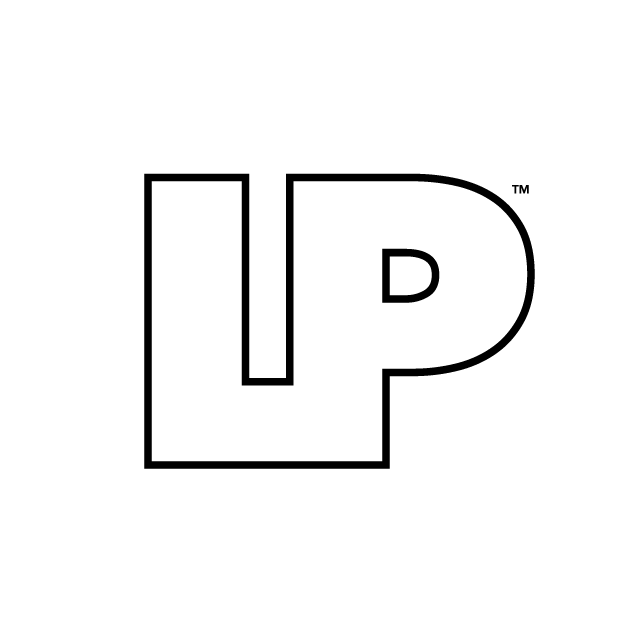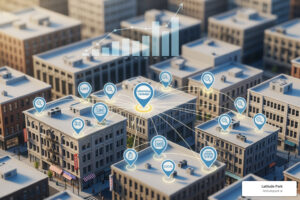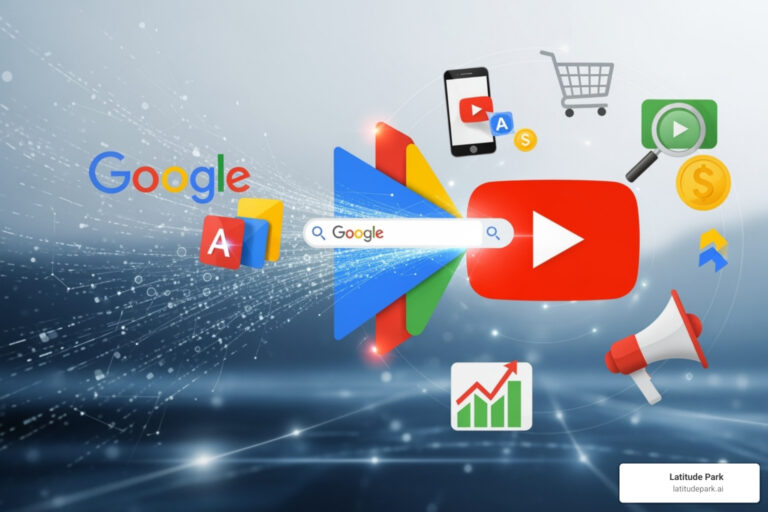Why Instagram Ad Promotion Drives Real Business Results
Instagram ad promotion is your gateway to reaching thousands of potential customers who would otherwise never see your content. In today’s digital landscape, organic reach on social media has dwindled significantly. With over a billion active users scrolling through their feeds monthly, Instagram’s algorithm is designed to show your posts to only a small fraction of your followers. For businesses aiming for genuine growth, relying solely on organic visibility is no longer a viable strategy. Paid promotion has become an essential, non-negotiable component of a successful marketing plan, allowing you to break through the noise and connect directly with your ideal audience.
If you’re ready to harness this power, here’s a quick overview of the steps involved:
Quick Start Guide for Instagram Ad Promotion:
- Convert to a Professional Account: This is the mandatory first step. A professional account (either Business or Creator) open ups access to advertising tools, performance analytics (Insights), and the ability to add contact buttons to your profile. You can easily convert your profile to a professional account in your account settings (instructions available here: https://www.facebook.com/business/help/1211703235663804?id=377090259688020&helpref=faq_content).
- Choose Your Method: You have two primary paths: boosting an existing post directly through the Instagram app for simplicity and speed, or using the more powerful Meta Ads Manager for comprehensive campaign control. Your choice will depend on your goals and resources.
- Set Your Goal: What do you want to achieve? Instagram promotions offer clear, direct objectives. Do you want more profile visits to grow your following and brand presence, more website traffic to drive sales or sign-ups, or more messages to start conversations with potential customers?
- Define Your Audience: Who do you want to reach? You can let Instagram’s algorithm automatically target people similar to your existing followers, or you can create a custom audience by defining specific demographics, locations, and interests.
- Set Budget & Duration: You have complete control over your spending. While the minimum is just $1 per day, a starting budget of $5-$10 daily for a week is a great way to gather meaningful data. This allows you to test what works without a major financial commitment.
- Track Performance: Once your ad is live, your job isn’t done. Monitor key metrics like reach, clicks, and conversions through Instagram Insights. This data is crucial for understanding your return on investment and refining your future strategy.
The numbers validating this approach are compelling: 50% of users report being more interested in a brand after seeing an ad for it on Instagram. Furthermore, one-third of the most-viewed Instagram Stories come from businesses, proving that users are receptive to commercial content when it’s engaging and relevant. With average costs of $13.66 per 1,000 impressions (CPM) and $1.36 per click (CPC) as of February 2025, Instagram offers an accessible and scalable entry point for businesses of all sizes.
However, there’s a critical financial detail to be aware of. Since February 2024, Apple has imposed a 30% service fee on all transactions made through iOS apps, and Meta passes this cost directly to advertisers who boost posts through the Instagram iPhone app. This means a $100 ad spend becomes $130. To avoid this significant surcharge, always manage your promotions and ad campaigns from a desktop browser. This simple switch can save you substantial money, especially as you scale your advertising efforts.
Whether you’re a single-location small business or a national franchise coordinating campaigns across multiple sites, mastering Instagram promotion is key. Understanding the fundamental difference between a simple post boost and a full-funnel campaign built in Meta Ads Manager will ultimately determine your level of success.
I’m Rusty Rich, President and founder of Latitude Park, a digital advertising agency that has been helping businesses master instagram ad promotion strategies since 2009. Having managed complex, multi-channel campaigns for franchises and small businesses alike, I’ve witnessed how a well-executed promotion strategy can transform a brand’s visibility, drive measurable growth, and deliver a tangible return on investment.
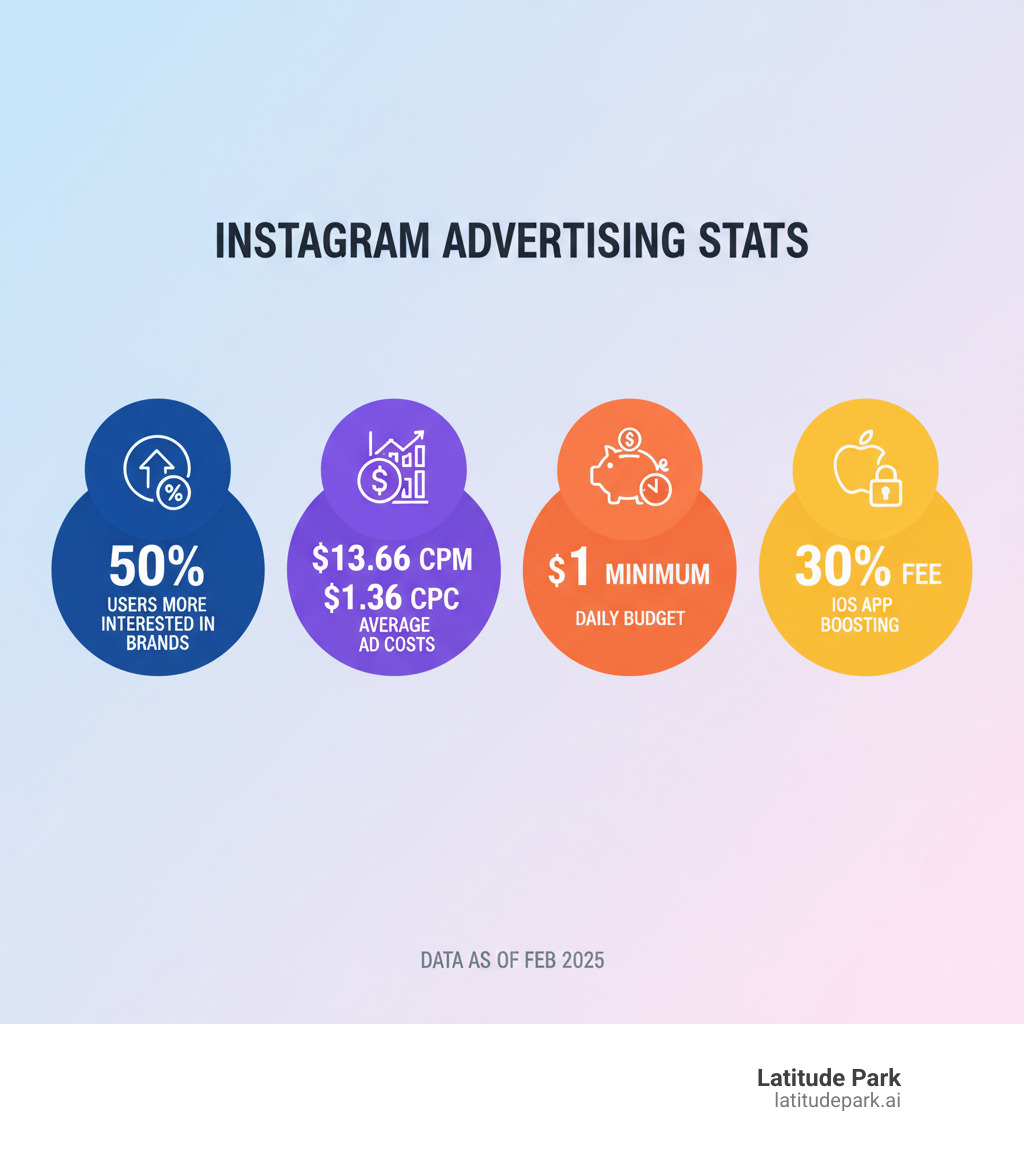
Instagram Promotions vs. Ads Manager: Choosing Your Tool
When diving into instagram ad promotion, you’ll face a crucial decision right from the start: should you use Instagram’s built-in “Promote” feature or jump straight into the comprehensive Meta Ads Manager? Think of it like choosing between a smartphone camera and a professional DSLR. Both can capture a great image, but the DSLR offers granular control over every setting—aperture, shutter speed, ISO—allowing the professional photographer to achieve a precise, intended result. The smartphone, by contrast, automates most of these settings for a quick, high-quality shot with minimal effort.
Instagram In-App Promotions: The Simple & Fast Approach
Instagram’s in-app promotions, often called “boosting a post,” are beautifully simple. With just a few taps on your phone, you can take a post that is already performing well organically and amplify its reach. This method is perfect for time-sensitive opportunities or straightforward goals. Imagine you’re running a coffee shop and your post of a new seasonal latte is getting a lot of likes and comments. The boost post feature lets you instantly show that popular post to thousands more people in your local area. You can choose from a few basic goals like more profile visits (to grow your follower count), more website visits (to drive traffic to your menu or online store), or more messages (to encourage reservations or inquiries).
While incredibly user-friendly, this simplicity comes with limitations. Your targeting options are basic—you can let Instagram create an automatic audience or select some general interests and demographics. The analytics are also straightforward, showing you reach and engagement but not the deeper conversion metrics. It’s an excellent tool for beginners or for quick wins, but it’s not designed for building complex, multi-layered marketing funnels.
Meta Ads Manager: The Professional’s Toolkit
Meta Ads Manager, on the other hand, is the professional DSLR in our analogy. It’s a robust, sophisticated platform that serves as the central command center for all advertising across Meta’s properties, including Instagram, Facebook, Messenger, and the Audience Network. This is where instagram ad promotion becomes a science.
Here’s what sets it apart:
- Sophisticated Campaign Objectives: Instead of just three basic goals, Ads Manager offers a full suite of objectives aligned with a complete marketing funnel. You can run campaigns for Brand Awareness (reaching the maximum number of people), Traffic, Engagement, Lead Generation (collecting contact info with instant forms), App Installs, and Sales (tracking and optimizing for purchases on your website).
- Incredibly Detailed Targeting: This is where Ads Manager truly shines. You can go far beyond basic demographics. Create Custom Audiences by uploading your customer email list or targeting people who have visited your website (retargeting). Then, you can build Lookalike Audiences to find new people who share the characteristics of your best customers. You can also target users based on their life events (e.g., recently engaged), purchase behaviors, job titles, and thousands of other interests.
- Total Creative and Placement Control: Don’t just boost a single post. In Ads Manager, you can A/B test multiple ad creatives against each other to see which image, video, or headline performs best. You can design ads specifically for each placement, creating vertical videos for Reels and Stories and high-resolution carousel ads for the Instagram Feed. This ensures your ad is always optimized for the context in which it’s seen.
- Deep Analytics and Reporting: Forget basic reach and likes. Ads Manager provides granular data on everything from cost per click (CPC) and cost per lead (CPL) to return on ad spend (ROAS). By integrating the Meta Pixel on your website, you can track exactly how much revenue your ad campaigns are generating, allowing for true performance-based optimization.
For franchise businesses, Meta Ads Manager is not just an option; it’s a necessity. The platform allows a franchisor to maintain brand consistency by creating ad templates while empowering individual franchisees to run those ads with budgets and targeting specific to their local territory. Managing campaigns for ten, fifty, or hundreds of locations from a single dashboard is impossible with simple post boosting but streamlined in Ads Manager.
Here’s how these two approaches stack up:
| Feature | Instagram In-App Promotion (Boost) | Meta Ads Manager |
|---|---|---|
| Goals | Basic (profile visits, website traffic, messages) | Comprehensive (awareness, traffic, engagement, leads, sales, app installs) |
| Targeting | Automatic or simple demographics | Advanced demographics, interests, behaviors, custom audiences, lookalikes |
| Placements | Instagram Feed and Stories only | All Instagram placements plus Facebook, Messenger, Audience Network |
| Analytics | Basic reach, impressions, clicks | Detailed performance metrics, conversion tracking, ROI analysis |
The choice ultimately depends on your business goals and complexity. If you’re just testing the waters with instagram ad promotion or need to quickly amplify a high-performing post, Instagram’s built-in promotions are a perfect starting point. But if you’re serious about scaling your advertising, driving measurable conversions, and managing a complex business structure like a franchise, Meta Ads Manager provides the precision, power, and control you need to succeed.
Want to see what’s possible with advanced advertising? Check out the article “Latest Meta Advertising Features” (https://latitudepark.ai/latest-meta-advertising-features/) to find how sophisticated your campaigns can become.