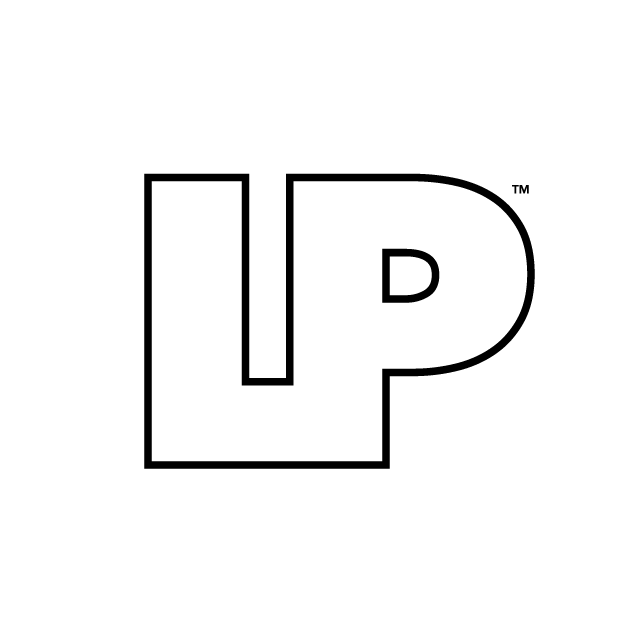Tackling local SEO for a business with a dozen—or a hundred—locations isn't just another marketing task. Think of it as a direct strategy for driving revenue straight to each of your physical storefronts. When you get it right, each branch becomes a digital beacon, pulling in high-intent customers who are searching for products or services right now, right near them. A practical insight here is that you're not just ranking a website; you're making a cash register ring in a specific building.
Why Multi-Location SEO Is a Revenue Driver
Let's be real: managing the online presence for ten, fifty, or a hundred locations can feel like a beast. It’s easy to get bogged down in a burdensome checklist of profiles and pages. But you need to flip that script. This isn't about busywork; it's about building a powerful network of digital storefronts that collectively dominate local markets and drive real foot traffic.
Today’s customers don’t just hope to find you; they expect to find you instantly. A simple ‘near me’ search is often the last thing they do before making a purchase. If your specific branch doesn't show up, that customer is walking right into your competitor's store.
The Power of Proximity and Intent
Imagine a national hardware chain with two locations in the same city.
- Store A has a fully optimized Google Business Profile. It’s got accurate hours, recent photos of its rental equipment, and a steady stream of positive local reviews. When a contractor searches for "tool rental nearby," Store A pops up in the Google Map Pack. That search turns into an immediate rental and a high-value customer. The key insight is that Store A didn't just 'get found,' it answered a specific, urgent need at the exact moment of demand.
- Store B, just a few miles down the road, has an unmanaged profile with outdated info. It’s a ghost. For that same search, it remains invisible, losing not just that one sale but all future business from that contractor.
This exact scenario plays out thousands of times a day. The growth of proximity-based searches is staggering—the term ‘near me’ has seen a search volume spike of more than 900% in recent years. With four out of five users conducting searches with local intent, being visible isn't just an option; it's essential for survival.
The core idea behind multi-location SEO is simple: Each location has to win its own digital neighborhood. A strong corporate brand is a great head start, but it’s the hyper-local optimization that converts someone searching online into a paying customer at a specific address.
From Checklist to Growth Strategy
Shifting your mindset from seeing local SEO as a checklist to a growth engine is key. It’s not about just having listings; it’s about making every single listing work for you, generating leads and sales. A practical example: don't just verify your Google Business Profile; use its 'Products' feature to list high-margin items available at that specific store, turning a simple listing into a local catalog.
This approach connects your online efforts directly to in-store revenue, proving the massive ROI of a well-executed strategy. For a wider view on how to attract and retain local customers, check out this guide on Local Business Marketing: Master 7 Winning Strategies.
Designing Your Website for Local Dominance

Your website's structure is the undisputed foundation for a successful multi-location SEO strategy. Get it wrong, and you're just confusing both search engines and customers, making it nearly impossible for your individual branches to rank for anything meaningful.
The goal is to build a clear, scalable framework that empowers each of your locations to become its own local powerhouse.
The most effective and battle-tested approach I’ve seen is the 'hub and spoke' model. Think of your main corporate website as the central hub and each dedicated location page as a spoke. The hub establishes your overall brand authority, while the spokes go deep on specific geographic markets. This structure is brilliant because it makes the relationship between your parent brand and its physical locations crystal clear to Google.
The Hub and Spoke Model in Action
This model isn't just a technical preference; it's a massive strategic advantage in local seo for multiple locations. Your main domain (e.g., yourbrand.com) builds up authority over time, and that "SEO juice" flows down to your individual location pages.
This is worlds more effective than creating separate microsites for each location—a tactic that only dilutes your authority and creates an absolute management nightmare. Trust me on that one. An insightful takeaway: every link earned by your corporate blog can indirectly help your Omaha location page rank better. That's leverage you lose with separate sites.
A clean URL structure is non-negotiable for this to work. You really have two solid options:
- Subdirectories:
yourbrand.com/locations/city-name - Subdomains:
city-name.yourbrand.com
While both can work, I almost always recommend subdirectories. They are simpler to manage and consolidate all of your SEO value under one primary domain, strengthening your entire online presence. This clarity helps search engines easily differentiate your locations and serve the right page to the right user in a specific area.
Crafting Unique and Valuable Location Pages
Here's the biggest mistake I see multi-location businesses make: they create cookie-cutter pages. Simply swapping out the city name and address on a generic template is a recipe for failure. Each location page must be a unique, high-value asset that speaks directly to its local community.
Imagine a regional bank chain. A weak location page just lists the address and hours. Yawn.
A strong location page, however, feels like a local resource. It features:
- Bios and photos of the local mortgage advisors and the branch manager. Practical example: "Meet Sarah, our senior loan officer who's lived in the Northwood neighborhood for 15 years."
- Customer testimonials from people in the community, maybe even mentioning specific neighborhoods. Practical example: "As first-time buyers in the Crestview area, working with the team here was a dream come true." – The Johnson Family.
- An embedded Google Map showing the exact branch location.
- Details on community involvement, like sponsoring the local high school's football team. Practical example: "We're proud sponsors of the Lincoln High Tigers! #GoTigers."
This level of detail transforms a simple webpage into something hyper-relevant that both customers and search engines will reward. It proves you're not just some national brand with a pin on a map; you're an active, invested part of that specific community.
A location page should answer the question, "Why should I visit this specific location over any other?" If your page can’t answer that, it’s not working hard enough.
On-Page SEO for Local Landing Pages
Once you've built out that unique, local content, it’s time to dial in the on-page SEO for each location. This is what ensures you get maximum visibility when people are searching nearby.
Your optimization checklist for every single page should include:
- Unique Title Tags: Instead of a generic "Services | Your Brand," get specific: "Plumbing Services in Downtown Denver | Your Brand." This immediately signals geographic relevance.
- Unique Meta Descriptions: Craft compelling descriptions that include the city, state, and a key service. Mentioning a local landmark can even give your click-through rates a nice little boost. Practical example: "Need an emergency plumber in Austin? We're located just minutes from Zilker Park and offer 24/7 service. Call now!"
- Location-Specific H1 Tags: The main heading on the page needs to be crystal clear, like "Expert HVAC Repair in Austin, Texas."
- NAP Consistency: This is critical. The Name, Address, and Phone number on the page must match your Google Business Profile and other local citations exactly. Any variation can cause confusion for search engines.
Going beyond the basics with more technical elements is crucial for standing out. For a deeper dive, exploring topics like Schema Markup for Voice Search SEO can give you an additional edge, helping your locations show up in voice queries and rich results.
By treating each location page as its own distinct digital storefront, you start to build a powerful network that drives true local dominance.
Mastering Google Business Profile at Scale
Managing a single Google Business Profile is one thing. But when you’re trying to wrangle 10, 20, or even 50 locations, it’s a whole different ballgame. This isn’t just a task to check off a list; it’s a full-blown strategic operation. Get it right, and you turn each of your listings from a static pin on a map into a local powerhouse that consistently dominates the all-important Google Map Pack.
This is about more than just verifying your listings and then walking away. It’s about building a repeatable system that locks in brand consistency while giving local managers the freedom to add that unique, community-specific flavor that customers love.
Building a Centralized Management System
First things first: stop thinking about your GBPs as a bunch of individual profiles. They’re a network, and they need a command center. This is where a Google Business Location Group comes in. It lets you manage every single profile from one dashboard, making it the central hub for your entire operation.
This centralized approach is a lifesaver for making bulk updates. Need to tweak your primary business category or update a link? You can push those changes across all locations at once. This ensures you have a consistent foundation, which is non-negotiable for both branding and SEO.
A deep dive into local SEO ranking factors found that showing up in the Google Map Pack is everything for multi-location brands. Why? Because a staggering 42% of users click on the results featured there. This means if you’re not in that local 3-pack, you’re practically invisible to nearly half your potential customers. Google’s algorithm weighs nearly 150 factors, but the single most influential one is your GBP’s primary category.
Balancing Consistency with Local Autonomy
While a central command center is crucial for consistency, the real magic happens when you empower your local teams. Let’s take a multi-clinic dental practice as a perfect real-world example of how this works.
- Corporate Control (Consistency): The head office marketing team makes sure the business name ("SmileBright Dental"), primary category ("Dental Clinic"), and website URL are identical across all 20 locations. No exceptions.
- Local Manager (Autonomy): The manager of the downtown branch uses Google Posts to share photos from their team’s participation in a local elementary school's health fair. Practical Insight: This action signals to Google that this specific location is an active part of the downtown community, boosting its local relevance.
- Local Manager (Autonomy): Over in the suburbs, a manager uses the Q&A feature to proactively answer common questions about a specific insurance plan that’s popular in that neighborhood. Practical Insight: This not only helps customers but also allows the business to naturally include relevant keywords in their GBP listing.
This hybrid model gives you the best of both worlds. The brand maintains a polished, unified presence, while each location gets to build genuine connections within its community. Every post, team photo, and review response from a local manager sends powerful relevance signals to Google. For franchises, this balance is absolutely critical, a topic we explore in our guide on SEO for franchise websites.
This is why having consistent Name, Address, and Phone (NAP) information across every single platform is the bedrock of each location’s online presence.
No matter how creative your local marketing gets, that core business data has to be perfect. It’s how you build trust with search engines and, ultimately, with your customers.
Essential GBP Features to Optimize at Every Location
To truly own the Map Pack, every single one of your locations needs a profile that’s filled out to 100%. Don't leave any field blank—you're just leaving money on the table.
Here’s a quick-reference checklist to make sure every GBP is pulling its weight.
GBP Optimization Checklist for Each Location
This table is your go-to guide for making sure every feature is working hard to bring in local customers.
| GBP Feature | Optimization Action | Practical Insight |
|---|---|---|
| Services & Products | Add detailed descriptions and even pricing for the core offerings at each specific location. | This helps you rank for specific, high-intent searches like "emergency tooth extraction denver" and gives potential customers instant answers, reducing friction. |
| Photos & Videos | Upload high-quality, recent photos of the storefront, your team, and your work in action. Tag photos with location keywords before uploading. | This builds trust by showing people exactly what to expect. Profiles with more photos get significantly more clicks and requests for directions. A video tour of a location can be a huge differentiator. |
| Google Posts | Aim for weekly updates. Share promotions, announce events, or highlight a "Customer of the Week." Always use a good image and a clear call-to-action. | This keeps your listing looking fresh and active, signaling to Google that your business is engaged and relevant right now. An offer Post with a unique coupon code for that location can help track ROI. |
| Q&A Section | Be proactive. Add and answer your own most frequently asked questions. For example, a restaurant should answer "Do you have gluten-free options?" before a customer asks. | This lets you control the narrative and provides incredibly valuable information to potential customers directly in the search results, potentially winning a customer before they even visit your website. |
By building a system that combines tight central oversight with empowered local management, you can effectively scale your GBP efforts across dozens or even hundreds of locations. This approach transforms each profile from a simple directory entry into a powerful magnet for local traffic and revenue.
Scaling Citations and Reputation Management
For multi-location businesses, inconsistent data and a poorly managed online reputation are silent killers. You can have the most beautiful website in the world, but if your online presence is a mess, you’re quietly poisoning your own rankings. These issues multiply with every new location, creating a web of confusion for search engines and customers alike.
Getting a handle on your citations and reputation isn't just a good idea—it's non-negotiable for scaling your local SEO.
Think of online citations as your digital business card, scattered across the internet. These are mentions of your business's Name, Address, and Phone number (NAP) on hundreds of sites, from giants like Yelp and Bing Places to tiny, industry-specific directories. When Googlebot crawls the web and sees the exact same NAP everywhere, it builds confidence that your business is real, legitimate, and actually located where you claim.
But what happens when your "Main Street" shop is listed as "Main St." on one site and "Main St" on another? To a machine, those are different things. These tiny inconsistencies are red flags for Google, eroding trust and directly hurting your ability to show up in local searches.
Automating NAP Consistency
Let’s be real: nobody has the time to manually update hundreds of online directories for dozens of locations. It’s a surefire recipe for mistakes and wasted hours. This is where you need to bring in the right tools for the job.
Services like BrightLocal, Moz Local, or Yext are lifesavers here. You enter your correct business information once, and they push it out across their massive network of directories, ensuring perfect consistency without the soul-crushing manual labor.
Here’s a real-world scenario:
Imagine a local hardware chain with 25 stores. One of their most profitable locations moves to a bigger building across the street. Instead of tasking an employee with the nightmare of tracking down and updating every single online listing, the marketing manager simply updates the address in their citation management tool. Within weeks, that new address is automatically syndicated across the web, protecting the store’s local rankings during the move. The practical insight is that this tool saves hundreds of hours and prevents the inevitable revenue dip from lost local visibility.
The goal is to create a single source of truth for your business data. When every directory, from Google to the smallest local blog, reflects the same accurate information, you build a powerful foundation of trust with search engines.
Turning Reputation Management Into a Growth Engine
With your citations cleaned up, the next battle is for your reputation. Positive reviews are one of the most powerful local ranking factors out there. But waiting around for customers to leave them isn't a strategy—it's a gamble. You need a proactive system to generate, monitor, and respond to feedback across all your locations.
The trick is to make it ridiculously easy for happy customers to leave a review right after a great experience. That’s the moment they’re most motivated to share their story. Give your local managers simple, effective tools and templates to capture that momentum.
Here’s a practical SMS template a local store manager can send:
SMS Template
"Hi [Customer Name], thanks for visiting us at [Your Brand – City Name] today! We'd love to hear your feedback. Would you mind taking 30 seconds to leave us a review on Google? [Link to GBP Review Page]"
This direct, personal touch makes a huge difference and dramatically increases your chances of getting that five-star review. An insightful tactic is to use a URL shortener like Bitly to create a unique review link for each location, which helps you track which managers are most effective at generating reviews.
Responding to Negative Reviews With Grace
Look, negative reviews are going to happen. It's just a part of doing business. But they don’t have to be a disaster. In fact, a thoughtful response can turn an unhappy customer into a loyal fan and show every other potential customer that you genuinely care about service.
The absolute worst thing you can do is get defensive or, even worse, ignore it. Instead, just follow this simple framework:
- Acknowledge and Apologize: Thank them for the feedback and apologize that their experience wasn’t up to par. Example: "Hi John, thank you for bringing this to our attention. We're truly sorry to hear your experience didn't meet our standards."
- Take it Offline: Give them a direct contact—a name, email, or phone number—so you can sort out the specific problem in private. Example: "Our branch manager, Sarah, would like to connect with you directly. You can reach her at sarah@email.com."
- Stay Professional: Never, ever get into a public argument. Remember, your response is for every future customer who will read it.
A well-handled negative review can actually build more trust than a profile with nothing but glowing five-star ratings. By systemizing both your citation accuracy and your review management, you create a scalable process that protects and grows the online presence of every single one of your locations.
Creating Content That Resonates Locally

Let’s be honest: for a multi-location brand, that generic, corporate-approved blog post just isn’t going to cut it. It might check a box on some marketing plan, but it does next to nothing to build real connections or drive local traffic. The real wins in local SEO for multiple locations come from rolling up your sleeves and creating hyper-local content that speaks directly to the community around each specific branch.
This approach transforms your business from just another national chain into a valuable local resource. The goal is to create content that makes a resident say, "This business gets my neighborhood." It’s a strategy that’s more important than ever, with a staggering 46% of all Google searches now carrying local intent. That’s a massive opportunity for businesses ready to tailor their content to these geographically-focused searches. You can find more stats on this shift over at Hook Agency.
From Corporate Blog to Community Hub
The key here is a mental shift. You need to empower your local managers or marketing teams to think less like corporate marketers and more like local publishers. It’s about brainstorming content ideas that go way beyond your products or services and tap into the local vibe.
Let me give you a few real-world examples of what this looks like in practice:
- A national gym chain: Instead of a bland post on "5 Ways to Stay Fit," the Dallas branch manager could feature success stories from local members. Better yet, they could create a guide to the "Best Running Trails Near Our Uptown Dallas Gym," embedding a map with pins for each trail start.
- A chain of self-storage facilities: The corporate blog might publish "Decluttering Tips." A much smarter local play for the Austin location would be a post on "The Best Neighborhoods for Young Families in Austin, TX," subtly weaving in their facility as a resource for moving. This content attracts a relevant audience even before they realize they need storage.
- A multi-clinic dental practice: The office in a family-heavy suburb could write about "Preparing Your Child for Their First Dentist Visit" and include photos of their own kid-friendly waiting room. An insightful addition would be a downloadable coloring sheet of the "Cavity Crusader" for kids to use.
The best local content answers the questions that people in a specific community are actually asking. It’s not just about what you sell; it’s about becoming part of the local conversation.
Earning Powerful Local Backlinks
This hyper-local content is also your secret weapon for earning the kind of powerful, relevant backlinks that Google absolutely loves. Think about it: a link from the Chamber of Commerce in a specific city is worth far more for that location’s SEO than a generic link from some national directory. Building these local links is all about community engagement.
Here are a few actionable strategies you can use:
- Partner with nearby businesses. That coffee shop down the street? They aren't your competitor. Offer to co-host a workshop or write a guest post for their blog, and ask for a link back to your location page in return. Practical Example: A local bank branch could partner with a real estate agent for a "First-Time Homebuyer Seminar." Both businesses link to each other's location pages when promoting the event.
- Sponsor a local event. Putting your brand name on a local charity 5K or sponsoring a little league team almost always comes with a spot on the event’s website—complete with a valuable backlink.
- Host a community workshop. Team up with the local library or Chamber of Commerce to host a free workshop related to your expertise. This creates goodwill and gives local organizations a natural reason to link to your site.
These efforts build genuine local authority that both Google and your future customers will notice. For businesses looking to master this, our guide on local marketing for small business is packed with more ideas that can be scaled effectively.
Measuring Performance Across All Locations
You can spend ages perfecting every location page and Google Business Profile, but without a clear way to measure performance, you're just flying blind. Proving the ROI across a whole network of stores or offices demands a data-driven approach. It’s how you spot what's actually working, replicate that success, and send help to the locations that are lagging behind.
The foundation of all this is tracking the right Key Performance Indicators (KPIs) on a location-by-location basis. Sweeping, company-wide metrics just won’t do. You have to zoom in on the data that reflects what real customers are doing on the ground.
Core KPIs for Each Location
Your measurement framework needs to be laser-focused on metrics that directly tie back to local visibility and customer actions. Don't get distracted by vanity metrics; what matters is what drives foot traffic and makes the phone ring.
For every single branch, you should be tracking:
- Google Map Pack Rankings: How often does each location pop up in the top 3 results for its most critical local keywords? Think searches like "pizza near me" or "auto repair in downtown Denver." Insight: Use a rank tracking tool to monitor this automatically; manual checking is unreliable due to personalization.
- GBP Clicks to Website: This shows you how many people are taking the next step, moving from your Google listing straight to your dedicated location page. It’s a strong signal of genuine interest.
- GBP Phone Calls: A direct measure of lead generation. This KPI tracks how many customers hit the "call" button on a specific location's profile. Insight: For better tracking, use a unique call tracking number for each GBP listing.
- GBP Direction Requests: This is one of the most powerful indicators of intent to buy. It tells you a user is actively planning a trip to your doorstep.
Tracking these KPIs is the only way to really understand the impact your efforts are having in each community. To get a better sense of the specific advantages this provides, you can learn more about how local SEO services dramatically benefit your business.
Building an Effective Performance Dashboard
Trying to wrangle all this data for dozens of locations in separate spreadsheets is an absolute nightmare. This is where a centralized dashboard becomes your command center. Using a tool like Google Looker Studio, you can pull data from Google Analytics and Google Business Profile into one visual, easy-to-scan report.
Your dashboard should tell a story at a glance. You need to be able to instantly spot your top-performing locations and identify the ones that are struggling to gain traction.
A well-built dashboard isn't just a toy for the marketing team. It’s a powerful tool for training local managers and showing them the real value of their engagement.
Practical Example: Your dashboard could show a leaderboard of locations ranked by the number of new reviews generated that month. This friendly competition can be a powerful motivator for local managers to be more proactive in asking for feedback. When a branch manager can see a direct line between their own activity—like responding to reviews or adding new photos—and a spike in direction requests, they become truly invested in the process.
This creates a powerful feedback loop, letting you fine-tune your strategy, scale your wins, and drive measurable growth across the entire organization.
Got Questions? We’ve Got Answers.
When you're scaling local SEO across multiple locations, a few common questions always pop up. Let's tackle the big ones head-on, based on what we see in the trenches every day.
Should I Create A Separate Website For Each Location?
Absolutely not. I know it can be tempting to think a unique website gives each spot a distinct presence, but trust me, it’s a huge SEO mistake.
Creating separate websites fractures your domain authority, making it harder for any of them to rank. It's also a nightmare to manage and just ends up confusing your customers. The best way to handle this is with a single, powerful domain, creating individual, deeply optimized location pages for each branch. Think of it as a 'hub and spoke' model—it keeps all your SEO power consolidated, making your entire network stronger. Practical insight: A single strong domain means a powerful backlink earned by your corporate blog can help your newest location rank faster.
How Do I Manage Reviews For Dozens Of Locations?
This is where you blend smart tools with a human touch. The key is a mix of centralized oversight and local empowerment.
First, use a good reputation management platform to pull all your reviews into one dashboard. This lets you spot trends, respond quickly, and keep a bird's-eye view on everything.
But don't stop there. Empower your local managers to jump in and respond to reviews, too. They’re on the ground and can provide authentic, personal replies that really connect with the community. Give them some templates and guidelines to keep the brand voice consistent, but let their local knowledge shine through. A practical example is providing a template like: "[Customer Name], thank you for the feedback! We're so glad you enjoyed [mention something specific from the review]. We hope to see you again soon at our [City Name] location!" This combines brand consistency with personal acknowledgment.
Here's something to remember: A negative review that's handled well can build more trust than a string of perfect five-star ratings. It shows everyone you're listening and you care.
Is It Okay To Use The Same Content On All Location Pages?
Nope, and this is a critical one. Just copying and pasting the same block of text and swapping out the city name is a fast track to getting flagged by Google for low-value, duplicate content. To be effective, each location page has to offer something unique.
Think about it from the customer's perspective. If a plumbing company has a page for its Denver branch, that page should talk about the specific neighborhoods it serves, like Capitol Hill or Highland. It should feature testimonials from actual Denver clients and maybe even highlight a few team members who work at that specific location. A practical example would be a section titled "Serving Denver's Historic Neighborhoods" that briefly mentions common plumbing issues in older homes found in areas like the Highlands, showing true local expertise. This kind of unique, hyper-relevant content signals value to both search engines and the local customers you’re trying to reach.
Ready to dominate the local search results in every one of your markets? The team at Latitude Park specializes in creating and managing powerful SEO strategies for franchises and multi-location businesses. Visit us at latitudepark.com to learn how we can drive measurable growth for your brand.