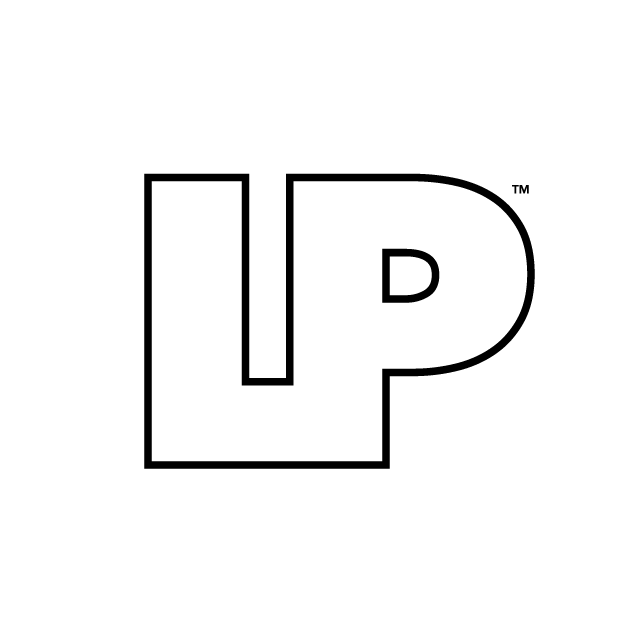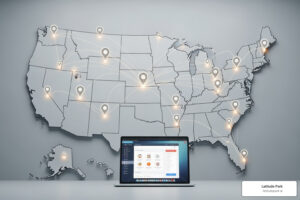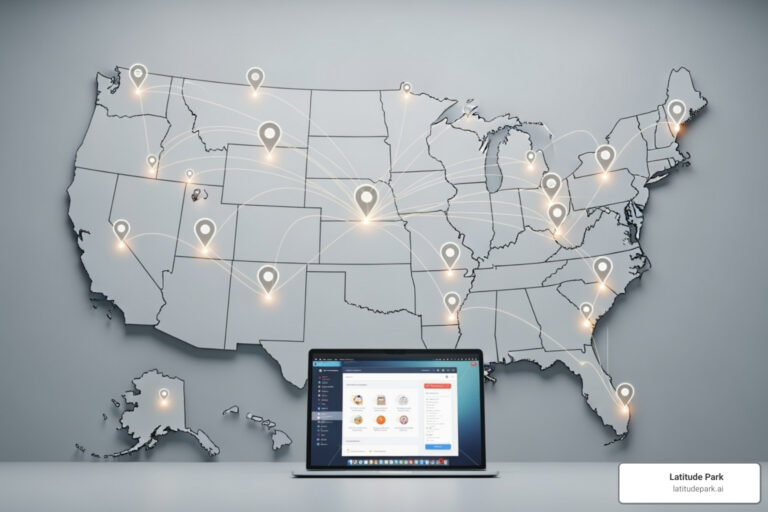Why Franchise Website Design Demands a Strategic Approach
Multi-location website design creates a single online presence that effectively serves many business locations. Done well, it balances brand consistency with local findability and delivers:
- A unified brand experience on one cohesive domain.
- Locally relevant pages that rank in local search results.
- A scalable structure that works for 5 locations or 500.
- A mobile-first design for fast, responsive pages on any device.
- A solid technical SEO foundation.
When customers find bad or missing local information online, they leave and look elsewhere. With most research happening on mobile and much of it having local intent, franchises without dedicated, optimized location pages lose traffic and revenue. The national-vs-local challenge is solved with smart architecture, localized content, and strong local SEO. The stakes are real: 53% of visits are abandoned if a page takes longer than 3 seconds to load, and 76% of people using “near me” searches visit a related business within a day. If your site doesn’t capture that intent quickly, those customers go elsewhere.
I’m Rusty Rich, founder of Latitude Park. For over a decade we’ve helped franchises turn multi-location complexity into competitive advantage through smart architecture, local SEO, and scalable systems.
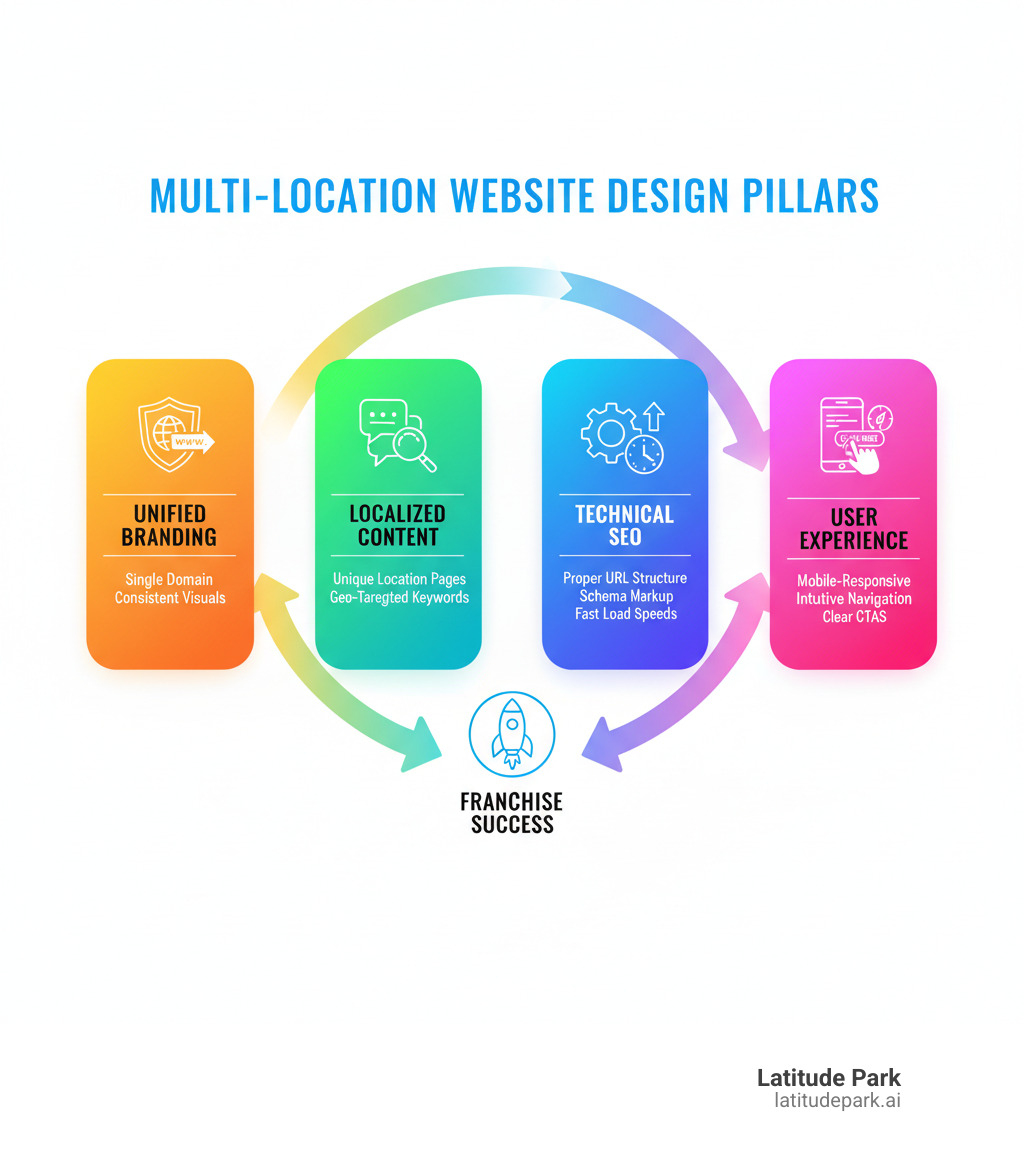
The Foundation: Why a Unified Website is Non-Negotiable
Running separate websites for each location divides your strength. A single, authoritative domain concentrates marketing power, streamlines management, and ensures a seamless customer experience.
Maintaining Brand Consistency Across All Locations
Your brand promise should feel the same in Boston as it does in Phoenix. Consistent logos, colors, messaging, and UX build trust—while allowing room for local flavor like staff highlights or promotions. Smart multi-location website design lets you protect core standards and enable local relevance. For deeper guidance, see How Can Website Design and Development Boost Your Brand?.
The SEO Power of a Single Domain Structure
From an SEO standpoint, one strong domain beats many weak ones. Use a structure like yourbrand.com/locations/cityname to consolidate authority and share link equity across all locations. This approach boosts rankings and avoids internal competition. From an SEO standpoint, a single site makes it easier to rank multiple locations. Prefer subdirectories over subdomains (yourbrand.com/locations/miami > miami.yourbrand.com) to keep all authority under one roof. Learn more in our Franchise SEO Services.
Core Components of Effective Multi-Location Website Design
Build for clarity, speed, and conversion. Every element—from locator to location pages—should help local customers take action.
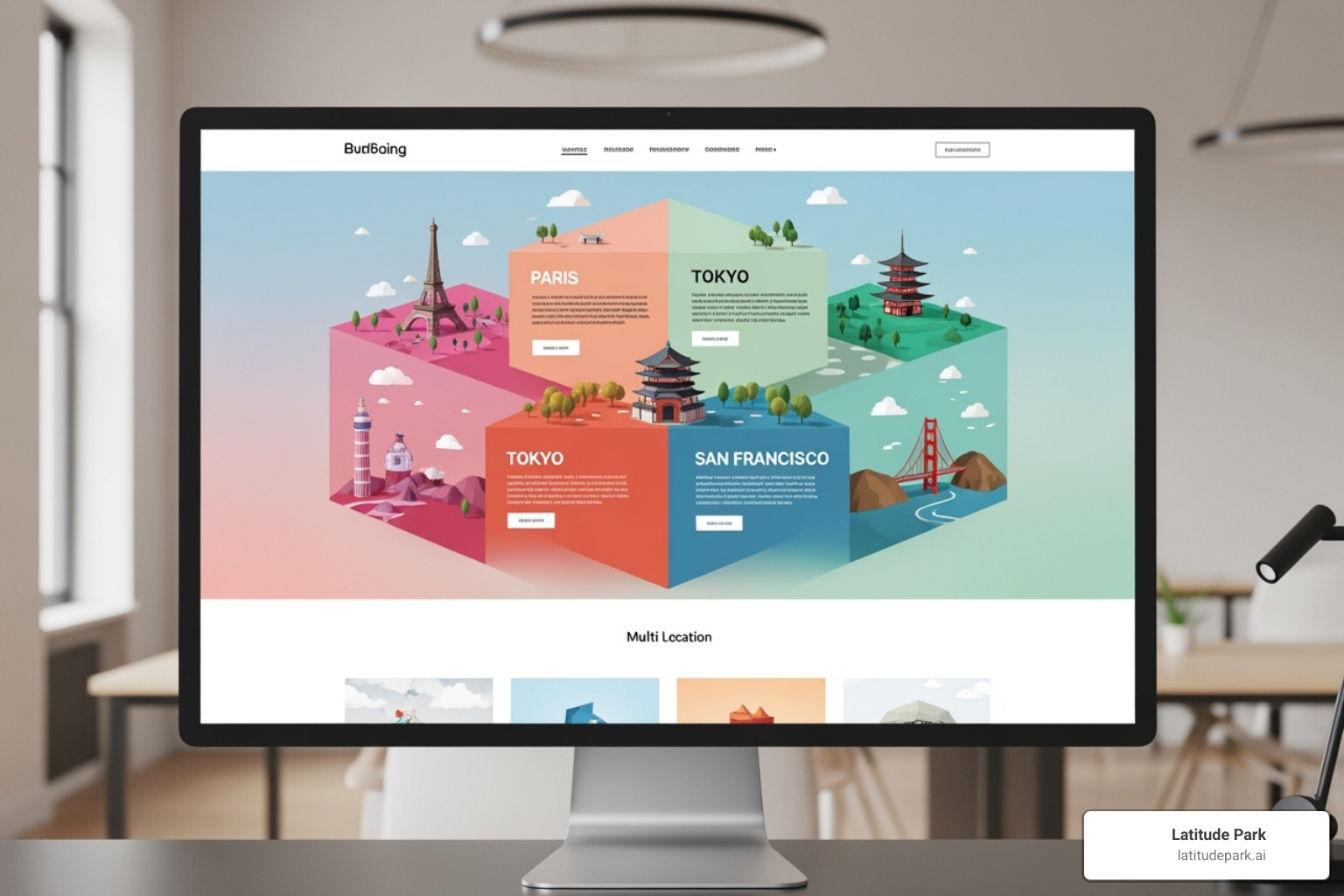
Building High-Converting Location Pages
Each location needs a dedicated digital storefront. Include:
- Unique Local Content: Distinct services, descriptions, and hours.
- Staff Bios and Photos: Put real people front and center.
- High-Quality Visuals: Real photos/video of that location.
- Local Customer Testimonials: Embed location-specific reviews.
- Integrated Google Map: Link to the location’s Google Business Profile.
- Local Promotions: Market-specific offers.
- Clear Calls-to-Action (CTAs): Call, directions, booking—especially on mobile.
- Local Trust Signals: Community ties, partnerships, association memberships.
More tips: Local SEO Optimizing Website for Local Search Results.
Structuring Your Site for Users and Search Engines
- Navigation: Prominent “Locations” link/store locator.
- Store Locator: Fast, map-based, with filters—critical for “near me” intent.
- Breadcrumb Navigation: Home > Locations > State > City improves UX and crawlability.
- Mobile-First Design: Most searches are mobile; design for mobile first.
- Page Load Speed: 53% of visits bounce if pages take over 3 seconds. Optimize images/code.
Test with Google’s Mobile-Friendly Test and Google PageSpeed Insights. See our approach on Website Design.
Supercharging Your Reach with Local SEO and GMB
Local visibility is mission-critical for multi-location website design. Optimized Google Business Profile (GBP) listings for every location help you win “near me” intent and the Local Pack.
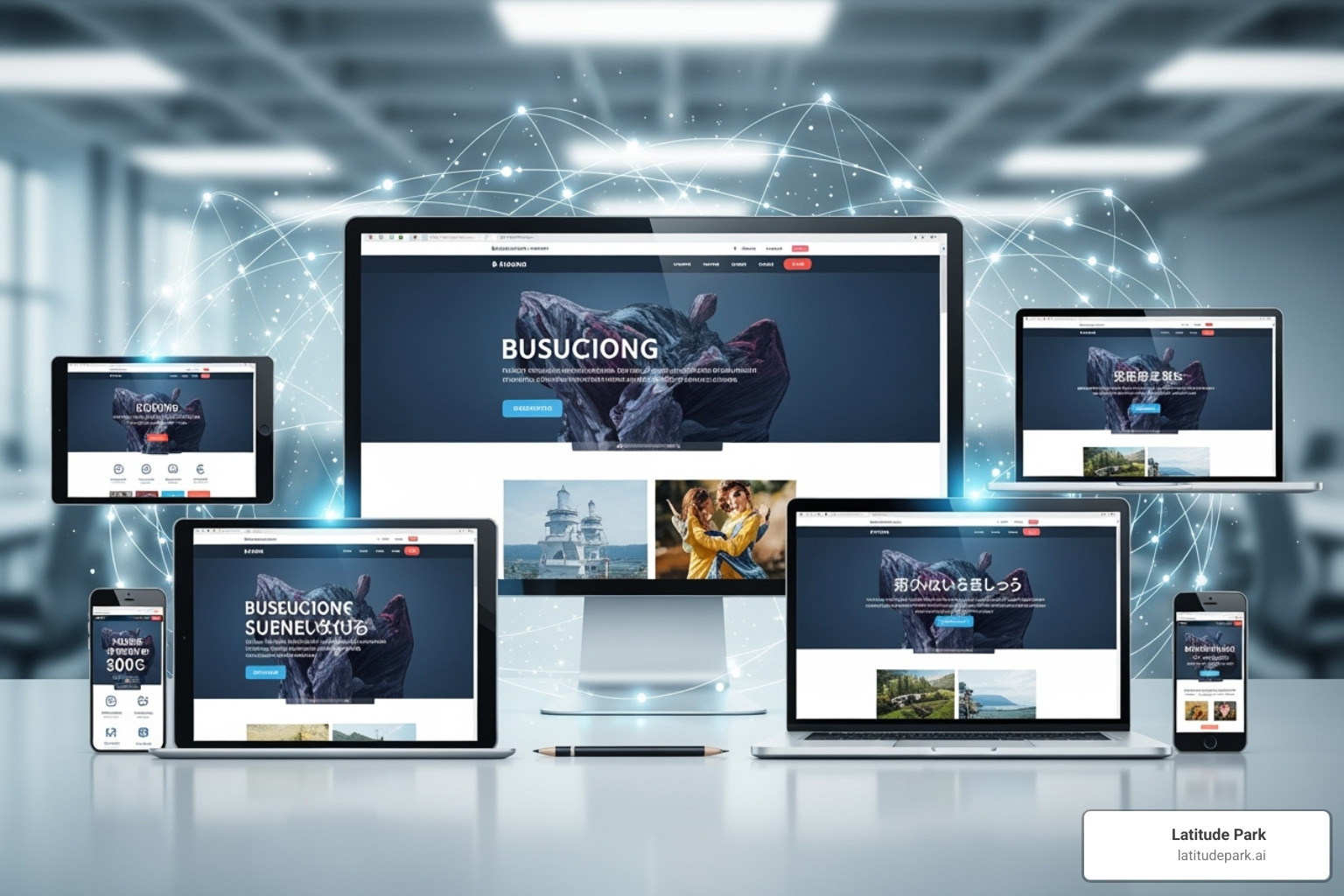
Mastering Google Business Profile for Every Location
- Claim/Verify All Locations: Use Google’s bulk management tools if you have 10+.
- Ensure NAP Consistency: Keep name, address, phone identical sitewide and across directories.
- Optimize Categories/Attributes: Pick accurate primary/secondary categories and all relevant attributes.
- Use Google Posts: Promote timely offers/events.
- Manage Reviews and Q&A: Respond promptly to build credibility.
- Upload High-Quality Photos: Location-specific interior/exterior/team shots.
Rule of thumb: If you can create a Google Business Profile for a location, it needs its own optimized page. Explore our Franchise GMB Marketing.
The Critical Role of Localized Content and Reviews
- Geo-Targeted Keywords: Research city-level phrases; use in titles, H1s, body. See On-Page SEO Tactics: Multi-Location Brands.
- Create Unique Content: Include local landmarks, community involvement, manager notes.
- Showcase Local Partnerships: Earn trust and local backlinks.
- Embed Local Reviews: Fresh user content and social proof.
- Implement Schema Markup: Use schema.org LocalBusiness and Review to clarify content and earn rich snippets.
This mix of GBP excellence and localized content turns searchers into customers. For more, read Why Local Business Listing is Essential.
Avoiding Common Pitfalls and Measuring Success
Long-term success requires avoiding common pitfalls and tracking performance by location.
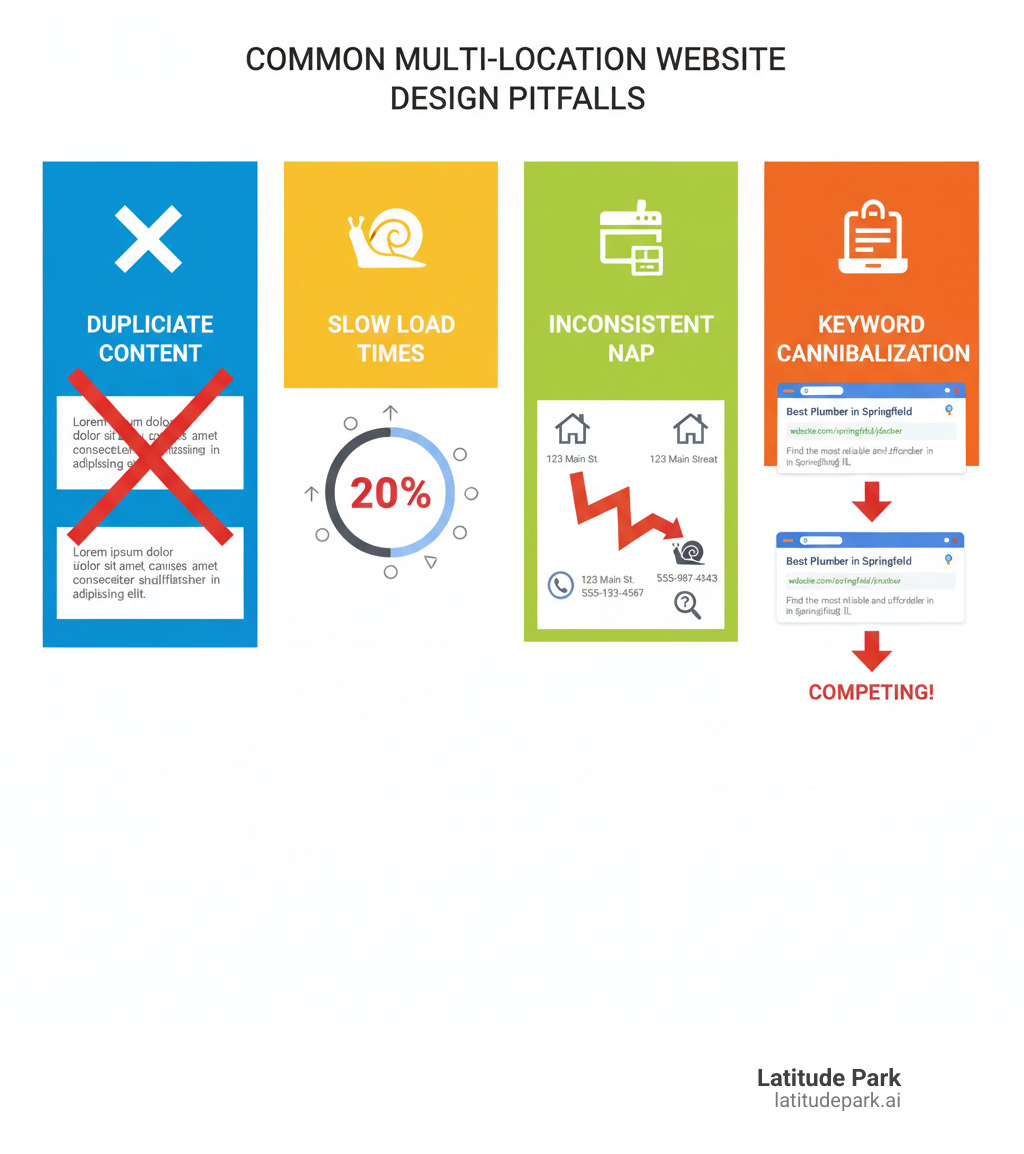
Common Pitfalls in Multi-Location Website Design
- Duplicate Content: Don’t copy/paste across locations. Use tools like Siteliner to find/fix duplicates.
- Slow Page Load Times: 53% of visits abandon after 3+ seconds. Compress images, optimize code.
- Inconsistent NAP: Keep name, address, phone uniform everywhere.
- Keyword Cannibalization: Give each location unique geo-targets.
- Poor Mobile Experience: Ensure flawless responsive design.
See also 6 Common Web Design Mistakes and How to Avoid Them.
How to Measure the ROI of Your Multi-Location Website Design
Track per location:
- Organic Traffic (to each location page)
- Keyword Rankings (for local terms)
- Google Business Profile Metrics (calls, website clicks, directions)
- Form Submissions and Conversions (appointments, quotes)
- Call Tracking (attribute calls to pages/campaigns)
Use Google Analytics goals and custom reports for location-level visibility, and complement with paid reach via Multi-Location Digital Advertising.
Introduction
A strong multi-location presence requires one brand experience that scales—and local pages that win in search. Generic sites miss local intent and lose customers. This guide outlines essential strategies so your franchise can perform nationally and locally.
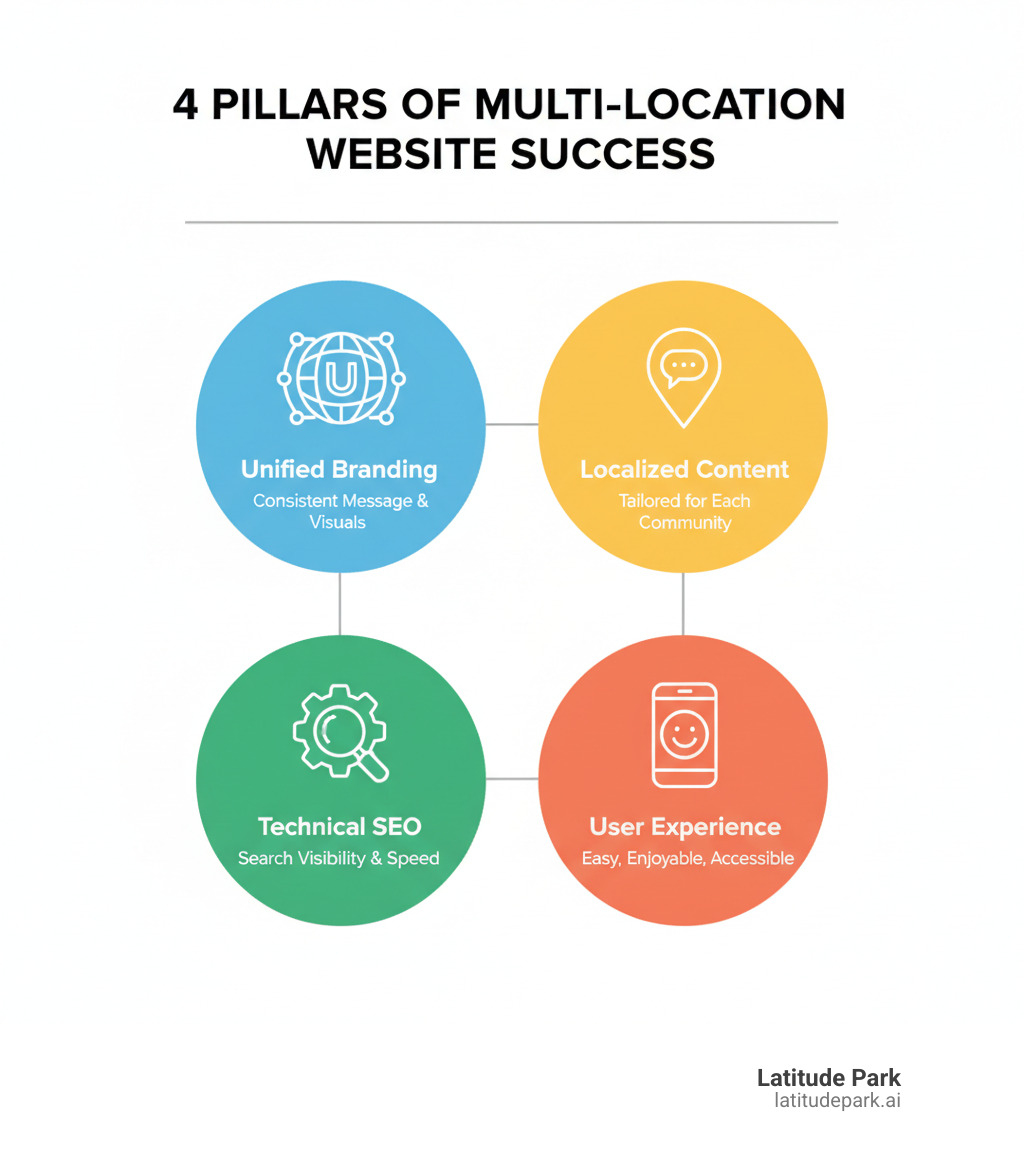
The Foundation: Why a Unified Website is Non-Negotiable
A single, authoritative domain centralizes your locations, consolidates authority, and simplifies management. It also guards brand consistency while allowing smart local customization. For brand-building tactics, see How Can Website Design and Development Boost Your Brand?.
Maintaining Brand Consistency Across All Locations
Lock core brand elements (logo, colors, messaging) while enabling local content like offers or community highlights. This balance builds trust without diluting identity.
The SEO Power of a Single Domain Structure
Use a subdirectory structure such as yourbrand.com/locations/cityname to consolidate link equity and avoid internal competition. Subdirectories typically pass authority better than subdomains. From an SEO standpoint, with one site it’s now easier than ever to rank multiple locations. For broader optimization, explore our Franchise SEO Services.
Core Components of Effective Multi-Location Website Design
Every component should reduce friction for local customers and improve conversions.
Building High-Converting Location Pages
Include unique local content, specific services/hours, staff bios/photos, real visuals, location-specific reviews, embedded Google Map linked to GBP, local offers, clear CTAs, and local trust signals. See: Local SEO Optimizing Website for Local Search Results.
Structuring Your Site for Users and Search Engines
Keep navigation clean with a prominent “Locations” link; use a map-based store locator with filters and geolocation. Add breadcrumbs (Home > Locations > State > City) for clarity. With nearly two-thirds of search engine queries coming from mobile devices, prioritize mobile-first responsive design. Speed matters—53% of users abandon pages that load in over 3 seconds. Test with Google’s Mobile-Friendly Test and PageSpeed Insights. Learn more: Website Design.
Supercharging Your Reach with Local SEO and GMB
GBP is the backbone of local visibility across Maps and the Local Pack.
Mastering Google Business Profile for Every Location
Claim and verify every listing; use bulk location management for 10+. Keep NAP data consistent, choose the right categories/attributes, post offers/events, respond to reviews and Q&A, and upload location-specific photos. A useful litmus test: If you can create a Google Business Profile, you should create a dedicated, optimized page for it on your site. Learn more: Franchise GMB Marketing.
The Critical Role of Localized Content and Reviews
Target geo-specific keywords and integrate them naturally across titles, headings, and copy; see On-Page SEO Tactics: Multi-Location Brands. Move beyond swapping city names—localize with landmarks, community involvement, and manager notes. Consider content localization techniques: Day Translations tips. Showcase local partnerships for trust and backlinks, and embed location-level reviews. Add structured data using schema.org (LocalBusiness, Review). For broader context, see Why Local Business Listing is Essential.
Avoiding Common Pitfalls and Measuring Success
Prevent common mistakes and track what matters at the location level.
Common Pitfalls in Multi-Location Website Design
Avoid duplicate content (audit with Siteliner), slow pages, inconsistent NAP, keyword cannibalization, and poor mobile UX. More tips: 6 Common Web Design Mistakes and How to Avoid Them.
How to Measure the ROI of Your Multi-Location Website Design
| Metric | Description | Why it matters |
|---|---|---|
| Organic Traffic | Visitors from organic search per location page | Visibility of local SEO efforts |
| Keyword Rankings | Positions for priority local keywords | Higher ranks drive more clicks |
| GMB Clicks | Calls, website visits, direction requests | High-intent actions from searchers |
| Form Submissions | Appointments, quotes, inquiries | Direct lead volume by location |
| Conversion Rate | % of visitors taking a key action | Measures page effectiveness |
Set location-level goals in Google Analytics, review GMB Insights, implement call tracking and per-location form analytics, and monitor local ranking reports over time. Complement organic wins with Multi-Location Digital Advertising.