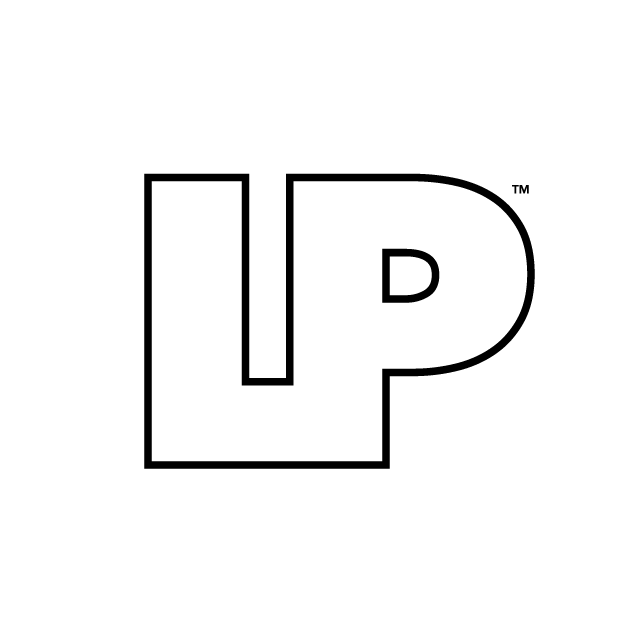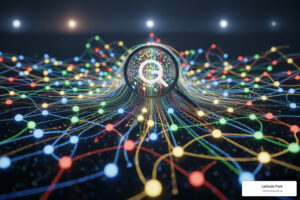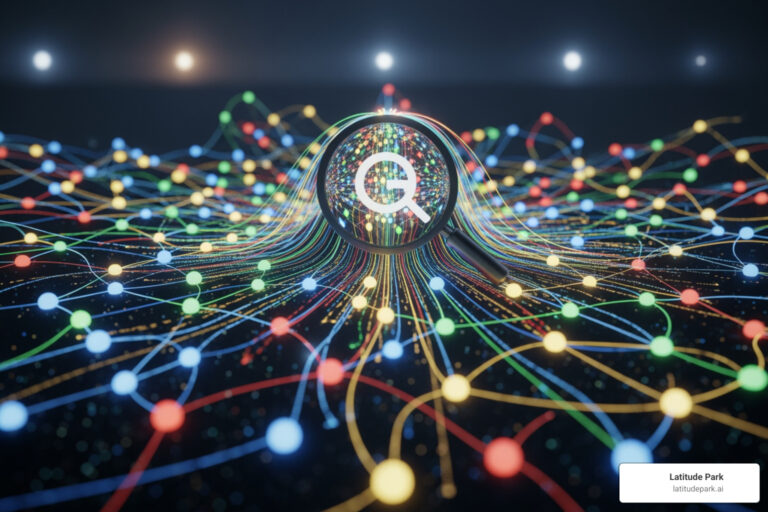Why Twitter’s Audience Manager is Essential for Franchise Marketing Success
The twitter ads audience manager is Twitter’s powerful targeting tool that allows businesses to create, manage, and activate custom audiences for their advertising campaigns. For franchise marketing managers juggling multiple locations and consistent brand messaging, this feature becomes indispensable for scaling digital ad strategies effectively.
Key Twitter Ads Audience Manager Functions:
- Create Custom Audiences – Upload customer lists, track website visitors, or target app users
- Manage Audience Data – View, edit, and delete audiences from a centralized dashboard
- Activate Targeting – Include or exclude specific audiences in your campaigns
- Third-Party Integration – Connect with data platforms for automated audience syncing
- Real-Time Updates – Audiences activate for targeting in near real-time once they meet the 100-user minimum
Twitter’s Audience Manager transforms how franchises approach digital advertising by enabling precise targeting across multiple locations while maintaining brand consistency. Instead of broad demographic targeting that wastes ad spend, you can reach your actual customers and prospects with laser-focused precision.
The platform supports multiple audience types including list-based audiences from your CRM data, website activity audiences through pixel tracking, and app activity audiences for mobile-focused campaigns. Each audience type serves different marketing objectives, from remarketing to existing customers to expanding reach through lookalike targeting.
I’m Rusty Rich, President and founder of Latitude Park, where I’ve spent over 14 years helping franchises build scalable digital advertising strategies. My experience managing multi-location campaigns has shown me how the twitter ads audience manager can dramatically improve targeting precision and campaign ROI for growing franchise brands.
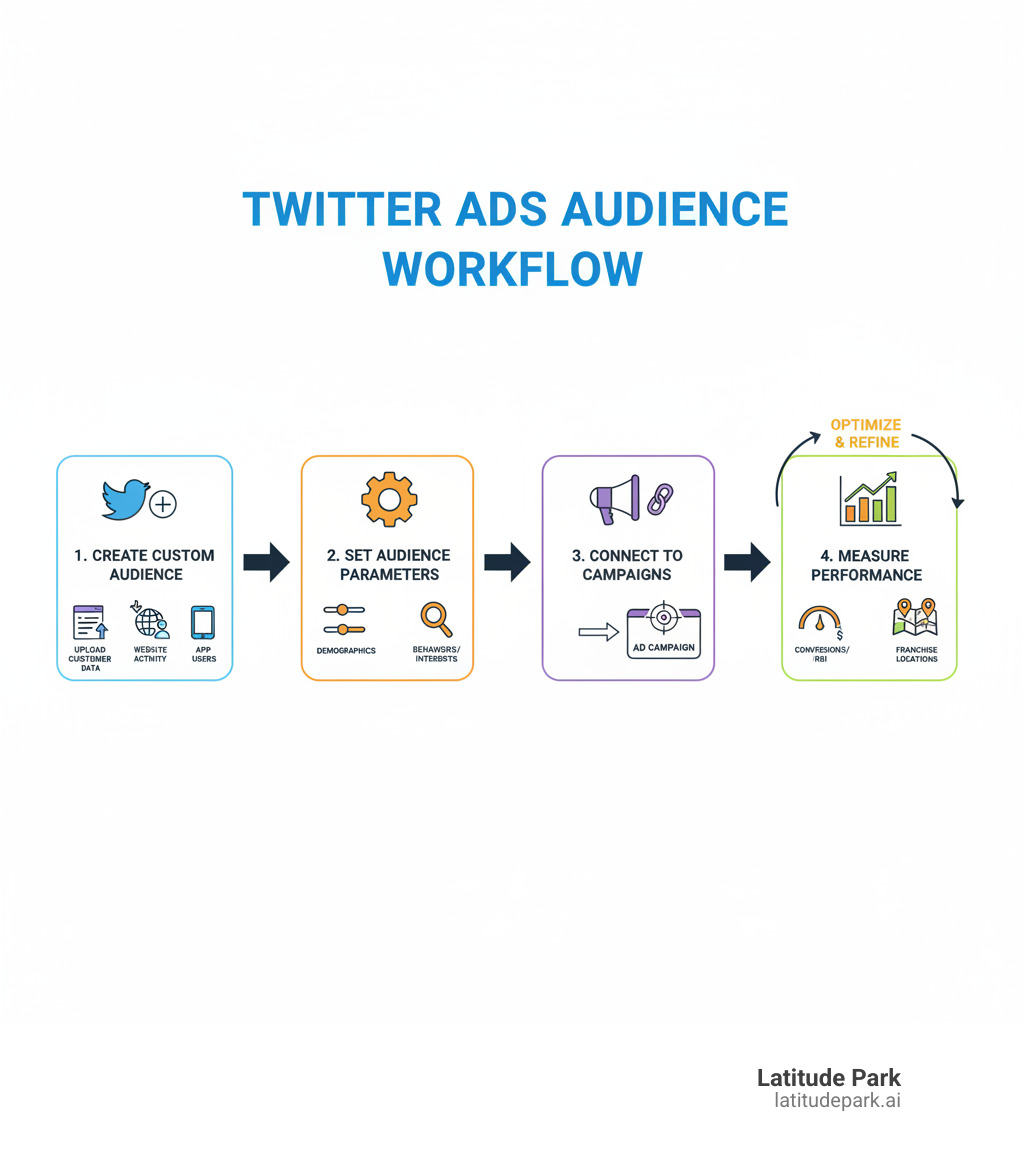
What is the Twitter Ads Audience Manager and How Does It Work?
Think of the twitter ads audience manager as your digital marketing command center—a place where your customer data transforms into powerful advertising opportunities. This isn’t just another feature buried in Twitter’s interface; it’s the secret weapon that separates successful franchise campaigns from those that burn through budgets without results.
The primary purpose of Audience Manager is neatly simple: it takes the valuable customer information you already have and turns it into Custom Audiences that you can target or exclude in your Twitter campaigns. Instead of shouting into the void with broad demographic targeting, you’re having focused conversations with people who actually matter to your business.
Here’s where it gets exciting for franchise owners. You have goldmine data sitting in your CRM, website analytics, and mobile apps. The twitter ads audience manager lets you leverage this off-platform customer data to create laser-focused campaigns on Twitter. This means you can target someone who visited your Dallas location’s website with an ad for your Houston grand opening, or exclude your loyal customers from new customer acquisition ads.
The targeting versus exclusion strategy is where smart franchise marketers really shine. You might target website visitors who didn’t convert with a special offer, while excluding existing customers from that same campaign. This dual approach ensures your ad dollars work harder and smarter.
But here’s where things get really interesting—lookalike expansion. Once you’ve identified your best customers through Custom Audiences, Twitter can find similar users who share characteristics with your top performers. It’s like having a digital clone of your ideal customer base, ready to find your franchise locations.
This strategic approach to audience management is a cornerstone of effective Social Media Ads and plays a crucial role in The Ultimate Guide to Social Media Marketing for growing businesses.

Types of Custom Audiences You Can Create
The beauty of the twitter ads audience manager lies in its flexibility. You’re not limited to one type of audience—you can create several different kinds, each serving unique marketing objectives for your franchise.
List audiences are probably the most straightforward option. You simply upload a file with customer data like email addresses, Twitter handles, or device IDs straight from your CRM system. This works perfectly when you want to reach your loyalty program members with exclusive offers or announce a new service to past customers. The data gets securely hashed using SHA-256 encryption, so customer privacy stays protected.
Website activity audiences tap into the goldmine of behavioral data from your franchise websites. Using Twitter’s tracking pixel, you can create audiences based on specific page visits, time spent on site, or actions taken. Imagine targeting everyone who looked at your franchise opportunity page but didn’t fill out the inquiry form—that’s remarketing gold right there.
App activity audiences come into play if your franchise has a mobile app. Working with mobile tracking partners, you can segment users based on app installs, specific in-app events, or purchase behaviors. This is particularly powerful for franchises in food service, fitness, or retail where app engagement drives location visits.
The most sophisticated option is app activity combination audiences, which let you layer multiple app behaviors together. You might target users who downloaded your app and used a specific feature but haven’t made a purchase yet. This level of precision targeting is what separates amateur campaigns from professional results.
All these audience types draw from different data sources—your CRM for lists, the Twitter pixel for website tracking, and mobile tracking partners for app data. For the complete technical details, Twitter provides comprehensive guidance in their Twitter Custom Audiences documentation.
Key Use Cases for Custom Audiences
Let’s talk real-world applications, because that’s where the twitter ads audience manager truly shines for franchise marketing. These aren’t theoretical concepts—they’re proven strategies that drive actual results.
Remarketing to website visitors is your bread and butter campaign type. Someone visited your franchise location’s website, browsed your services, maybe even started filling out a contact form—but didn’t complete the conversion. These warm prospects are perfect for targeted Twitter ads that remind them why they were interested in the first place. The conversion rates on these campaigns typically blow away cold audience targeting.
Cross-promoting new products becomes incredibly efficient with Custom Audiences. When your franchise launches a new service or seasonal offering, you can target existing customers who are already familiar with your brand. They trust you, they know your quality, and they’re much more likely to try something new from a business they already love.
Here’s a strategy many franchises overlook: excluding existing customers from acquisition campaigns. Why spend money trying to acquire someone who’s already your customer? Create an audience of current clients and exclude them from your “new customer” campaigns. Then run separate campaigns specifically for existing customers, perhaps promoting loyalty programs or premium services.
Monetizing specific user segments is where sophisticated franchise marketers really excel. You can identify your highest-value customers—those who spend above certain thresholds or visit frequently—and target them with premium offerings or exclusive events. This ensures your most valuable segments receive communications that match their customer lifetime value.
These strategic applications demonstrate exactly why custom audience targeting isn’t optional for serious franchise growth. It’s a fundamental component of why You Need to Start a Social Media Marketing Campaign and Here’s Why resonates so strongly with franchise owners looking to scale efficiently.
A Step-by-Step Guide to Creating and Managing Audiences
Getting started with the twitter ads audience manager is easier than you might think, though there are a few important steps to follow. First, you’ll need to access the Audience Manager through the ‘Tools’ menu in your Twitter Ads dashboard. One thing to keep in mind is that Twitter requires you to have a credit card on file for your ad account before you can access these features. This might seem like an extra step, but it helps ensure your account is ready for serious advertising work.
Once you’re inside the Audience Manager, you’ll find yourself in what I like to think of as your targeting command center. This is where all the magic happens for creating and managing the custom segments that will power your most effective campaigns.
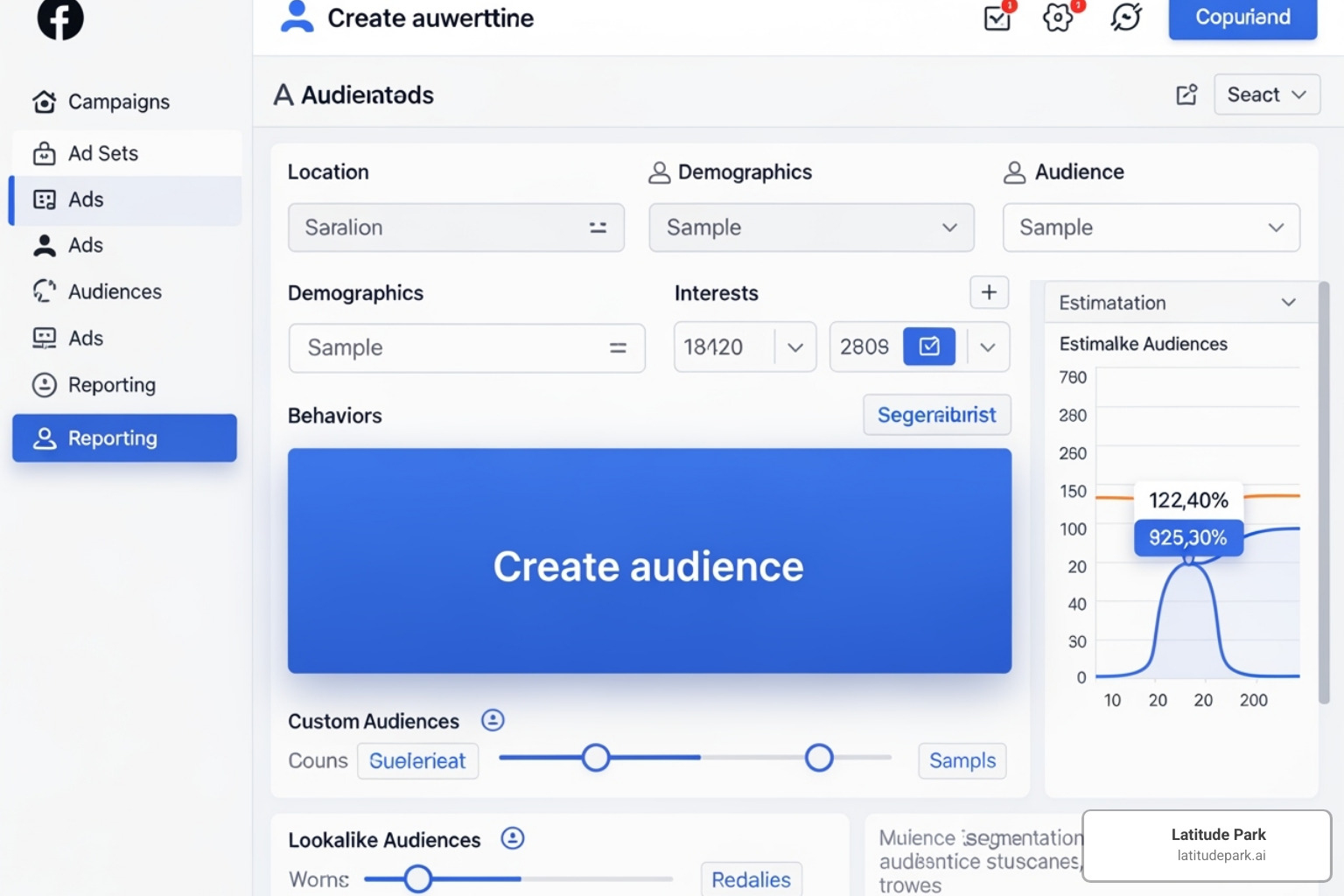
Creating a List-Based Custom Audience
Creating a list-based custom audience is one of the most powerful ways to use your existing customer data. Think of it as bringing your CRM database into the Twitter advertising world. The process starts with preparing your data properly.
You’ll want to gather customer identifiers like email addresses, Twitter handles, or device IDs such as IDFA for Apple devices or Google Ad ID for Android. The key here is making sure your data is clean and consistently formatted. Nothing derails an upload quite like messy data formatting.
Here’s where things get a bit technical, but for good reason. Twitter requires all customer data to be hashed using SHA-256 before uploading. This means converting identifiers like “customer@email.com” into a long, encrypted string that protects user privacy while still allowing Twitter to match the data against its user base. It’s a smart approach that keeps everyone’s information secure.
When you’re ready to upload, you’ll select the option to create a List Custom Audience within the twitter ads audience manager. The platform will prompt you to upload your prepared .csv file, and Twitter’s system will begin matching your hashed identifiers with its users.
Don’t forget to give your audience a descriptive name that makes sense for your team. Names like “Website Visitors – Last 30 Days” or “High-Value Customers Q4” will save you time and confusion later, especially when you’re managing multiple franchise locations. Trust me on this one – good naming conventions are a lifesaver.
For the complete technical details on file preparation and uploading, the user-guide provided by Twitter walks you through every step of the process.
Managing Your Existing Audiences
Once you’ve built your first few audiences, the twitter ads audience manager becomes your ongoing hub for keeping everything organized and effective. This isn’t a “set it and forget it” situation – successful audience management requires regular attention and updates.
From your dashboard, you can view all your audience lists at a glance, including their names, types, and current status. This overview becomes incredibly valuable as you scale your campaigns across multiple locations or product lines.
You’ll also have the ability to edit audience details when needed. While you can’t change the core data of an uploaded list after it’s processed, you can often adjust settings or update rules for website and app activity audiences. Deleting audiences that are no longer relevant keeps your account clean and ensures you’re working with current, valuable segments.
Pay close attention to your audience status indicators. When you see “Processing,” Twitter is still working on matching your uploaded data to its user base. “Ready” means your audience is active and available for campaigns. But here’s the status that trips up many advertisers: “Audience too small.”
This status appears when your audience doesn’t meet Twitter’s minimum size requirement of 100 matched X users. If your custom audience falls below this threshold, it simply won’t be available for targeting or exclusion in your campaigns. It’s a crucial number to remember when building your lists, especially for smaller franchise locations that might have limited customer data.
The beauty of effective audience management lies in how it improves your broader Digital Media Marketing: The Impact of Social Media strategy. Regular review and refinement of your audiences ensures your campaigns stay sharp, targeted, and cost-effective over time.
Integrating Third-Party Data with the Twitter Ads Audience Manager
Managing audiences manually across multiple franchise locations can quickly become overwhelming. That’s where third-party data integration with the twitter ads audience manager becomes a game-changer for growing franchise brands. Customer Data Platforms (CDPs) and data management partners create a bridge between your existing customer data and Twitter’s advertising platform.
Think of these platforms as your marketing automation backbone. When a customer makes a purchase at one of your franchise locations or signs up for your loyalty program, that information automatically flows into your Twitter audiences without any manual work on your part. This real-time audience synchronization means your targeting stays current and relevant without the constant uploading of CSV files.
These integrations are particularly powerful for franchises because they allow you to maintain automated audience updates across all locations while still enabling localized targeting where it makes sense. Your CRM data, website interactions, and app usage all feed into one centralized system that then pushes perfectly segmented audiences to Twitter and other advertising platforms.

Prerequisites for Third-Party Integration
Before you can set up automated audience syncing with the twitter ads audience manager, there are a few important boxes you need to check. Getting these prerequisites right from the start saves you headaches later and ensures a smooth integration process.
Your advertising-eligible account is the foundation of everything. Twitter requires new ad accounts to wait about two weeks before they become eligible for advertising features. This waiting period helps Twitter verify account legitimacy, so don’t worry if you can’t immediately access all features on a brand-new account.
The most critical requirement is having Partner Audience Manager permission enabled for the Twitter user account that will authorize the integration. This specific permission level gives third-party platforms the rights they need to create and manage audiences within your Twitter Ads account. Without this permission, the integration simply won’t work. You can learn more about different access levels in Twitter’s help documentation.
Finally, you’ll need account administrator access for the specific ad account being managed. This ensures the third-party platform has full control to create, update, and manage your audiences effectively. It’s a higher level of access than regular users have, but it’s necessary for automation to work properly.
These requirements form the foundation of a Scalable Social Media Strategy for Multi-Location Franchises, allowing you to automate processes that would otherwise consume hours of manual work each week.
How User Identity Mapping Works with the twitter ads audience manager
The technical magic that makes third-party data integration work lies in something called user identity mapping. This process takes your customer data and matches it to Twitter users while maintaining strict privacy standards that protect everyone involved.
When your CDP or data management platform sends audience data to the twitter ads audience manager, it’s providing specific identifiers that Twitter uses to find matching users. The most effective identifiers include email addresses from your CRM, Twitter handles when you have them, and device IDs like IDFA for Apple devices and GAID for Android devices from your mobile app users.
Here’s where privacy protection becomes crucial. These identifiers never get sent in their original, readable form. Instead, they go through a process called SHA-256 hashing that converts “john.smith@email.com” into a long, scrambled string of characters that can’t be reversed. Twitter can match these hashed identifiers to their own hashed user database, but neither platform can decode the hash back to the original email address.
This identity mapping process happens automatically once your integration is set up, but there’s one small detail that can cause big headaches if you’re not careful. When naming your audiences and segments, avoid special characters like +, &, ,, %, :, ;, @, /, =, ?, or $. These characters can cause authentication errors that break your integration. Stick to simple, descriptive names that your team can easily understand.
This sophisticated yet secure approach to data privacy compliance allows you to leverage your valuable customer data effectively while meeting the highest privacy standards. It’s part of what makes modern precision advertising possible, similar to the advanced targeting capabilities we see in Enhancing Precision Ad Targeting: Meta Audience Plus.
Best Practices for Audience Targeting and Campaign Setup
Getting the most from the twitter ads audience manager requires more than just creating audiences—it’s about weaving them strategically into your campaigns. Think of it as building a precision instrument rather than just throwing darts at a board. The official Campaign setup guide provides the technical foundation, but let me share what we’ve learned works best in the real world.
Targeting versus exclusion strategies form the backbone of smart audience management. We love using Custom Audiences for both purposes. Picture this: you’re running a remarketing campaign targeting “Website Visitors – Past 30 Days” to bring back potential customers who browsed but didn’t buy. At the same time, you exclude your “Recent Purchasers” audience from that same campaign. Why advertise to someone who just bought from you? This prevents ad fatigue and keeps every dollar working toward the right goal.
Building lookalike audiences for expansion becomes incredibly powerful once you have a solid Custom Audience of your best customers. Twitter’s algorithm analyzes the characteristics of your high-value customers and finds new users who share similar traits. It’s like having a digital matchmaker that never gets tired of finding your perfect prospects.
Audience layering for precision takes your targeting to the next level. We rarely rely on just one audience segment. Instead, we combine a “Website Visitors” audience with Twitter’s interest-based targeting (like “interested in fitness” for a gym franchise) and layer in demographic filters such as age ranges or locations. This creates laser-focused segments that see exactly the right message at exactly the right time.
The key to success lies in continuous optimization. Audience performance shifts constantly, so we monitor click-through rates, conversion rates, and cost per acquisition for each segment. This data guides our decisions to refine existing audiences, create new ones, or pause segments that aren’t pulling their weight. Combined with solid Ad Creative Best Practices, this approach transforms Twitter Ads from a guessing game into a predictable growth engine for franchise businesses.
Activating Your Audiences in a Campaign
Putting your carefully crafted Custom Audiences from the twitter ads audience manager into action is where the magic really happens. This is the moment when all that strategic planning transforms into actual campaign performance.
When you reach the targeting section during campaign setup, you’ll find the Audiences module with two powerful options that work like opposite sides of the same coin. The ‘Include’ option lets you select exactly which Custom Audiences should see your ads. If you’ve built an audience of loyalty program members, this is where you’d activate them for that exclusive offer campaign you’ve been planning.
The ‘Exclude’ option is equally important and often overlooked. This prevents your ads from showing to specific groups, which can be a budget-saving game-changer. Imagine excluding recent purchasers from a general sales campaign—you’re not wasting money advertising to people who just bought, and you’re avoiding the awkward situation of offering them the same product they already own.
Targeting specific ad groups opens up even more strategic possibilities. In larger campaigns with multiple ad groups, each with its own budget and creative, you can apply different Custom Audiences to each group. One ad group might focus on website visitors with a “come back and finish your purchase” message, while another targets lookalikes of your best customers with a broader brand awareness approach.
This granular control becomes especially valuable for Multi-Location Localized Social Media Ads, where you need to balance consistent brand messaging with location-specific targeting across your franchise network.
Understanding Audience Processing and Sizing for the twitter ads audience manager
Working with the twitter ads audience manager means understanding how Twitter processes your data behind the scenes. This knowledge prevents frustrating surprises and helps you plan campaigns that actually work when you need them to.
The minimum audience size of 100 X users isn’t just a suggestion—it’s a hard requirement. When your audience falls below this threshold, you’ll see the dreaded “Audience too small” status, and that audience becomes completely unusable for targeting. We always aim to build audiences that comfortably exceed this minimum because having exactly 100 users leaves no room for natural audience fluctuations.
When you see “Audience too small” status, it typically means Twitter couldn’t match enough of your uploaded identifiers to active users on the platform. This might happen with outdated email lists, small initial uploads, or low match rates between your data and Twitter’s user base. The solution usually involves expanding your source data or combining multiple smaller audiences into one larger segment.
Audience processing time varies depending on the complexity and size of your data. During the “Processing” status, Twitter is working behind the scenes to hash your identifiers, match them to users, and prepare the audience for activation. While this happens, patience becomes your best friend.
Here’s something that catches many advertisers off guard: audience size estimation can take up to 60 hours to display accurately. Your audience might be ready for targeting in near real-time once it hits that 100-user minimum, but the true size estimate continues processing in the background. This means you might start a campaign thinking you’re reaching 500 people, only to find later that your actual audience size is 2,000. We factor this delay into our campaign planning, especially for time-sensitive promotions where knowing your exact reach matters.
Frequently Asked Questions about Twitter Ads Audiences
Running successful franchise campaigns with the twitter ads audience manager raises plenty of practical questions. After helping hundreds of franchise locations optimize their targeting, I’ve noticed the same concerns come up repeatedly. Let me address the most common ones that can make or break your campaign success.
What is the minimum audience size required to use a Custom Audience on Twitter?
Here’s something that catches many franchise marketers off guard: your Custom Audience needs 100 matched X users to be usable in campaigns. This isn’t just a suggestion—it’s a hard requirement that determines whether your carefully crafted audience will actually work.
When your audience falls below this threshold, you’ll see that dreaded “Audience too small” status in your twitter ads audience manager. Your audience simply won’t appear as an option when you’re setting up targeting or exclusions. This minimum exists for two important reasons: it ensures your campaigns maintain meaningful reach, and it protects user privacy by preventing the targeting of extremely small groups that could be easily identified.
For franchise marketers, this means being strategic about how you build your lists. If you’re targeting a specific location’s customers, make sure you have enough data to meet this minimum before uploading.
How long does it take for a new audience to be ready for a campaign?
This is where Twitter’s system actually works in our favor. Most audiences activate for targeting in near real-time once they hit that 100-user minimum. This means you can often start using your new audience within minutes of creating it—perfect for those time-sensitive franchise promotions.
But here’s the catch that trips up many marketers: while you can start targeting quickly, the twitter ads audience manager needs up to 60 hours to show you the true size estimate. So don’t panic if your audience initially shows a smaller reach than expected. The system is still processing all your data and matching it against Twitter’s user base.
This processing delay is something I always factor into campaign planning. If you’re launching a major promotion next week, create your audiences now, not at the last minute.
What happens if I delete a synced audience from my third-party data platform?
This question comes up a lot when franchises start using Customer Data Platforms or other third-party integrations. The short answer: deleting your source audience automatically deletes the Twitter audience too.
When you connect a CDP like mParticle or Adobe Experience Platform to your twitter ads audience manager, you’re creating a direct sync relationship. This connection works both ways—when you remove the source audience from your data platform, it triggers the deletion of the corresponding audience in your Twitter Ads account.
While this might seem inconvenient at first, it’s actually a valuable feature. It ensures your targeting stays current and prevents you from accidentally using outdated customer segments. For franchise operations managing multiple locations and constantly evolving customer lists, this automatic cleanup helps maintain data accuracy across all your campaigns.
The key is being intentional about your audience management. Before deleting anything from your data platform, consider whether you’re still using that audience in active Twitter campaigns.
Conclusion
The twitter ads audience manager represents a fundamental shift in how we approach digital advertising for franchises. After years of helping multi-location businesses steer the complex world of social media marketing, I’ve seen how this tool transforms scattered marketing efforts into precision-targeted campaigns that actually deliver results.
Think about where we started this journey together. We explored how Custom Audiences turn your existing customer data—whether from your CRM, website visitors, or app users—into powerful targeting segments. We walked through the practical steps of creating list-based audiences, managing third-party integrations, and understanding the technical requirements that make everything work smoothly.
What makes the twitter ads audience manager truly valuable isn’t just its technical capabilities, though those are impressive. It’s how it solves the real challenges franchise marketers face every day. Improved targeting accuracy means your ads reach people who actually care about your message. Better campaign ROI happens naturally when you stop wasting money on irrelevant audiences. Efficient audience management becomes possible even across dozens of locations.
The beauty of a strong audience strategy lies in its simplicity. You’re not guessing anymore about who might be interested in your franchise’s services. You’re using real data about real customers to make informed decisions. When someone visits your website but doesn’t convert, you can bring them back with targeted messaging. When loyal customers deserve special treatment, you can identify and reward them automatically.
At Latitude Park, we’ve built our entire approach around this philosophy of data-driven precision. Over 14 years of working with franchises has taught me that the most successful campaigns start with understanding your audience deeply. The twitter ads audience manager gives you the tools to turn that understanding into measurable business growth.
For expert help with your Twitter Ads and other paid social campaigns, contact our team today. Let us help you harness the full power of audience targeting to drive your franchise’s success, one precisely targeted campaign at a time.